Hi,
So I have this issue from sometime now and need to solve it.
Normally our email campaigns are not very long so they don’t have to be clipped but we do have sometimes more sales at once and need to show them all in an email campaign so, of course, the email is clipped and when I click on the “read entire message” link, the email appears so distorted that you can’t understand anything from the email.
How can I do it so that it shows exactly how it appears in the preview mode, no distortion or moving parts.
Could anybody please help me with some advice?
Thank you in advance. Please check some photos below to get an idea of how the email looks like after clicking the blue link.
Cristina.
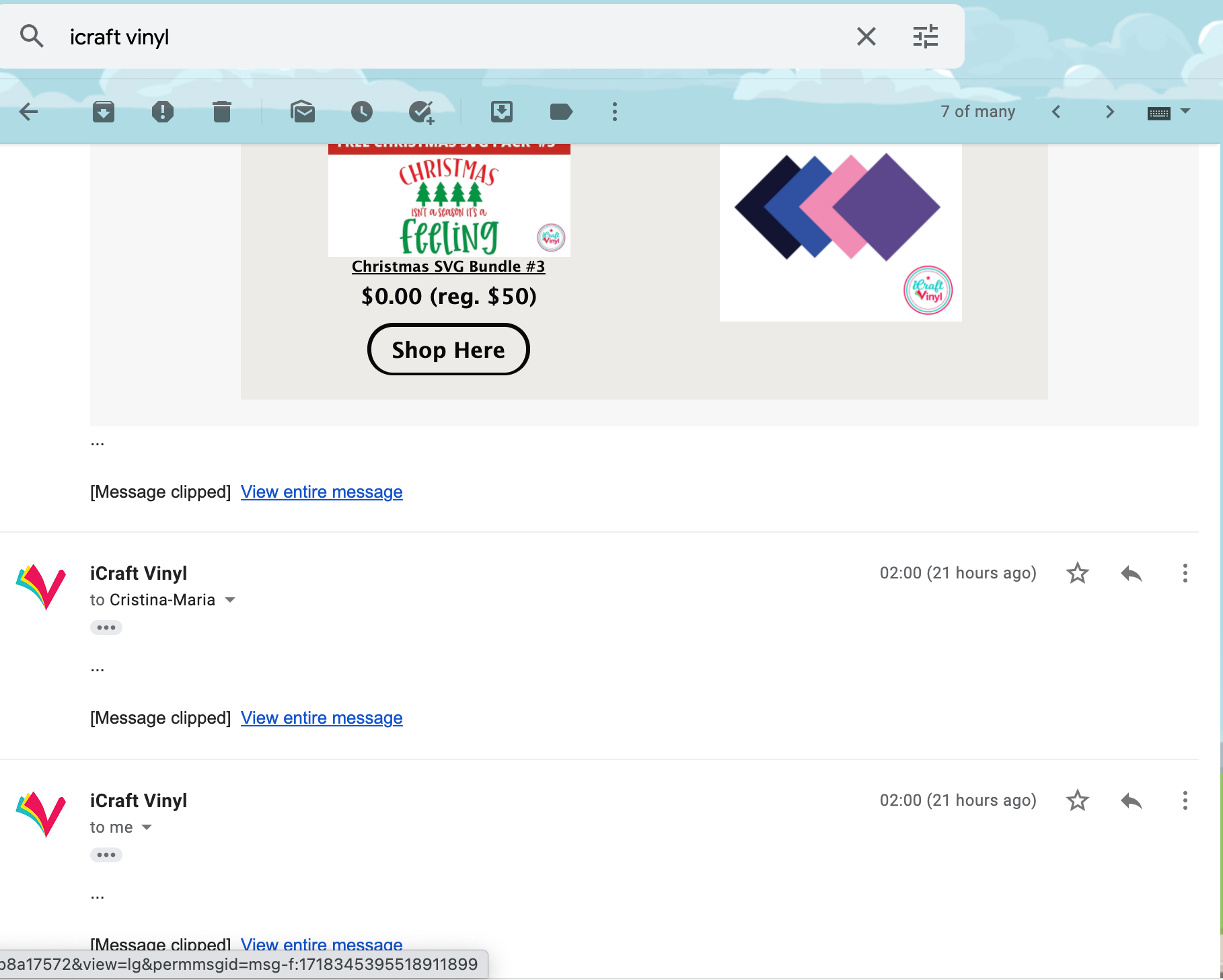
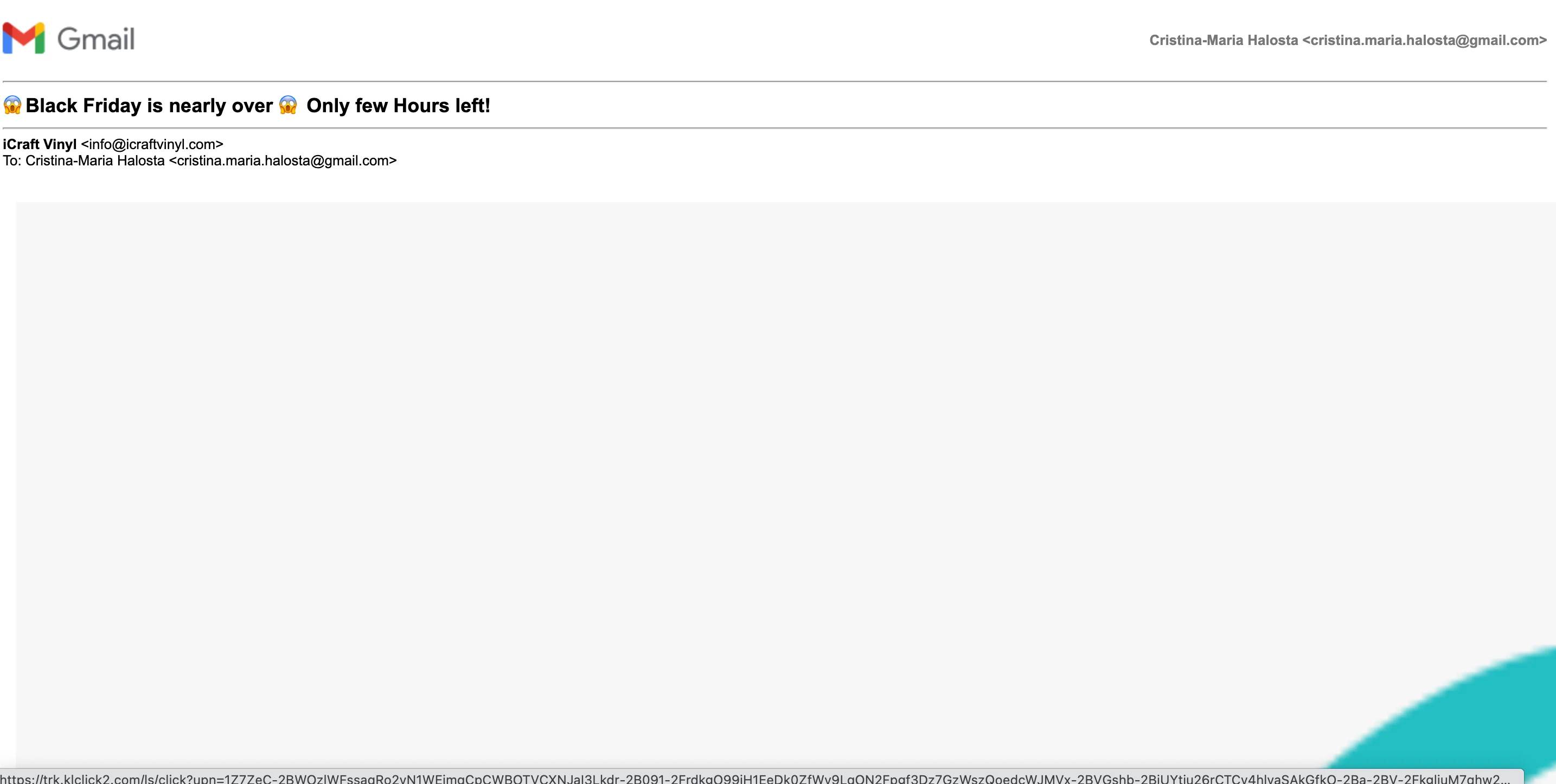

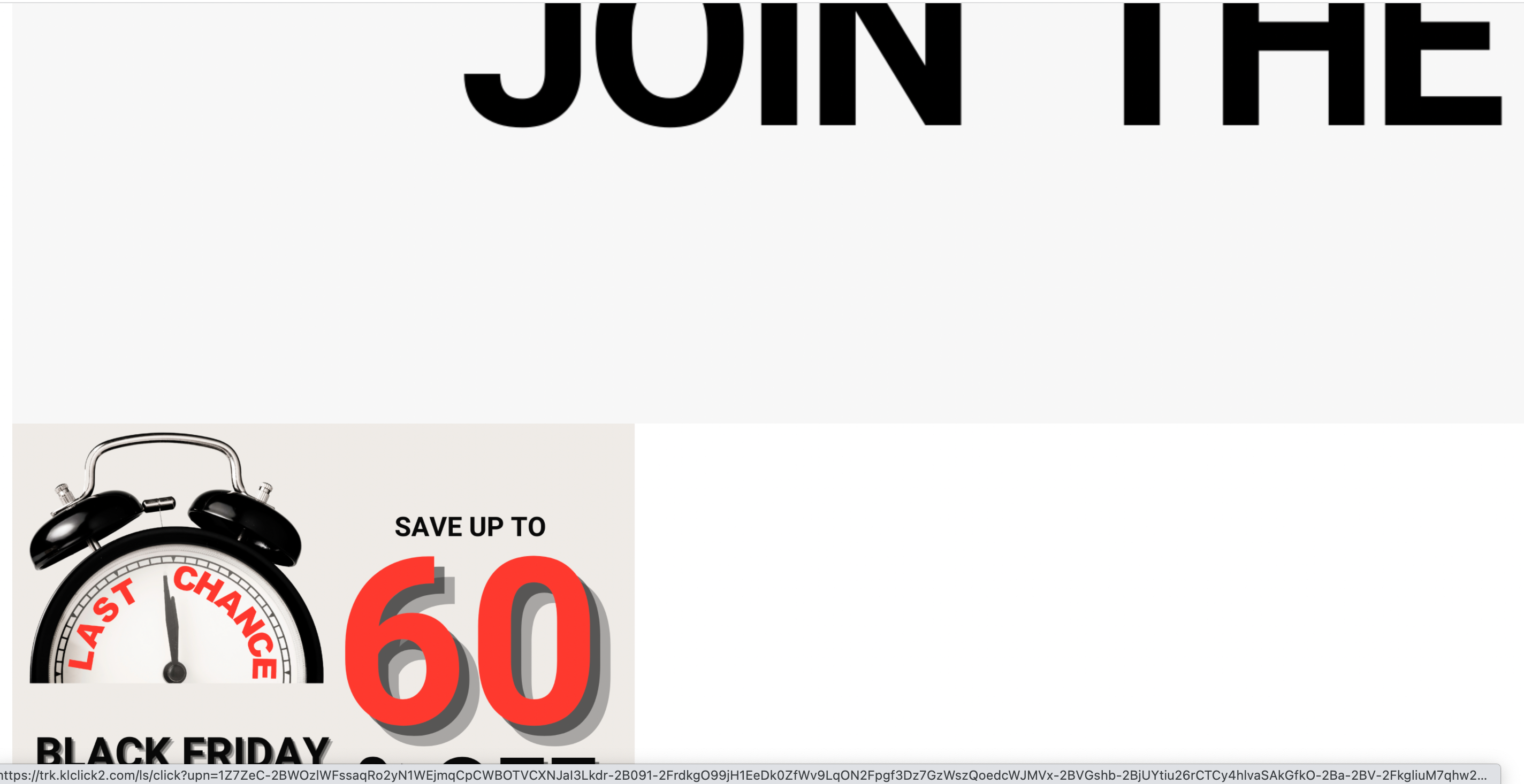

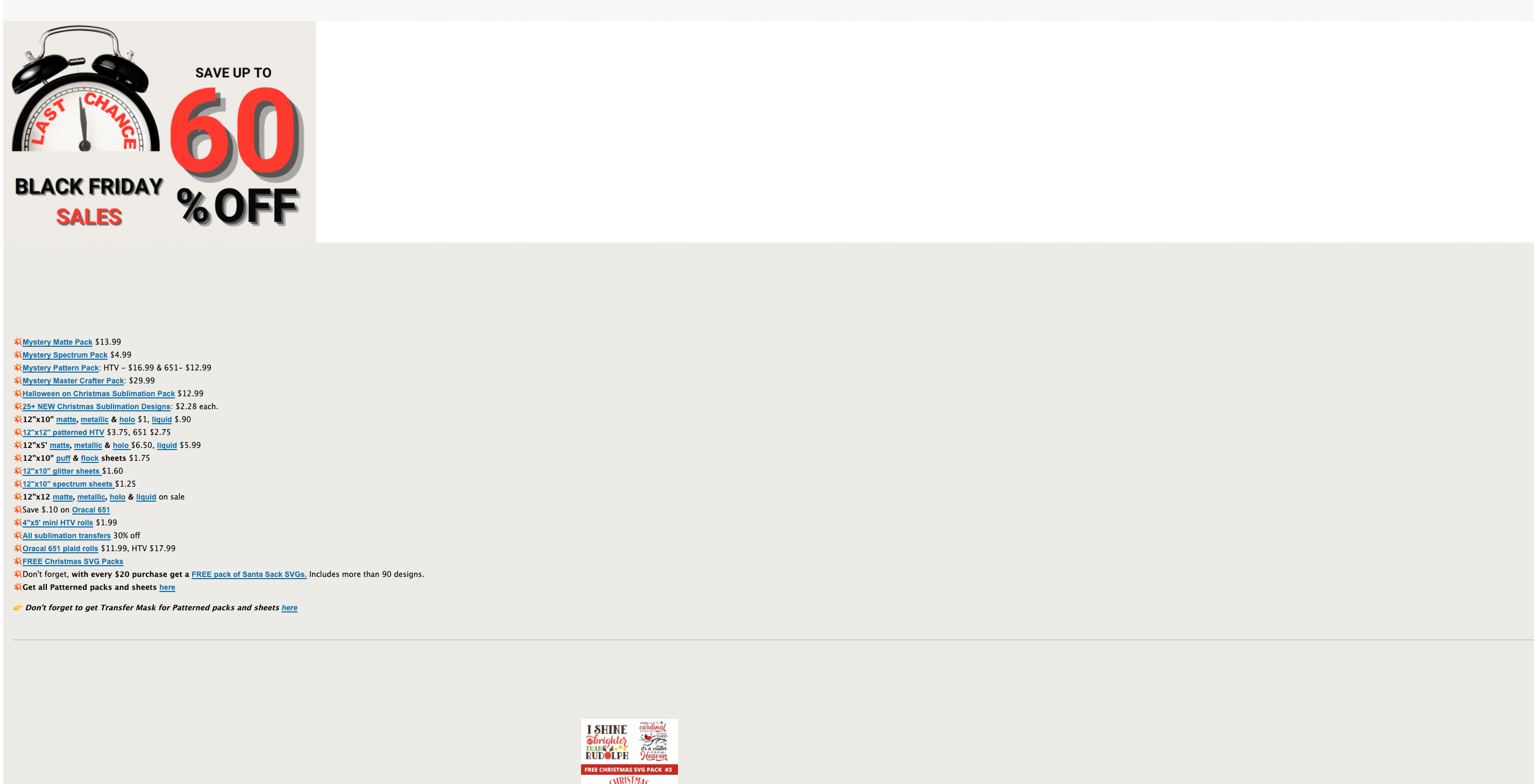
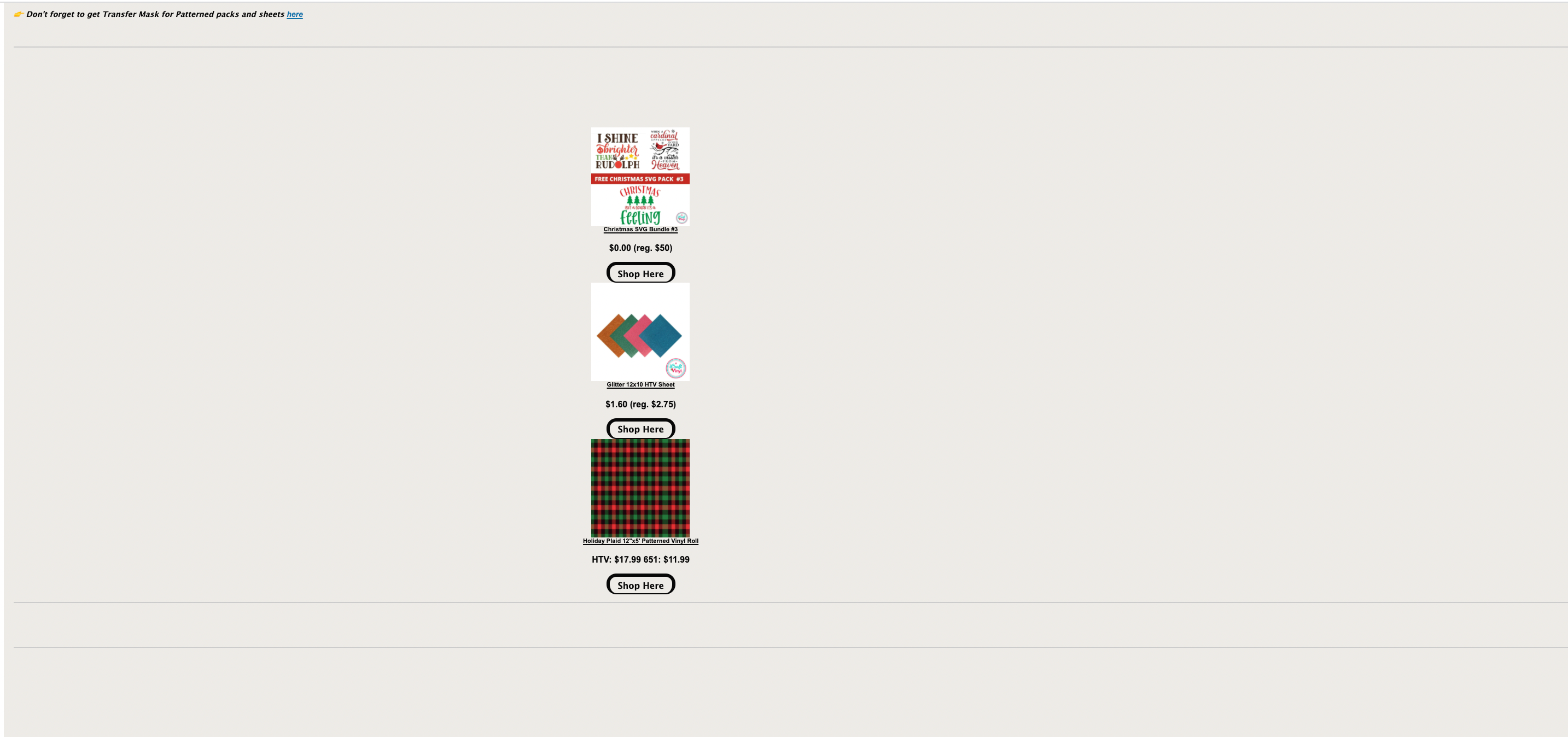



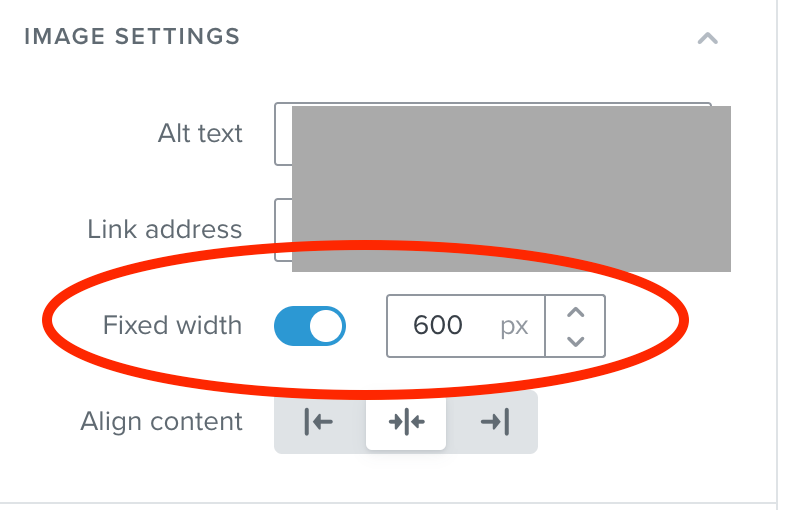

![[Academy] Klaviyo Product Certificate Forum|alt.badge.img](https://uploads-us-west-2.insided.com/klaviyo-en/attachment/8798a408-1d98-4c3e-9ae8-65091bb58328_thumb.png)

![[Academy] SMS Strategy Certificate Forum|alt.badge.img](https://uploads-us-west-2.insided.com/klaviyo-en/attachment/2f867798-26d9-45fd-ada7-3e4271dcb460_thumb.png)



