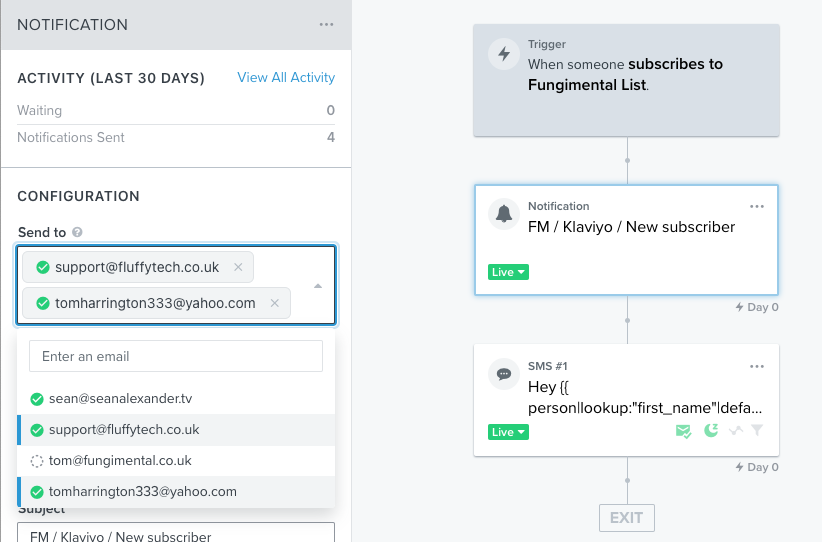Hello - I’ve read all the documentation, added and removed the email address but I cannot seem to trigger an new opt in for email notifications for my client’s main email address - which is also the email address used for his klaviyo account. It remains greyed out and he is NOT receiving notifications.
123reg are the email host
Any ideas?
Solved
Why can't I re-send an opt-in message for a specific email address?
Best answer by gordonlangley
Log in to the Community
Use your Klaviyo credentials
Log in with Klaviyo
Use your Klaviyo credentials
Log in with KlaviyoEnter your E-mail address. We'll send you an e-mail with instructions to reset your password.




![[Academy] SMS Strategy Certificate Forum|alt.badge.img](https://uploads-us-west-2.insided.com/klaviyo-en/attachment/2f867798-26d9-45fd-ada7-3e4271dcb460_thumb.png)