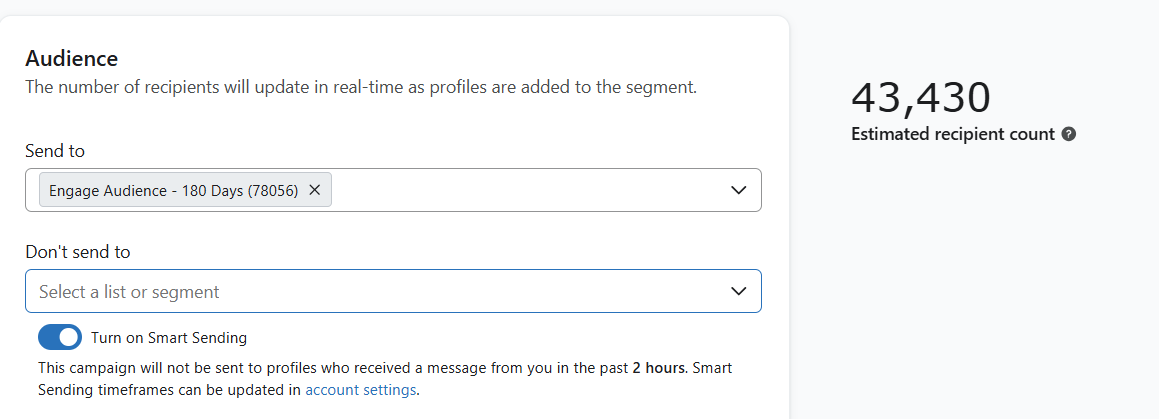Hi @talhahussain
Thank you for posting in the Community!
So, the difference between your segment size (78,056 profiles) and the estimated recipient count (43,430) is something that i’ve seen a lot before—it’s totally normal, and here’s what’s likely going on:
1. Smart sending:
If Smart Sending is turned on for your campaign, Klaviyo is automatically excluding people who’ve already received an email from you recently (e.g., within the last 16 hours). This is meant to keep your audience from feeling overwhelmed and reduce the risk of unsubscribes.
2. Engagement-Based exclusions:
That Reputation Repair suggestion about excluding unengaged recipients is another big factor. Klaviyo is probably filtering out about 40.8% of the people in your segment because they haven’t opened or clicked an email in the last 30 days. This is a safeguard to protect your sender reputation, which is super important for your email deliverability.
3. Suppression lists:
There are also profiles Klaviyo automatically suppresses—people who unsubscribed, hard-bounced, or marked your emails as spam. If you’ve manually added anyone to the suppression list, they’ll also be excluded.
4. Other filters:
Finally, check if you’ve added any specific filters to the campaign, like targeting based on behavior, location, or other profile attributes. These can also narrow down your recipient count.
What you can do:
Here’s how to figure it out and adjust if needed:
- Check your campaign settings to see if Smart Sending is on and review the timeframe.
- Look at your segment’s engagement data—how many profiles are unengaged in the past 30 days?
- Go to Account > Suppressed Profiles to see if anyone on your suppression list is contributing to the difference.
- Double-check for any filters you might’ve set up in the campaign that could be cutting down the audience.
If you feel like the exclusions are too aggressive, you can tweak the engagement or Smart Sending settings.
Hope this clears things up! Let me know if you need a hand digging into the details—I’m happy to help! 😊
Christian Nørbjerg Enger
Partner & CPO
Web: Segmento.dk
LinkedIn: @christianfromsegmento
Voldbjergvej 22b, 8240 Risskov