Hi @forman,
Thanks for sharing your question with us! I know product feeds can be tricky sometimes, but I love that your personalizing your emails with customer-specific recommendations!
There could be many reasons why your product feed isn’t populating correctly. A potential issue could be that Klaviyo can't see any stock for these products. Are you currently tracking stock within Shopify directly, or somewhere else? Or are you "pre-selling" these products (e.g. selling with negative inventory)? If so, there's a back-end setting that will need to be added mark those products as "available" even without inventory showing in Shopify. This will, in turn, allow your product feeds to display products!
Additionally, have you recently changed or updated the collection/tag/category of any products? These updates should happen close to real-time, but can sometimes take a few hours. Depending on network conditions we may not be able to instantly access the changes made in your store. We do have an automatic refresh that runs a couple of times per day that will pick up any changes that may have been missed.
You are able to force your product feed to refresh by going to the settings for that feed and clicking on “Save Product Feed” at the bottom of the page. This will force your feed to update with whatever information is currently inside of Klaviyo. However, this does not refresh the feed anywhere it is already being used. To do so, you will need to navigate to the message where the product feed is being used and click on your product block. Change the feed to something else then click on save. After this, you can switch the product block back to your original feed and it will show the updated information in the feed!
Here are some other Community posts dealing with product feed issues that might gain more insight into the matter!
Thanks for asking your question in the Community!
-Taylor
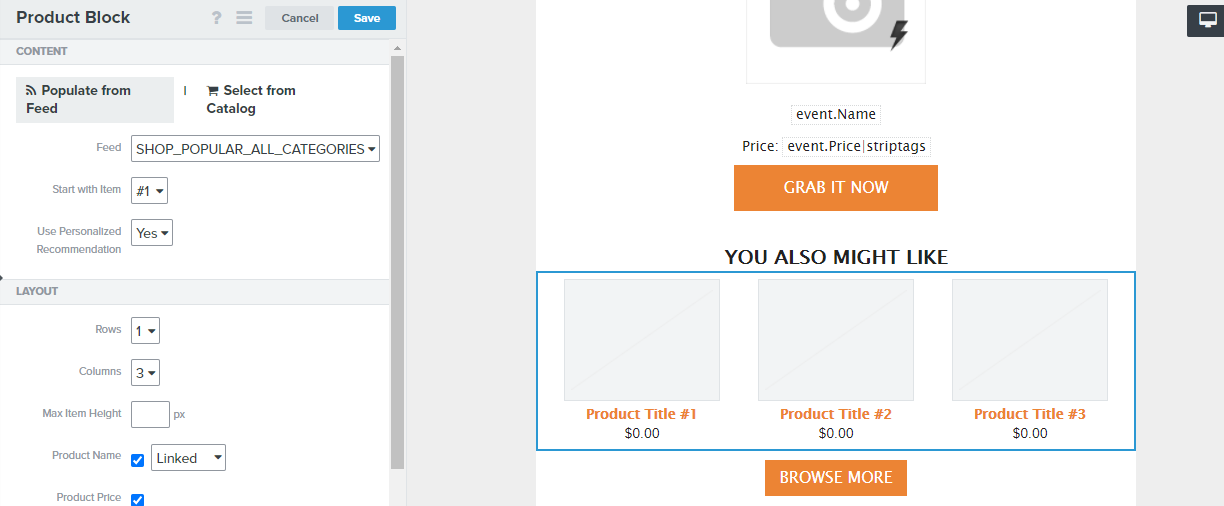
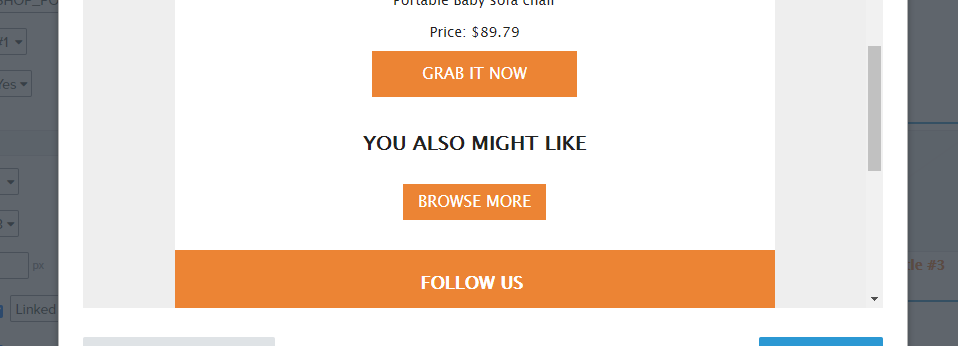


![[Academy] Klaviyo Product Certificate Forum|alt.badge.img](https://uploads-us-west-2.insided.com/klaviyo-en/attachment/8798a408-1d98-4c3e-9ae8-65091bb58328_thumb.png)

![[Academy] SMS Strategy Certificate Forum|alt.badge.img](https://uploads-us-west-2.insided.com/klaviyo-en/attachment/2f867798-26d9-45fd-ada7-3e4271dcb460_thumb.png)

