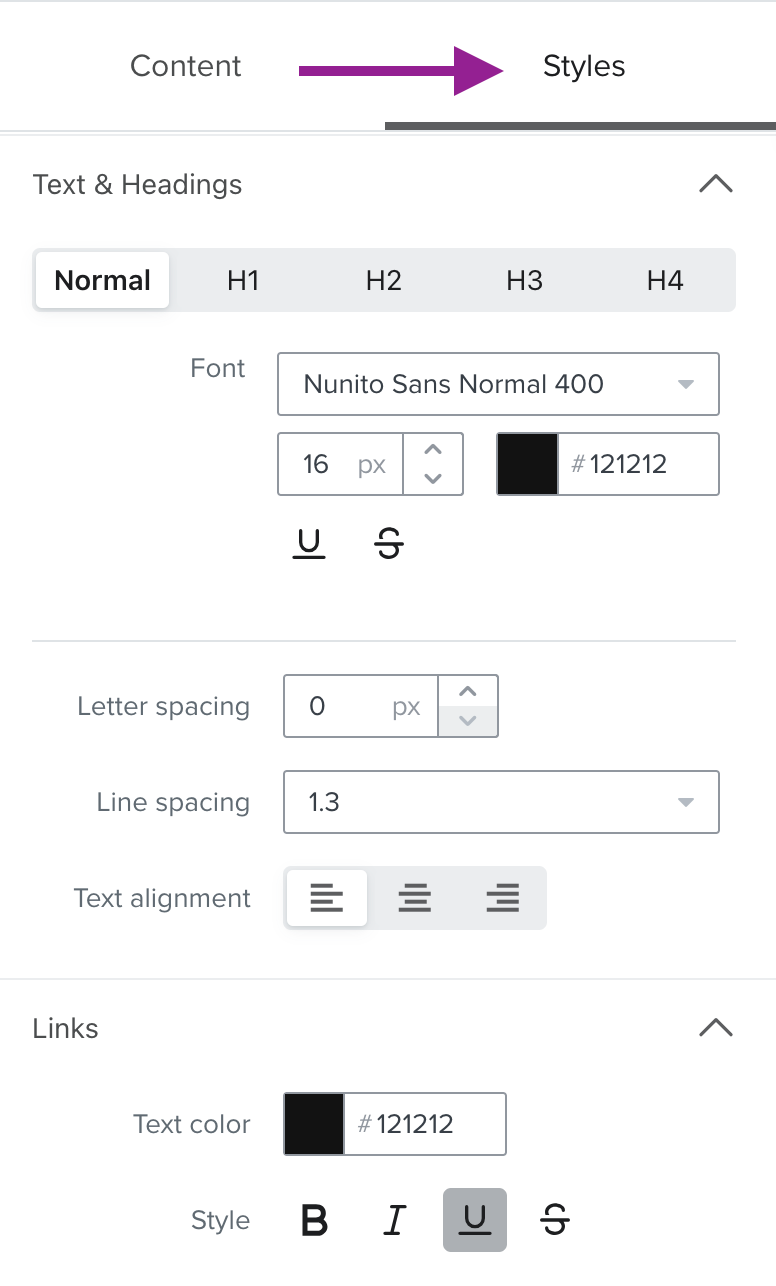Hi There,
Will Klaviyo ever get proper templates where you can set default text styles and spacing on all blocks so if added, we get consistent design?
The way this all works currently is a constant headache sorry (yes we’ve setup and use the universal block system).
The main problem is that the rich text editor is one of the worst. Yes, the markup required for emails is also the worst! But even basic emails clip in Google and when we look into it, it’s the cruft added by the rich text editor.
See below for an example from just one small text area!
Hope that makes sense. Cheers, ben
<h4 style="text-align: left;"><span style="font-size: 24px;">Absorbency</span></h4>
<h3 class="size-32" lang="x-size-32" style="text-align: left;"><span style="font-family: Montserrat, Geneva, Tahoma, Verdana, sans-serif; font-weight: 400;">The trick with good towels is to soak them for 24hrs in cold water before first use. Then wash and use normally. You can only do this when new, before they're washed. And you can do the same with new cotton tea towels (only when new out of the packet).</span></h3>
<span style="color: #ffffff; font-family: Poppins, 'Helvetica Neue', Helvetica, Arial, sans-serif; font-weight: bold;"><span style="font-family: 'Work Sans', Helvetica, Arial, sans-serif; font-weight: 400;"><span style="font-family: Montserrat, Geneva, Tahoma, Verdana, sans-serif; font-weight: 400;"><span style="font-size: 16px;"><span style="color: #ffffff; font-family: Poppins, 'Helvetica Neue', Helvetica, Arial, sans-serif; font-weight: bold;"><span style="font-family: 'Work Sans', Helvetica, Arial, sans-serif; font-weight: 400;">
<h4 style="text-align: left;"><span style="font-size: 24px;">Soft or Crunchy?</span></h4>
<div><span style="color: #ffffff; font-family: Poppins, 'Helvetica Neue', Helvetica, Arial, sans-serif; font-weight: bold;"><span style="font-family: 'Work Sans', Helvetica, Arial, sans-serif; font-weight: 400;"><span style="color: #ffffff; font-family: Poppins, 'Helvetica Neue', Helvetica, Arial, sans-serif; font-weight: bold;"><span style="font-family: 'Work Sans', Helvetica, Arial, sans-serif; font-weight: 400;"><span style="font-family: Montserrat, Geneva, Tahoma, Verdana, sans-serif; font-weight: 400;"><span style="font-size: 16px;"><span style="color: #ffffff; font-family: Poppins, 'Helvetica Neue', Helvetica, Arial, sans-serif; font-weight: bold;"><span style="font-family: 'Work Sans', Helvetica, Arial, sans-serif; font-weight: 400;"><span style="color: #ffffff; font-family: Poppins, 'Helvetica Neue', Helvetica, Arial, sans-serif; font-weight: bold;"><span style="font-family: 'Work Sans', Helvetica, Arial, sans-serif; font-weight: 400;"><span style="color: #ffffff; font-family: Poppins, 'Helvetica Neue', Helvetica, Arial, sans-serif; font-weight: bold;"><span style="font-family: 'Work Sans', Helvetica, Arial, sans-serif; font-weight: 400;"><span style="font-family: Montserrat, Geneva, Tahoma, Verdana, sans-serif; font-weight: 400;"><span style="font-size: 16px;"><span style="color: #ffffff; font-family: Poppins, 'Helvetica Neue', Helvetica, Arial, sans-serif; font-weight: bold;"><span style="font-family: 'Work Sans', Helvetica, Arial, sans-serif; font-weight: 400;"><span style="font-size: 24px;"><span style="color: #ffffff; font-family: Poppins, 'Helvetica Neue', Helvetica, Arial, sans-serif; font-weight: bold;"><span style="font-family: 'Work Sans', Helvetica, Arial, sans-serif; font-weight: 400;">
<h3 class="size-32" lang="x-size-32" style="text-align: left;"><span style="font-size: 16px; font-family: Montserrat, Geneva, Tahoma, Verdana, sans-serif; font-weight: 400;">If you like towels soft, finish them in the dryer especially if you have a front loader. Front loaders generally make towels extra crunchy but the dryer's bashing action fluffs them up. </span></h3>
<h3 class="size-32" lang="x-size-32" style="text-align: left;"><span style="font-size: 16px; font-family: Montserrat, Geneva, Tahoma, Verdana, sans-serif; font-weight: 400;">If you like towels crunchy, line-dry. And avoid fabric softener, it makes towels repel water and over time, it ruins your machine and plumbing!</span></h3>
</span></span></span></span></span></span></span></span></span></span></span></span></span></span></span></span></span></span></span></div>
</span></span></span></span></span></span></div>
</span></span></div>