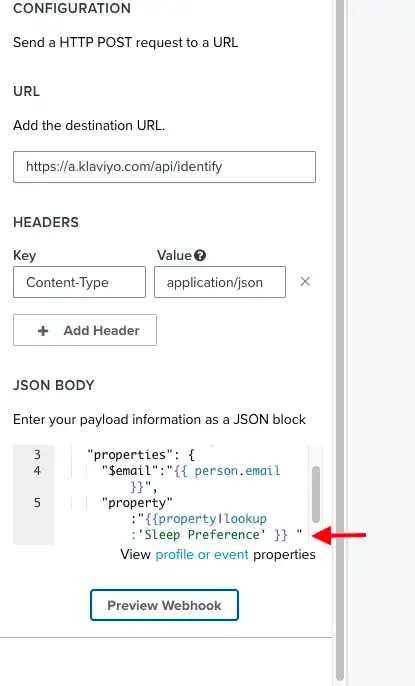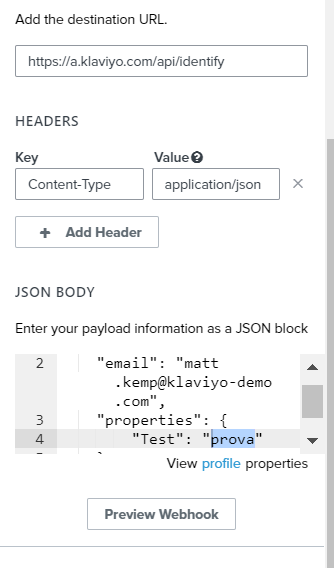Hi, i’ve recently read a case study where a webhook was used in a flow to send data from Klaviyo to Klaviyo. This was done to enrich data inside customer profiles and update profile properties.
Quoting the user who did this:
“One example is to take the Abandoned Cart URL from the metric and copy it to the profile. This enables us to add a conditional block to every email saying:
Remember we have saved your cart. Retrieve it right here:”
Now, i’m trying to replicate this but i don’t understand how to do it.
Which is the correct destination URL for Klaviyo? Also, should i put a public key and a private key respectively inside the “Key” and “Value” fields? I’m reading the documentation but i can’t understand how i can change custom properties indise a profile.
Thank you!
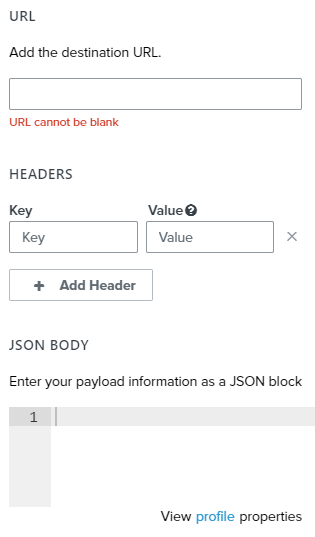


![[Academy] Deliverability Certificate Forum|alt.badge.img](https://uploads-us-west-2.insided.com/klaviyo-en/attachment/505f2253-cde5-4365-98fd-9d894328b3e0_thumb.png)