Hi,
I’m trying to add a personalized HTML snippet to my email template for every customer.
I collect external data, create a new profile through Zapier, assign an HTML code snippet as a custom property to the profile and I then want to add that HTML code to an email, but every time I try to do that, the HTML code only shows up as plain text and isn’t recognized as HTML.
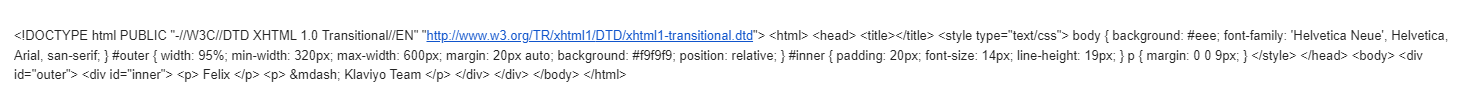
Could you help me out with this?
Thanks!







![[Academy] SMS Strategy Certificate Badge](https://uploads-us-west-2.insided.com/klaviyo-en/attachment/2f867798-26d9-45fd-ada7-3e4271dcb460_thumb.png)