Hello,
We've received feedback from our customers saying that they are not seeing the second line of their address on their order confirmation email, so if they input an apartment number, or a suite, it’s not showing up, making them think that it will be delivered to the wrong place. Could someone help me by replying with how to add the correct properties to the confirmation email? This will help put our customers at ease!
Here is a screenshot of what it looks like right now.
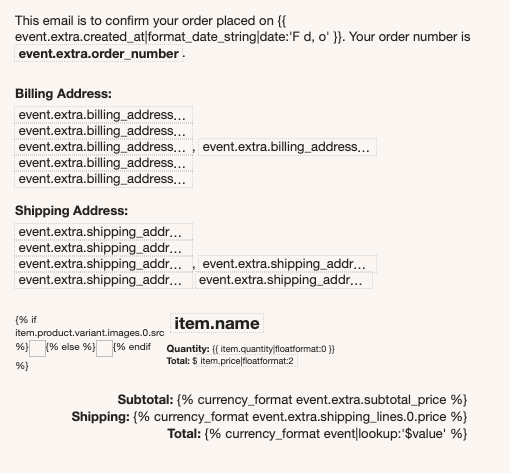
Thanks in advance!
