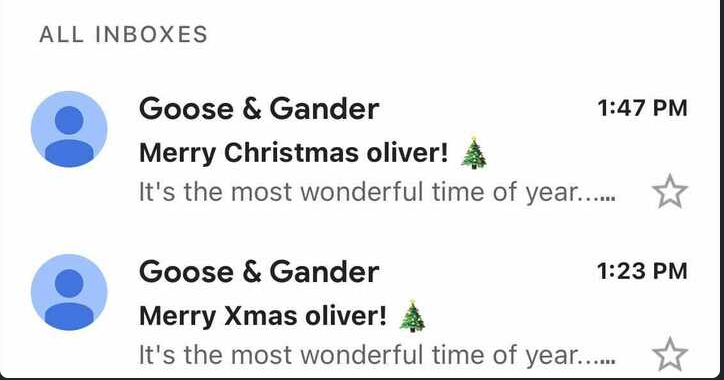This is a weird one…
I want to wish my customers a Merry Christmas… but when I add tag variable with default…
Merry Christmas {{ first_name|default:'to you'}}! 
Result - Merry ChristmasBarry! 
If I change the tag to:
Merry Xmas {{ first_name|default:'to you'}}! 
Result - Merry Xmas Barry! 
Confused!
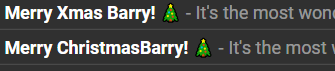



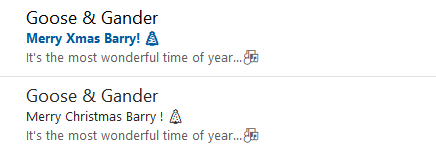

![[Academy] SMS Strategy Certificate Forum|alt.badge.img](https://uploads-us-west-2.insided.com/klaviyo-en/attachment/2f867798-26d9-45fd-ada7-3e4271dcb460_thumb.png)