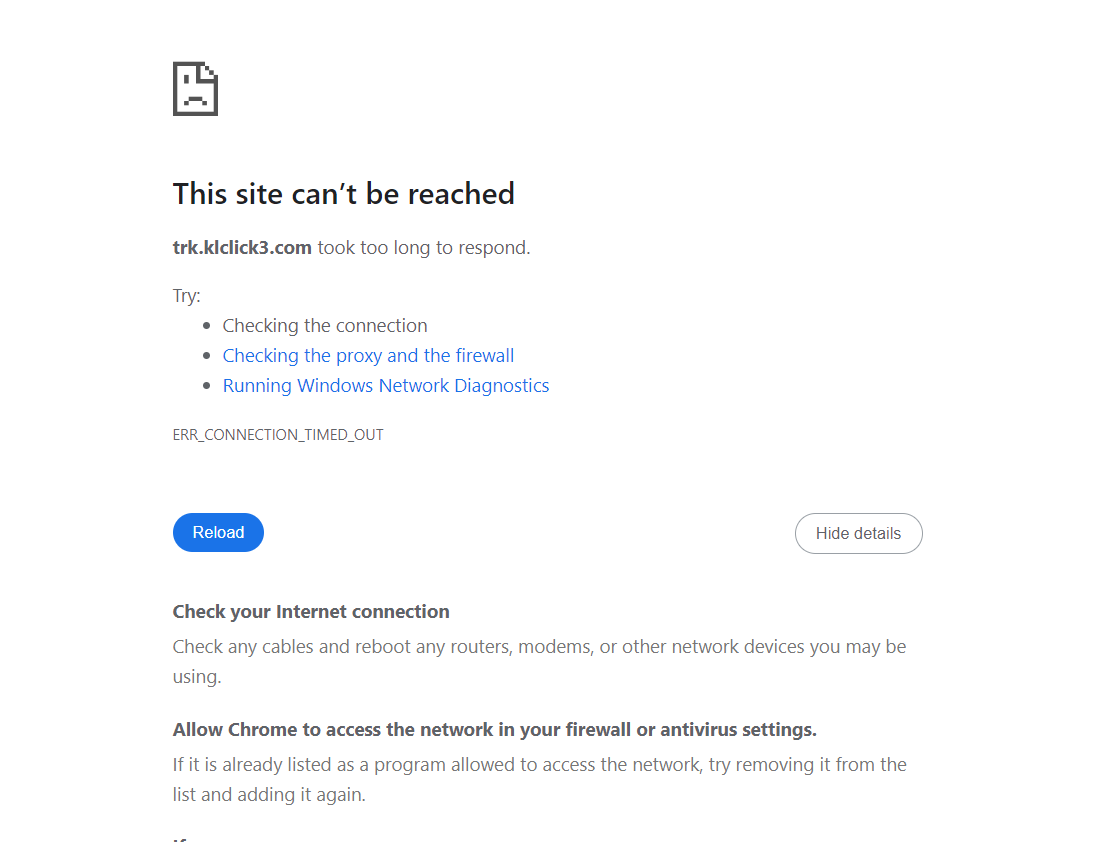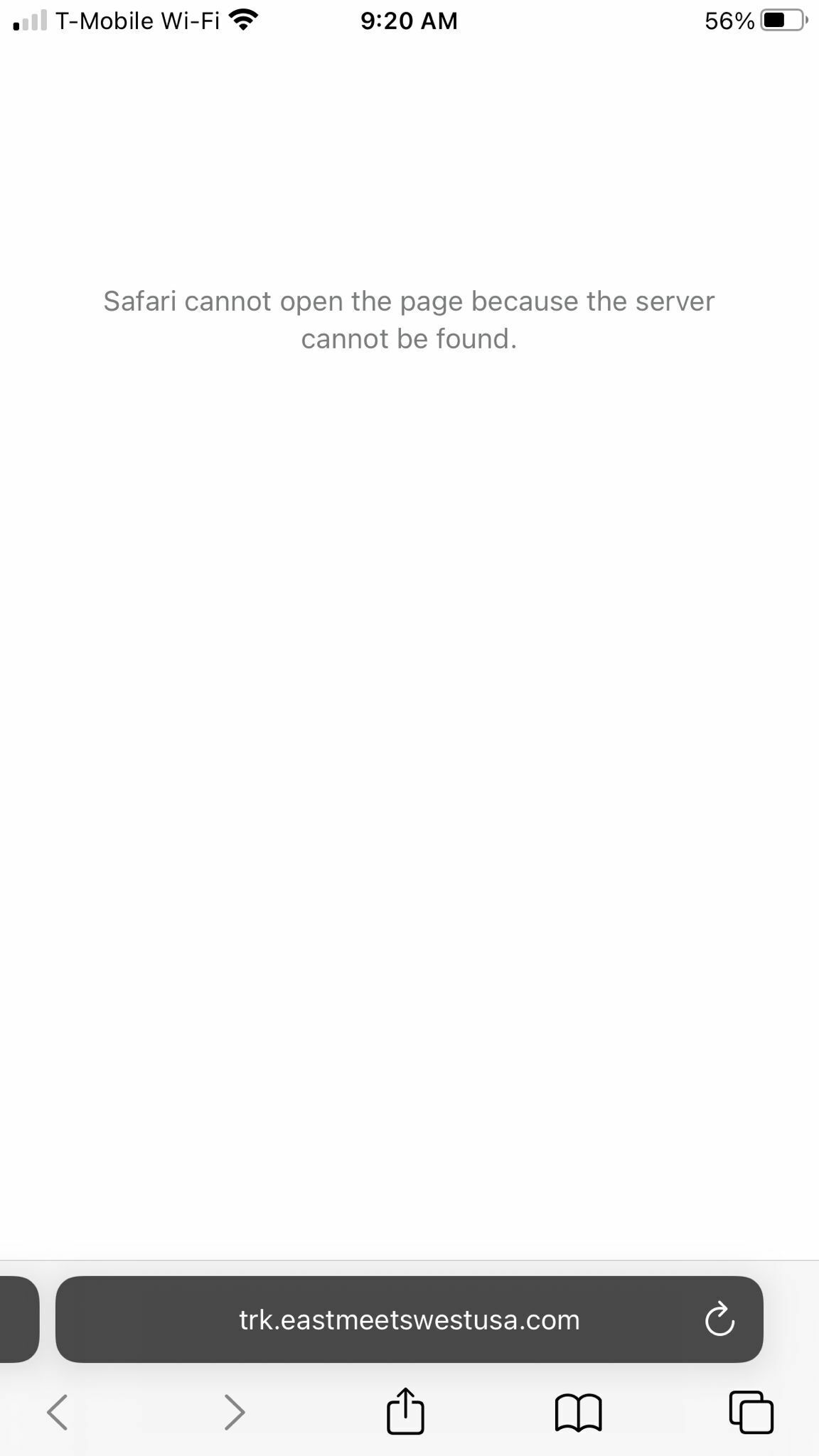Hi all,
I’m facing this issue and haven’t been able to find a solution so far.
All the links in my klaviyo email leads to a timeout or error.
- CTA
- Headers
- Social media links
- Unsubscribe link
This is for both preview and actual emails sent out in my flows.
I’ve tried the following but it still doesn’t fix the problem.
- Disable email to website tracking
- Uncheck tracking parameters for email
- Changing the URL in my emails
Not sure what the issue is here. Would appreciate if anybody could offer support!