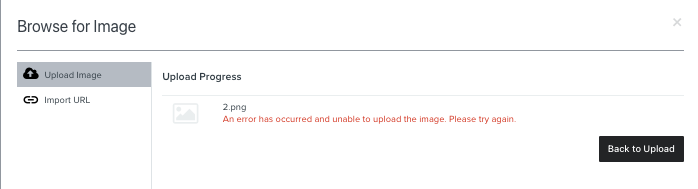
When I try and upload images, in the same way i have in the past, I keep getting an “An error has occurred and unable to upload the image. Please try again.” error. I get an error when I try and lodge a ticket. and if i try and make other changes, i get an error “Something Went Wrong, Unsaved changes will be discarded. Refresh the page to return to the editor.”
what has happened? i have tried multiple internet connections which all work flawlessly for everything else.
it also wont let me start a new campaign. when i click the button nothing happens.
basically, i can’t do anything
i tried to upgrade my account… but when i click to update it just stays infinitely loading and never actually doing anything.
this isnt an internet connection issue.
