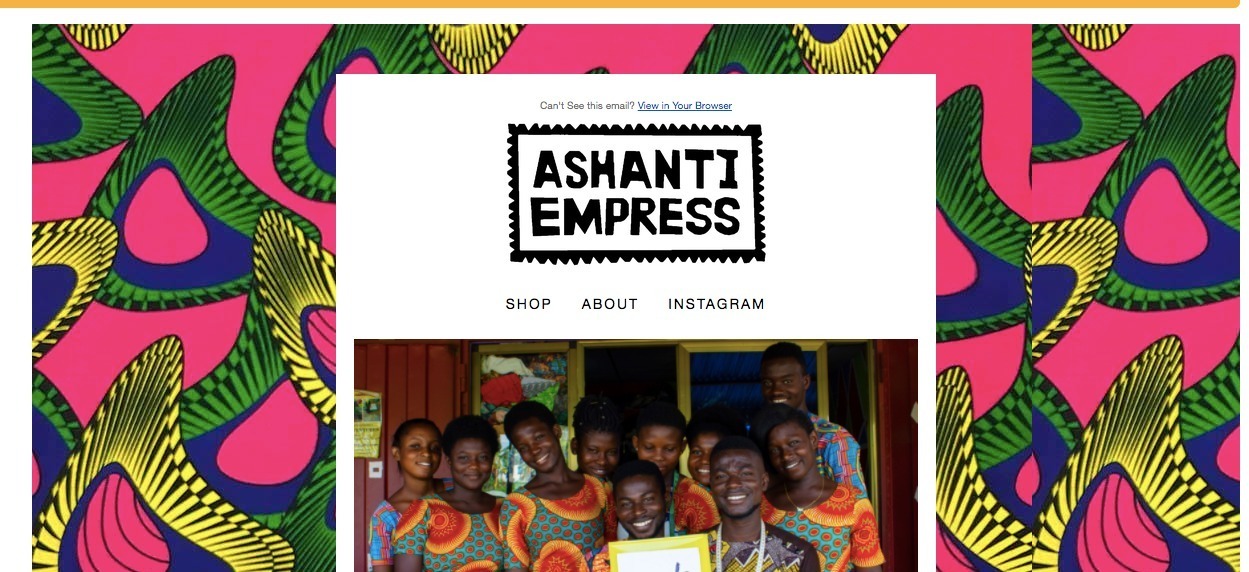Hello @Ashanti,
Welcome to the Klaviyo Community!
I think it would be helpful if you could clarify further what it is you were looking to achieve such as defining what you mean by some aspects of the email being thicker or thinner than others. I’ve found that circling areas of the image you were discussing to be really helpful.
Also, keep in mind that a lot of factors play into how an inbox provider renders your emails. I would also suggest taking a look at our How to Use Images in Emails, Optimal Email Template Width, and How to Add a Background Image to an Email Template Help Center articles to learn more about how to use backgrounds in emails and recommended image sizes.
For example, we recommend using an email width of 600px. When using a larger width email, such as the 700px you’re using, it’s recommended to conduct robust testing around how your email will look across different email clients and devices. Third part tools such as Litmus and Email on Acid are great for this. You can also leverage Klaviyo’s extensive network of Klaviyo Partners from the director to connect with an email designer if you need further hands on customization or assistance on your emails as well!
If you haven’t already, other users have also found that taking the Getting Started with Email Design Academy Course also offered them great insight into designing their emails.
I hope this helps!
David