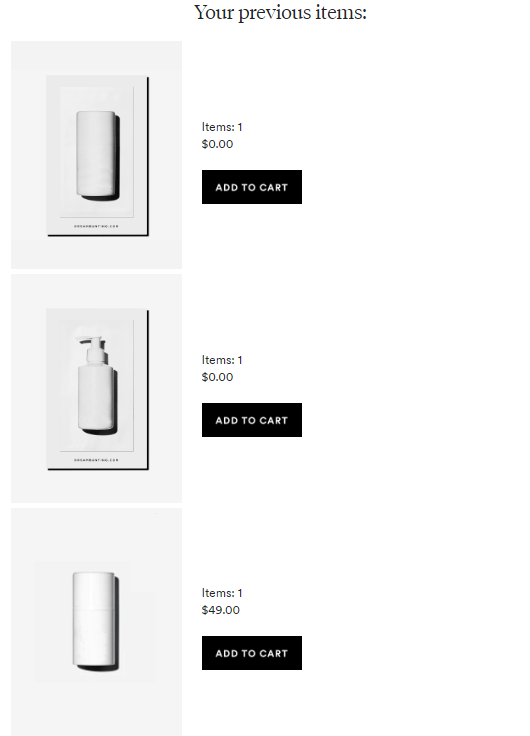Hi all,
I have a cart abandonment series and a post purchase series, both of which have a dynamic table block in to show the customers what is in their cart/what they have purchased previously.
Recently a load of sample products have been added to the website in order to allow customers to try 2 free samples with their purchase. We don’t want the samples to show within this dynamic block as the images are not very good, and the data is a little messy. We just want full-sized products that the customer has purchased.
Is there a way I can add an if else statement to a dynamic table block to tell the data to not show when it is a sample? In the event data for placed order, under the item array there is a value product type = sample and I would like to try and target this to remove them. It is showing as {{ event.extra.line_items.1.product.product_type }}
Or can I use show/hide logic? Though I imagine that would hide all the products as opposed to just the samples.
Here are a few screenshots of the standard dynamic table setup I’m using.
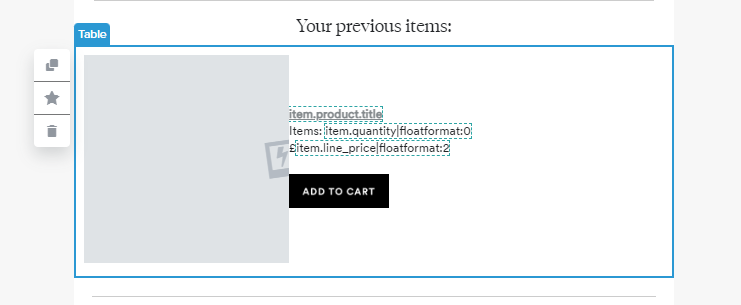
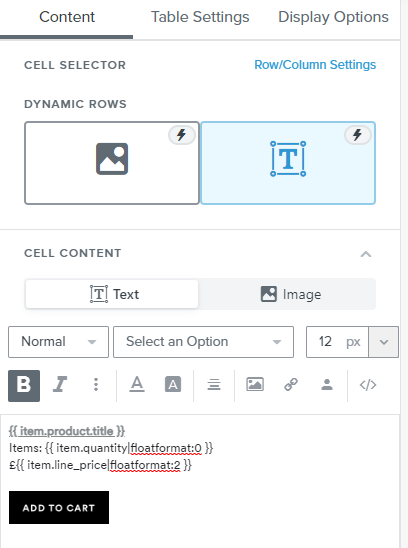
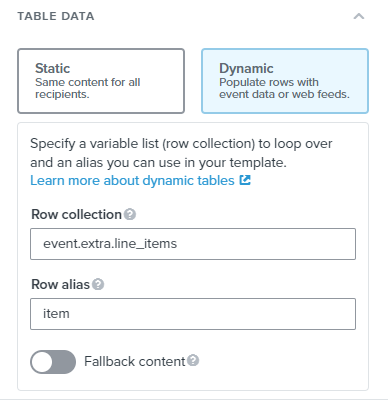
If anyone needs anything else, please let me know. Any suggestions would be much appreciated.


![[Academy] Deliverability Certificate Forum|alt.badge.img](https://uploads-us-west-2.insided.com/klaviyo-en/attachment/505f2253-cde5-4365-98fd-9d894328b3e0_thumb.png)