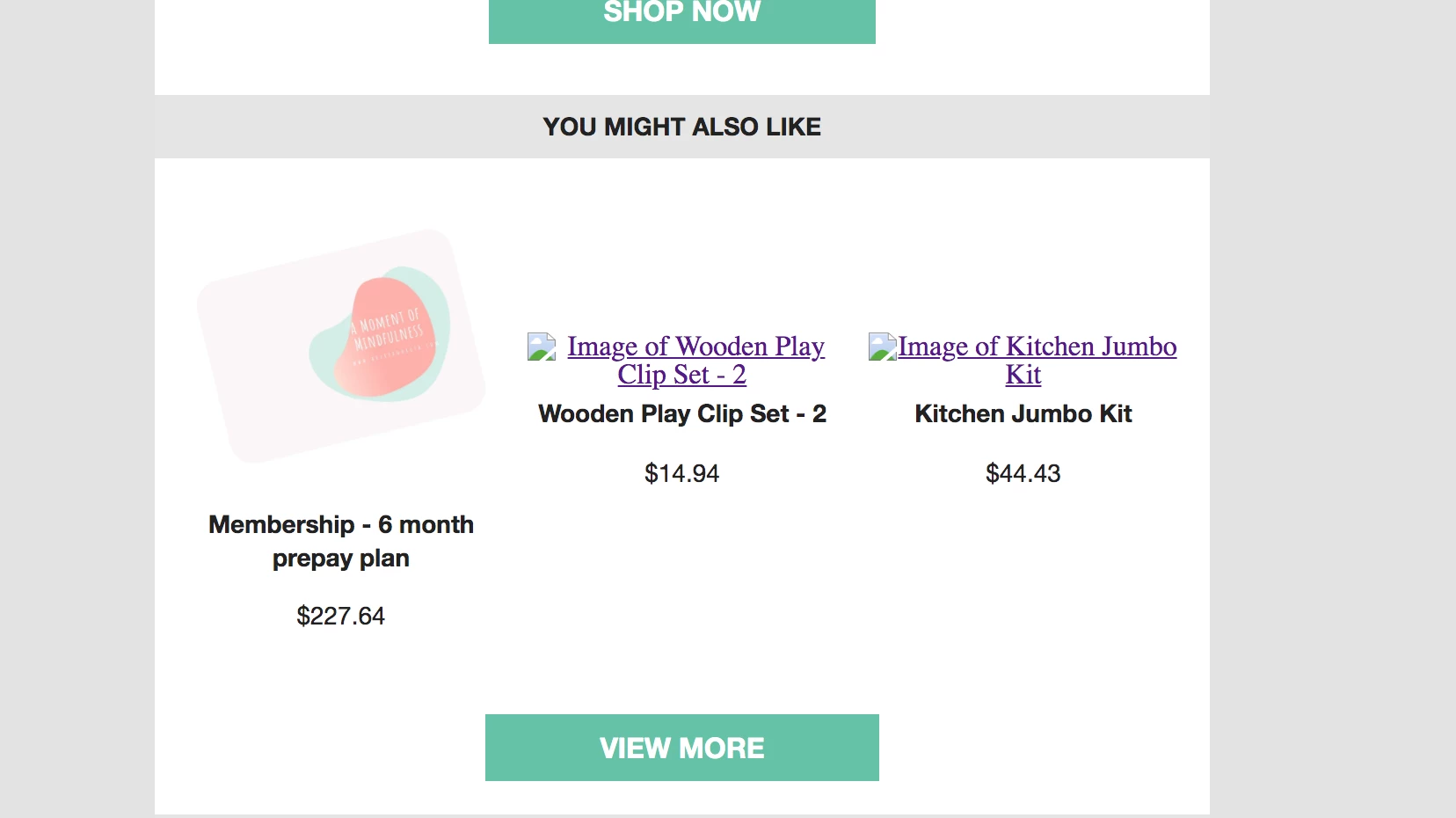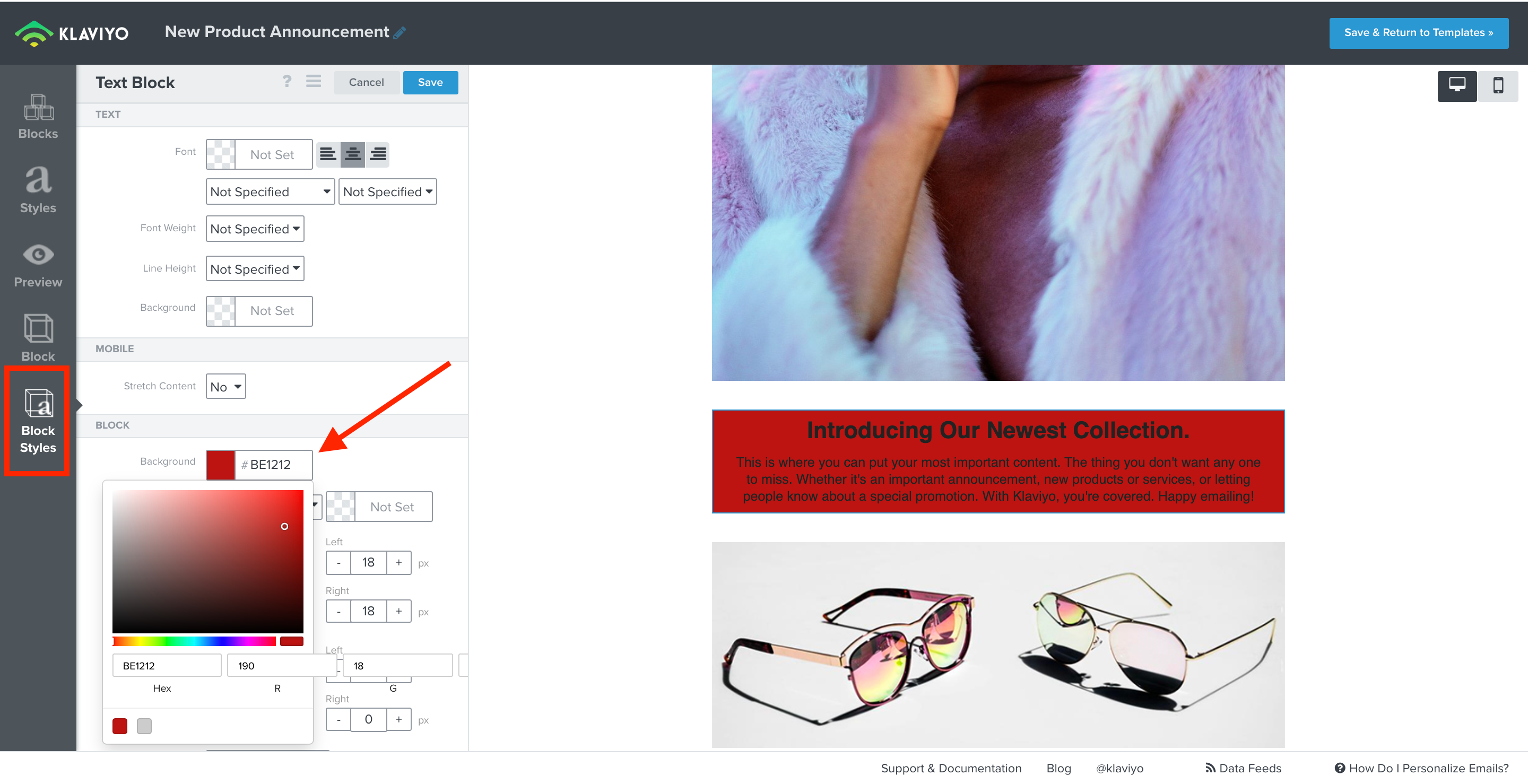hi,
3 questions - thanks in advance for you thorough answers
- coupon
- update the the block color - NOT just the background color around the text. “cyber monday deals”
- product image error
**************************
- Can the coupon generated at klaviyo combined with shopify coupon. Buyer can only put one coupon code on checkout page but I just want to double check with you
- Trying to change the color of the template “Cherish the moment”. But I am unable to change the color of the block. The best I an do is to change the background text color and it’s not what we want. Please show us how to change the block color.
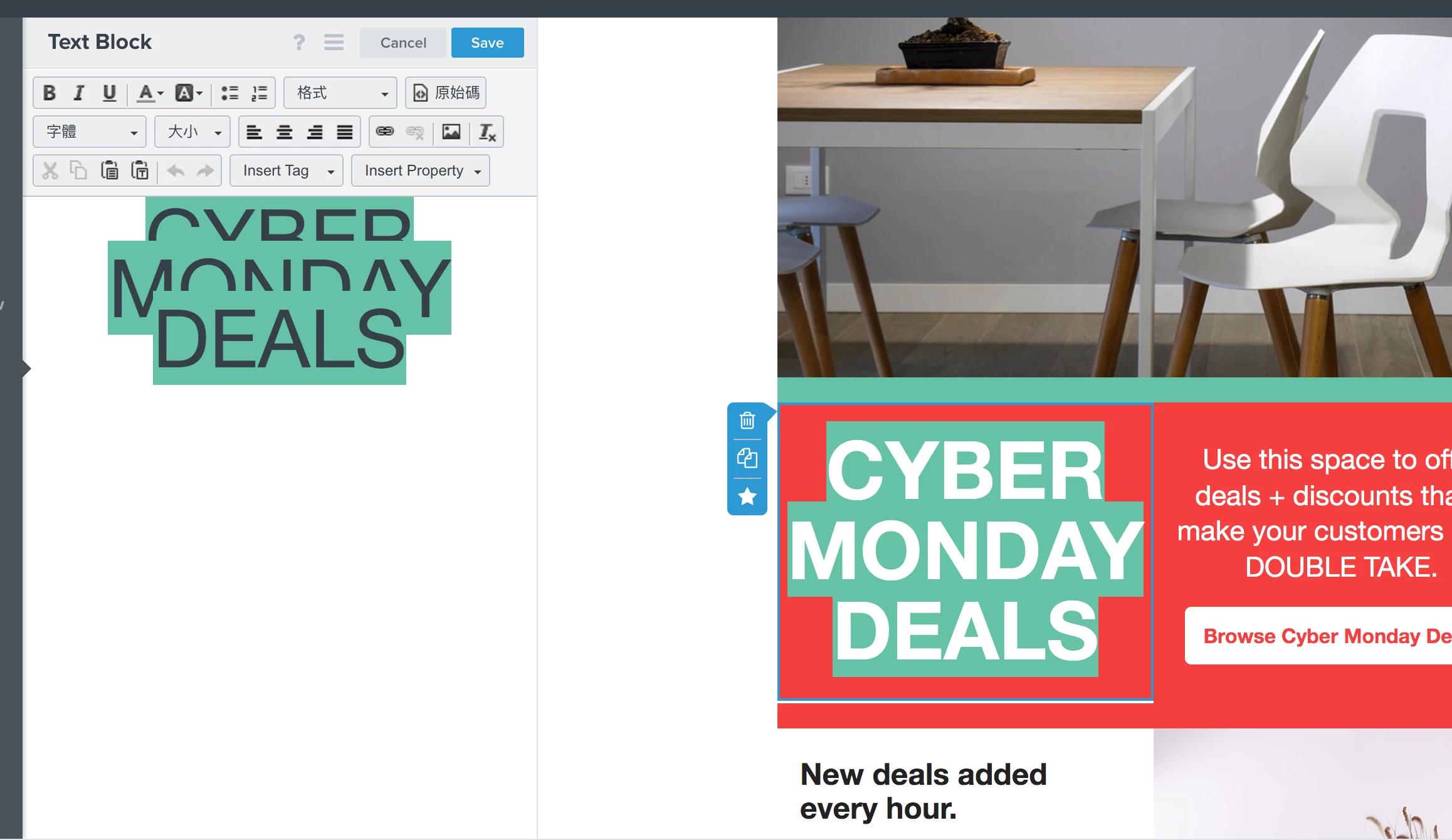
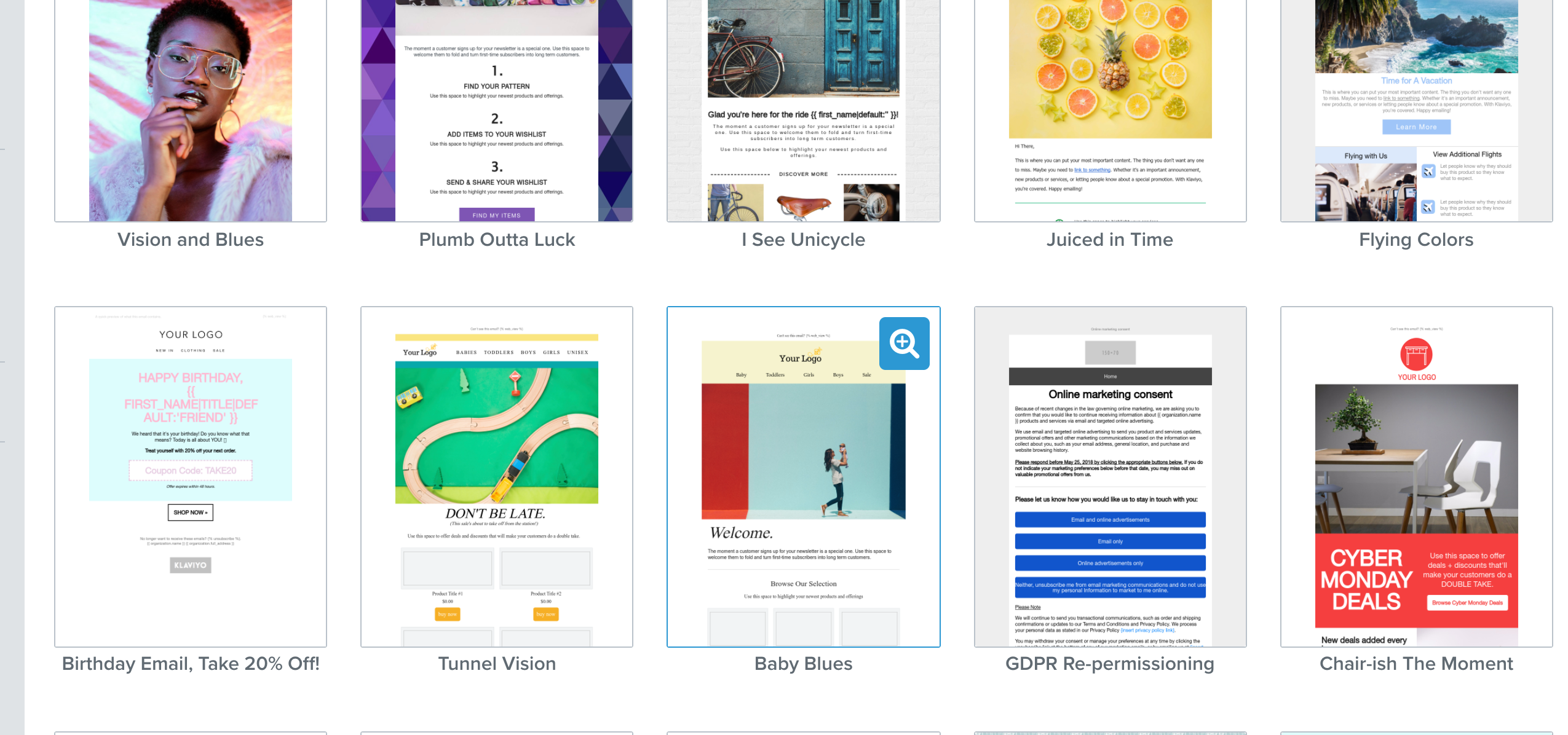
- We recently updated shopify product image and now the product in the email look like error. Since we didn’t need to upload product image but simply “select from the catalogue, I don’t think we need to select product all over again --- Can you confirm if we need to “re-select” the product update all our emails or not?