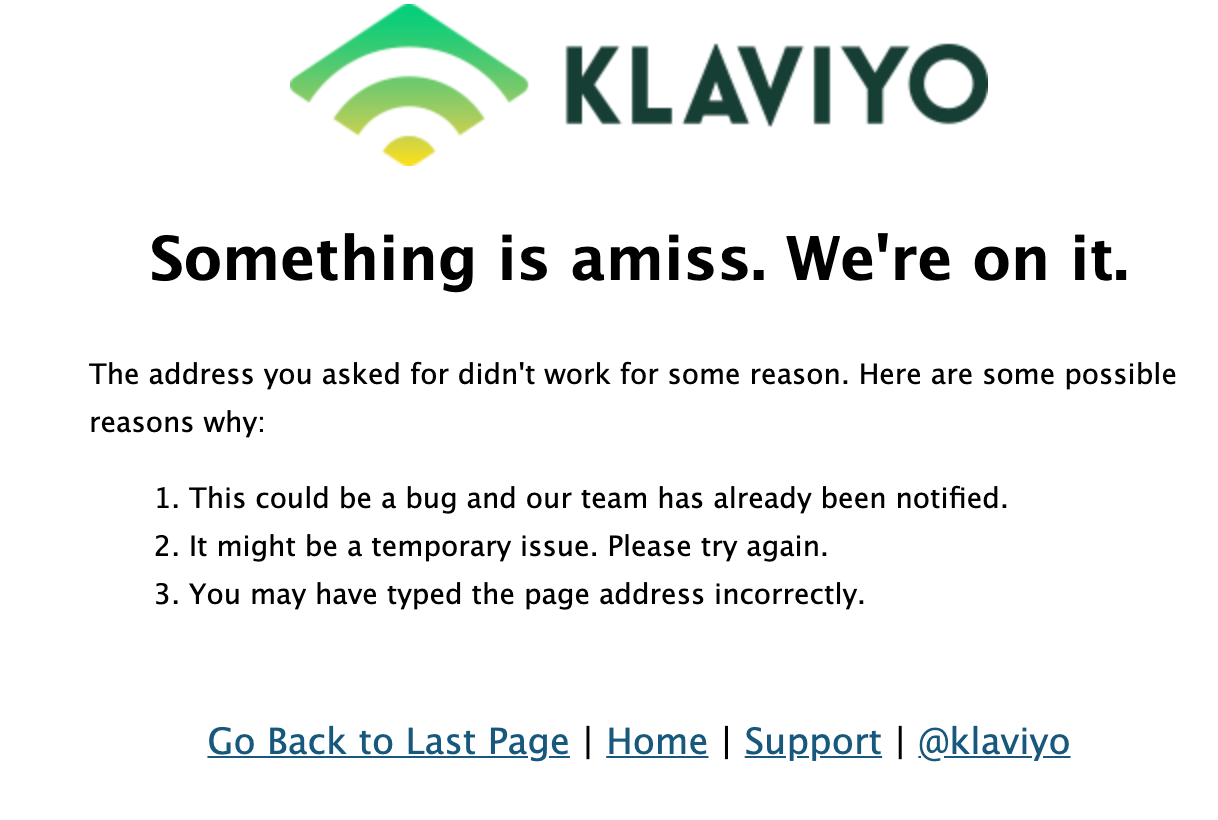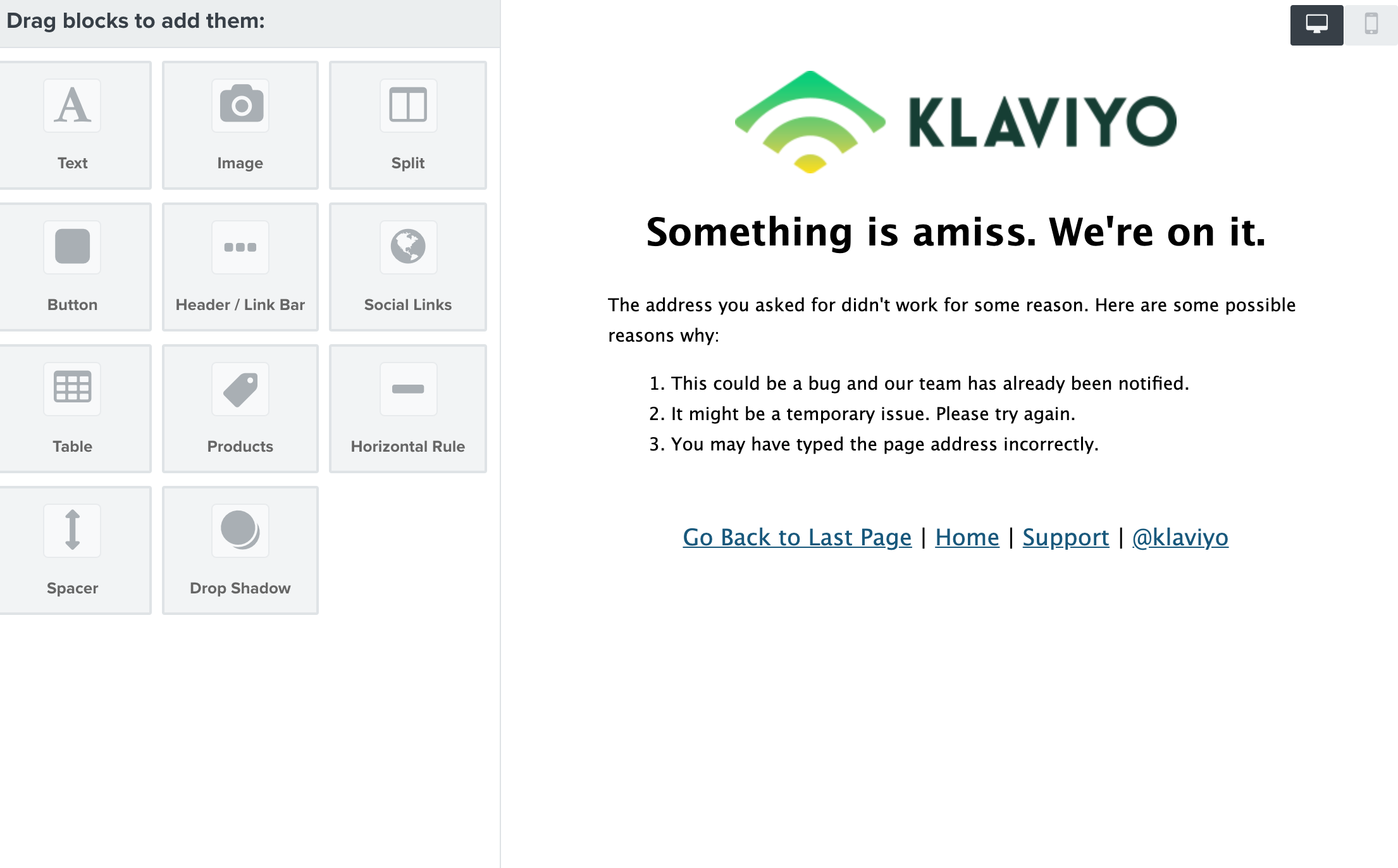Hi @hatshop,
This 500 error likely has to do with an error in the code that Klaviyo is picking up such as variable tag formatting (unsubscribe link) or no data to draw from. Have you seen our help center article on how to import a custom HTML template to ensure that you have all that you need for a success HTML template import?
Best,
Julie
I’m not even sure how to troubleshoot this. The error message is 100% unhelpful. My HTML is valid. I have the {% unsubscribe %} tag in. How am I to resolve this issue? Please, any clues would be helpful.
I was able to figure this out. One of my default linked images was over the maximum size allowed. If your error message had indicated that as the error I could have solved this in mere seconds, as opposed to hours. Please consider working on basic error messages.
Hi @hatshop,
Thank you for sharing your solution with the Klaviyo Community. We know there are lots of other business owners and brand builders who may have similar questions in the future, so it's incredibly helpful when you share what you learn!
I will pass your feedback to our engineering team to work towards providing greater clarity in this area.
Additionally, if you are uploading an image, the maximum size currently supported by Klaviyo is 5MB. We recommend using images that are 1MB or smaller, as larger images can load slowly, leading to poor recipient experience. Additionally, Klaviyo supports three different image types: JPEG, PNG, and GIF. If you have a PSD, SVG, or another file format, you'll have to convert it to one of the above image types.
To learn more about which image types are the best for your email, click here.
Thanks, and have a great day.