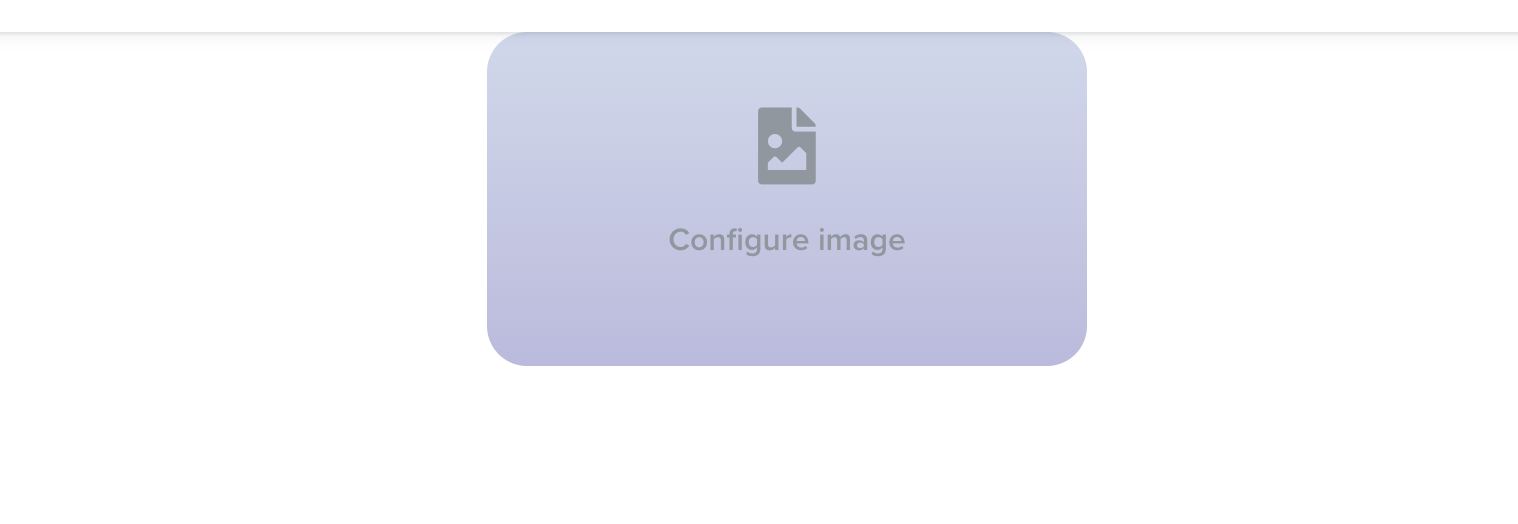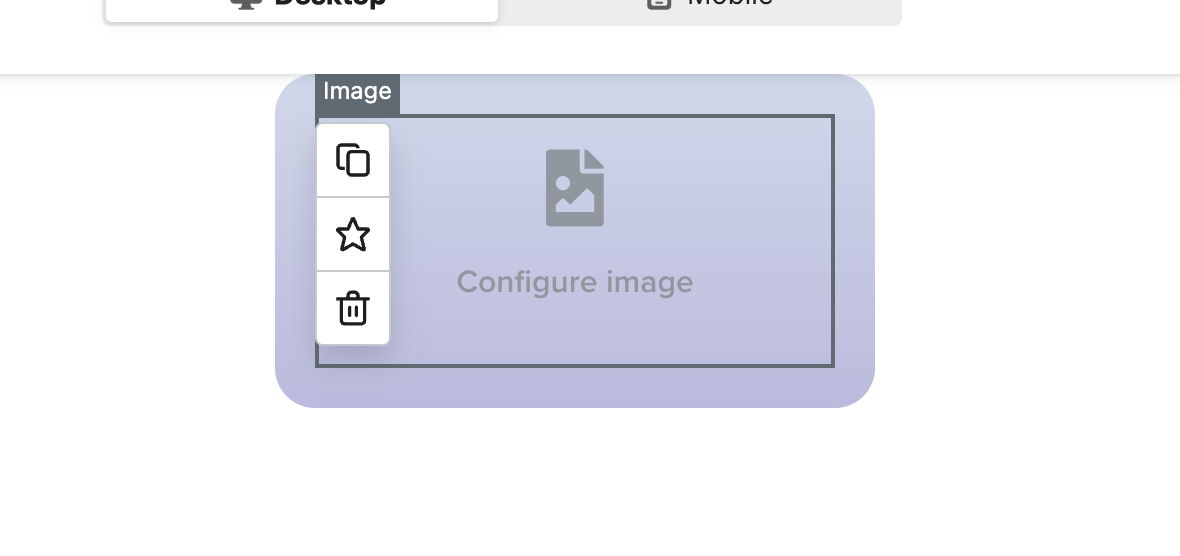I am researching if Klaviyo can do what I want and am struggling a bit.
I have designed content blocks from a designer, by now I can code the simple ones and import them as a template. It works then but I cant save the whole section as a Universal Content Block then. It is a template as a whole. Only stuff I build up in the drag and drop editor can be saved as a UCB.
Attached is the design of a product block. The background has a fade and rounded corners, something that is not possible in the drag and drop editor. The marketing team will then be able to upload a transparent product image. However I cant save this as a reusable section.
Any thoughts?
> In other news I am struggling with the inability to add css classes to sections. If I add css (by hacking a text section) it applies it to all td’s etc which doesnt work. Any ideas on that ?
Thanks
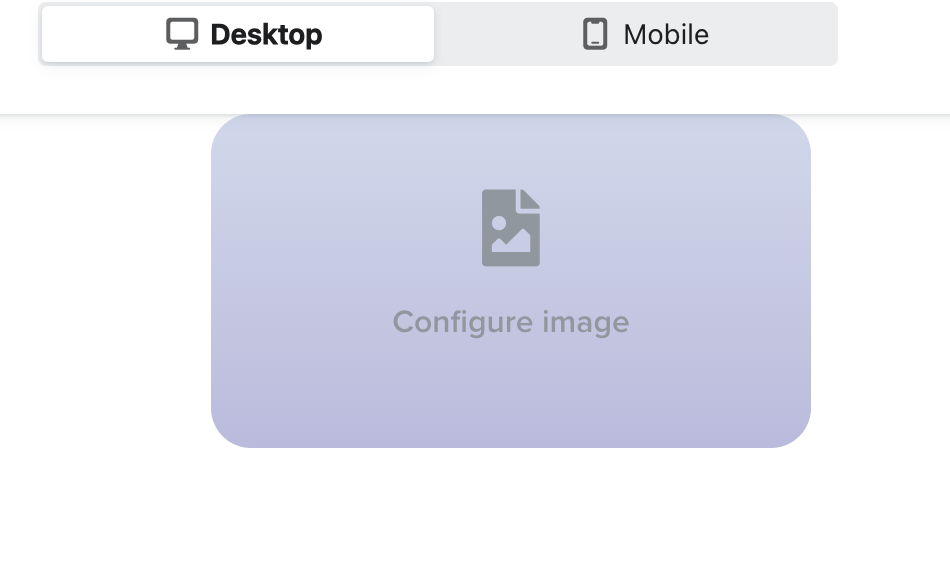




![[Academy] SMS Strategy Certificate Badge](https://uploads-us-west-2.insided.com/klaviyo-en/attachment/2f867798-26d9-45fd-ada7-3e4271dcb460_thumb.png)