Hi there!
Can I use icons as bullet points?
This is what I’d like to create. Is it possible with Klaviyo? If so, how?
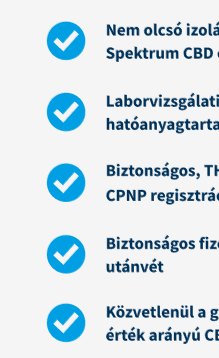
Thank you
 +3
+3Hi there!
Can I use icons as bullet points?
This is what I’d like to create. Is it possible with Klaviyo? If so, how?
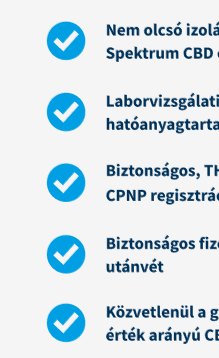
Thank you
Best answer by David To
Hello
Great question!
Although altering the standard bullet points isn’t an option in our template editor, I don’t see why you wouldn’t be able to accomplish something similar using either a split block, a table block, through columns, or even coding the experience through custom HTML. For example, you can use a split block whose left column is assigned an image and the right block as text. This would allow you to adjust the column width so that the image would be a smaller one where you can import and fill it with the image of the bullet point you want.
You can even go as far as creating this sort of design similar to your screenshot in a third-party editing tool and importing it into your template as an image for use. Overall, there are a number of ways to achieve the format/design you’re looking for - it’s all a matter of which method you want to use.
I hope this helps!
David
Enter your E-mail address. We'll send you an e-mail with instructions to reset your password.