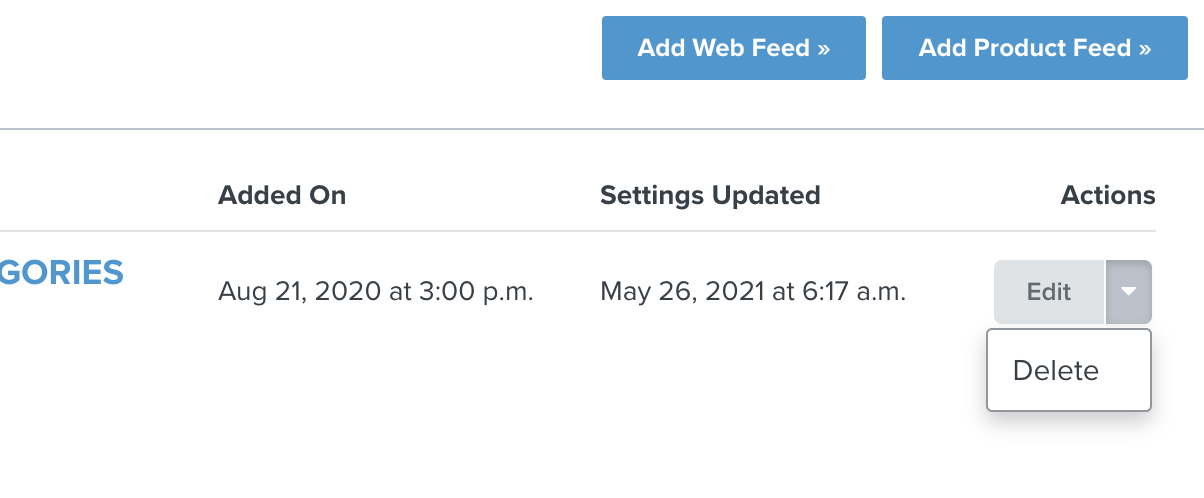I’m looking for customise a product data feed to use either the 2nd or last product image. It doesn’t look like the ‘Product Block’ allows this kind of customisation so I was wondering if there was a way to use a data feed in a Table Block.
For example, if the feed was called ‘VIEW_PRODUCTS’, could I use this for a table’s data source? eg.
And if this is possible, how do I preview the data response so I know what data objects I can use?
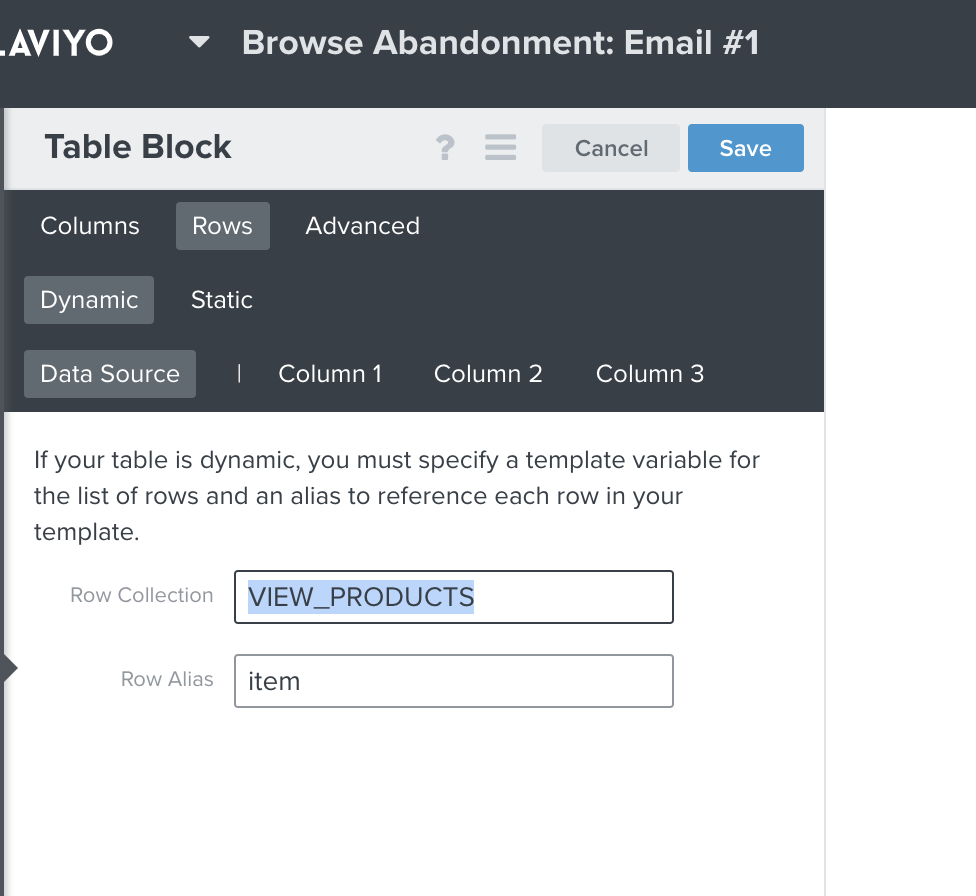




![[Academy] Deliverability Certificate Forum|alt.badge.img](https://uploads-us-west-2.insided.com/klaviyo-en/attachment/505f2253-cde5-4365-98fd-9d894328b3e0_thumb.png)