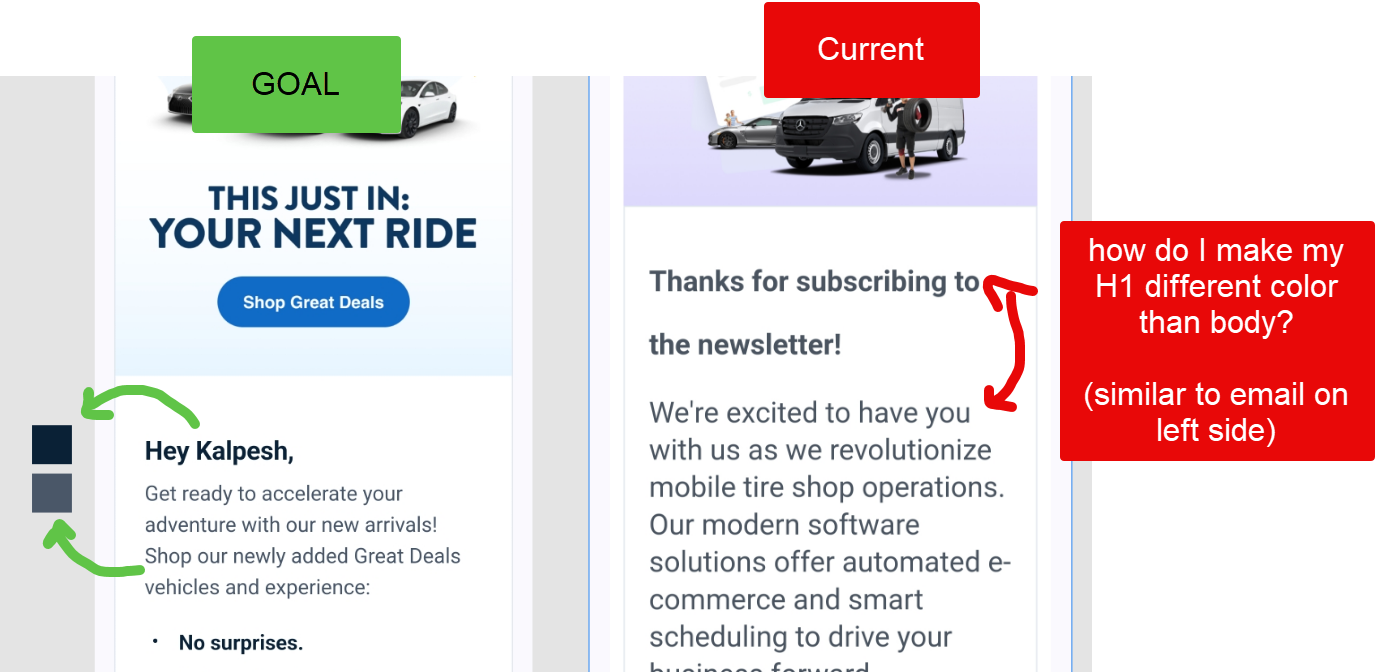How do I make Klaviyo remember my default colors, fonts and styles? I have to set everything every time I make a new template and it’s kind of time consuming - am I just not looking in the right place?
There are very few options under images & brand and even those don’t apply 100% of the time.