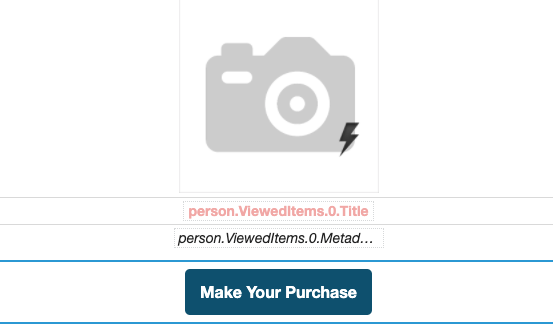I’m sure it’s in here somewhere, but I’ve looked and looked and can’t find what I’m looking for. I have an email that contains links to recently viewed items. I want to add a button that sends them to the specific product.
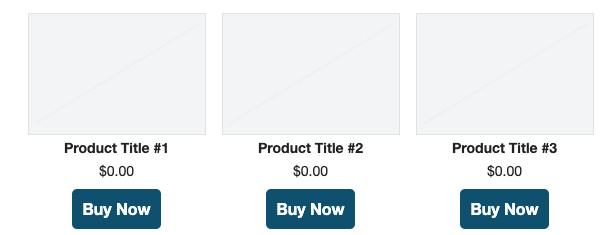
So basically, I want to duplicate the “Buy Now” button that’s native to the product block, but send them to their most viewed item.