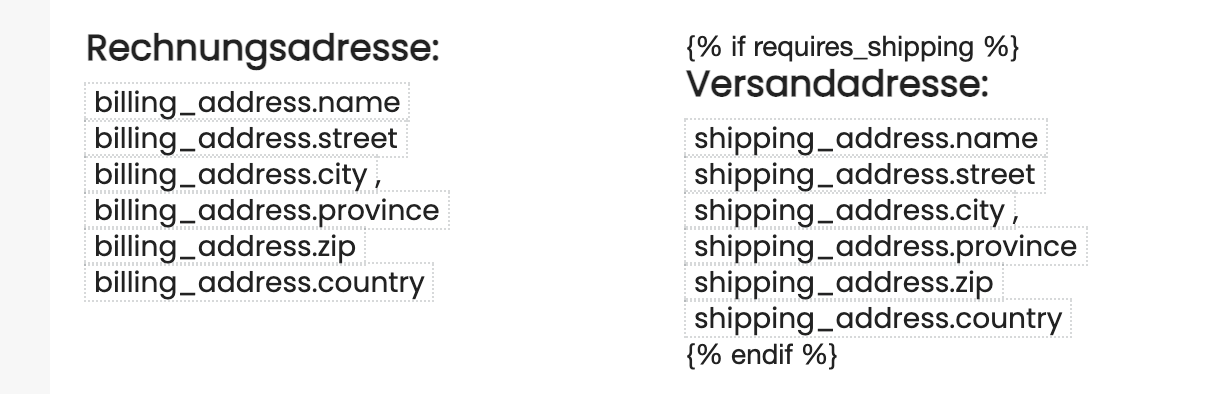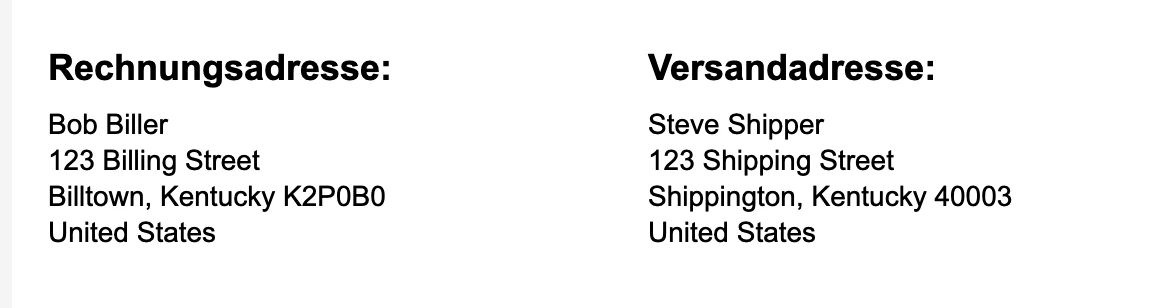Hello @nVision,
Thank you for reaching out to the Klaviyo Community!
I am glad to hear that you have custom fonts up and running in Klaviyo! With that said, since Shopify is a completely separate app, we don't have insight into the rules they've set up that would allow custom fonts to be displayed in emails sent through Shopify.
One option you could try is moving the custom font import code to a different location -- Shopify may reject styling based on which part of the code it is, but accept it when it's moved elsewhere.
I'm sorry we don't have more insight to share here. For more information on their custom font rules, I recommend reaching out to Shopify, or, if another member of the community has any ideas it would be great to hear from those individual(s) as well.
Thanks for being a member of our Community!