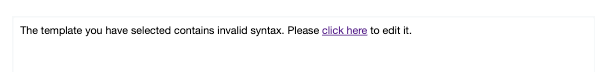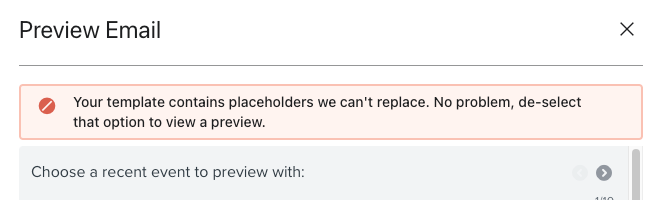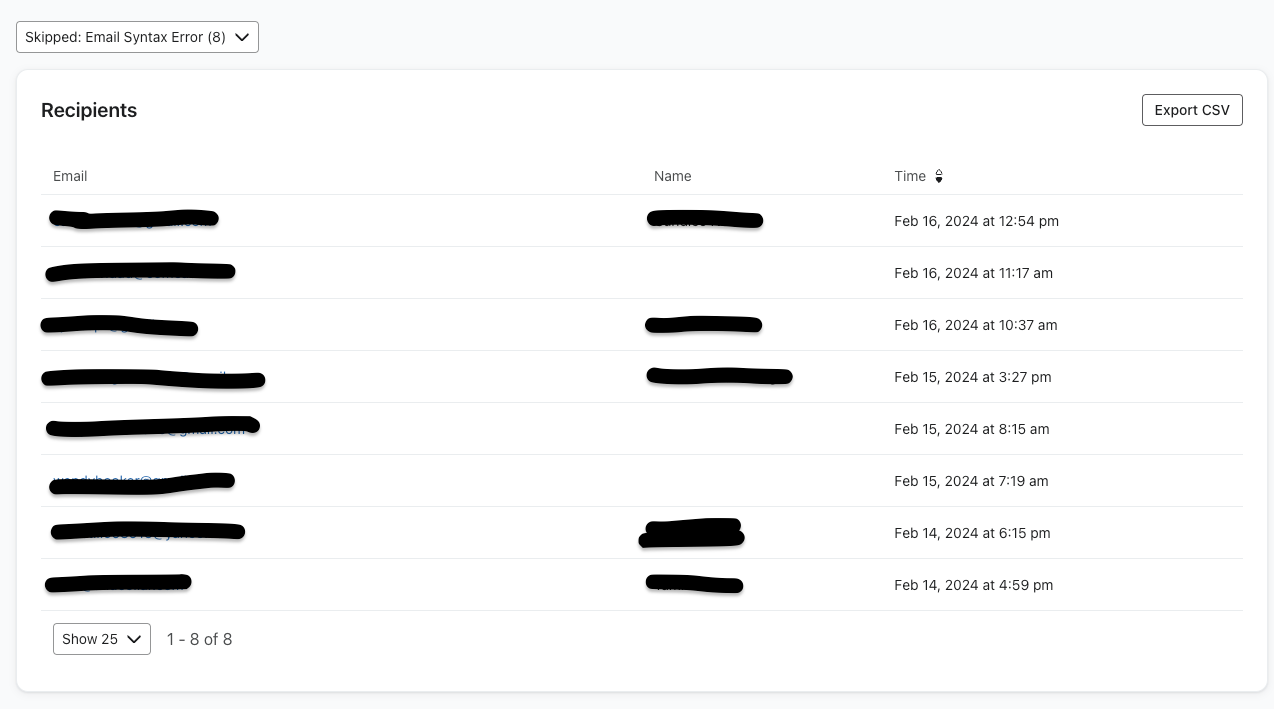My flows were sending out emails fine for months and I haven’t changed anything.
All of sudden I noticed emails were being skipped due to a supposed email syntax error.
Trying to preview the email also throws an error and points me to the variables page.
I have a dynamic image url that seems to be causing the error, when I deleted the image from the template I am to preview it, adding the dynamic url back in, it causes the preview error.
My dynamic image url looks like this:
{{'https://cdn.shopify.com/s/files/1/2087/4093/files/cast_'|concat:event.extra.line_items.0.product.id|concat:'.jpg'}}
It was working fine up until a few days ago. Am I not able to use ‘contact’ twice anymore, is there an alternative way of joining strings?
Thank you