Hi Everyone!
I have a question about email deliverability for Dark Mode / Dark Screens…
I've searched ALL of Klaviyo online + community help, but couldn't find the answer:
Has anyone been able to troubleshoot and overcome the limitation of Klaviyo/email deliverability in dark mode by forcing a campaign to display in a certain background/block colour, regardless of the phone settings?
(yes I read Klaviyo’s best practices articles which is a bit shallow, and also threads suggested like this one..
Has anyone cracked the code - is there coding in the backend that can be the key to this?
We have a specific brand colour, that is neither white nor black, I’m finding the colour inversions very challenging to overcome as a marketeer! Adding a white outline to the black logo makes it look terrible!
Thanks for your insights and intelligence!



![[Academy] SMS Strategy Certificate Forum|alt.badge.img](https://uploads-us-west-2.insided.com/klaviyo-en/attachment/2f867798-26d9-45fd-ada7-3e4271dcb460_thumb.png)



![[Academy] Klaviyo Product Certificate Forum|alt.badge.img](https://uploads-us-west-2.insided.com/klaviyo-en/attachment/8798a408-1d98-4c3e-9ae8-65091bb58328_thumb.png)
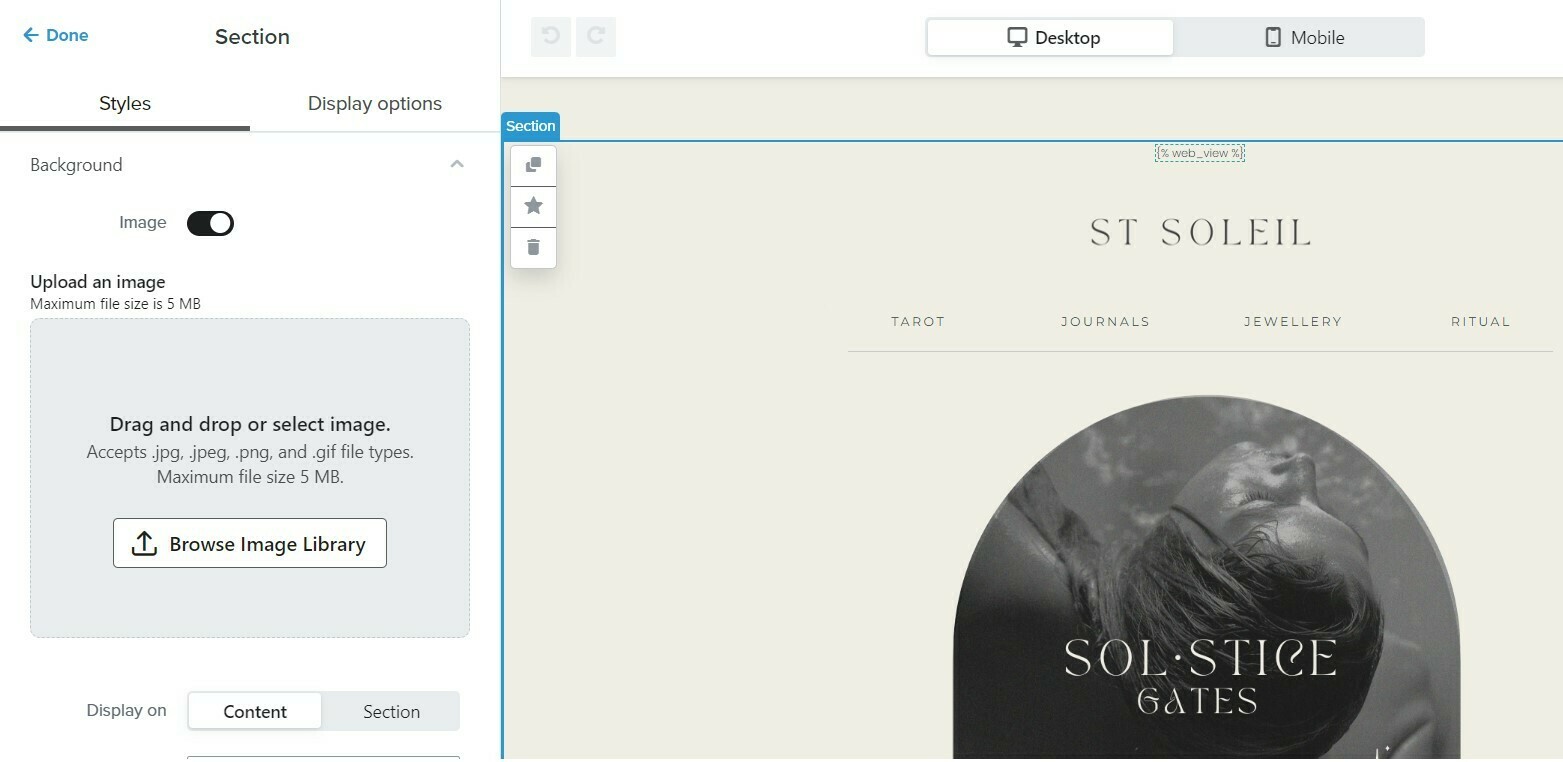
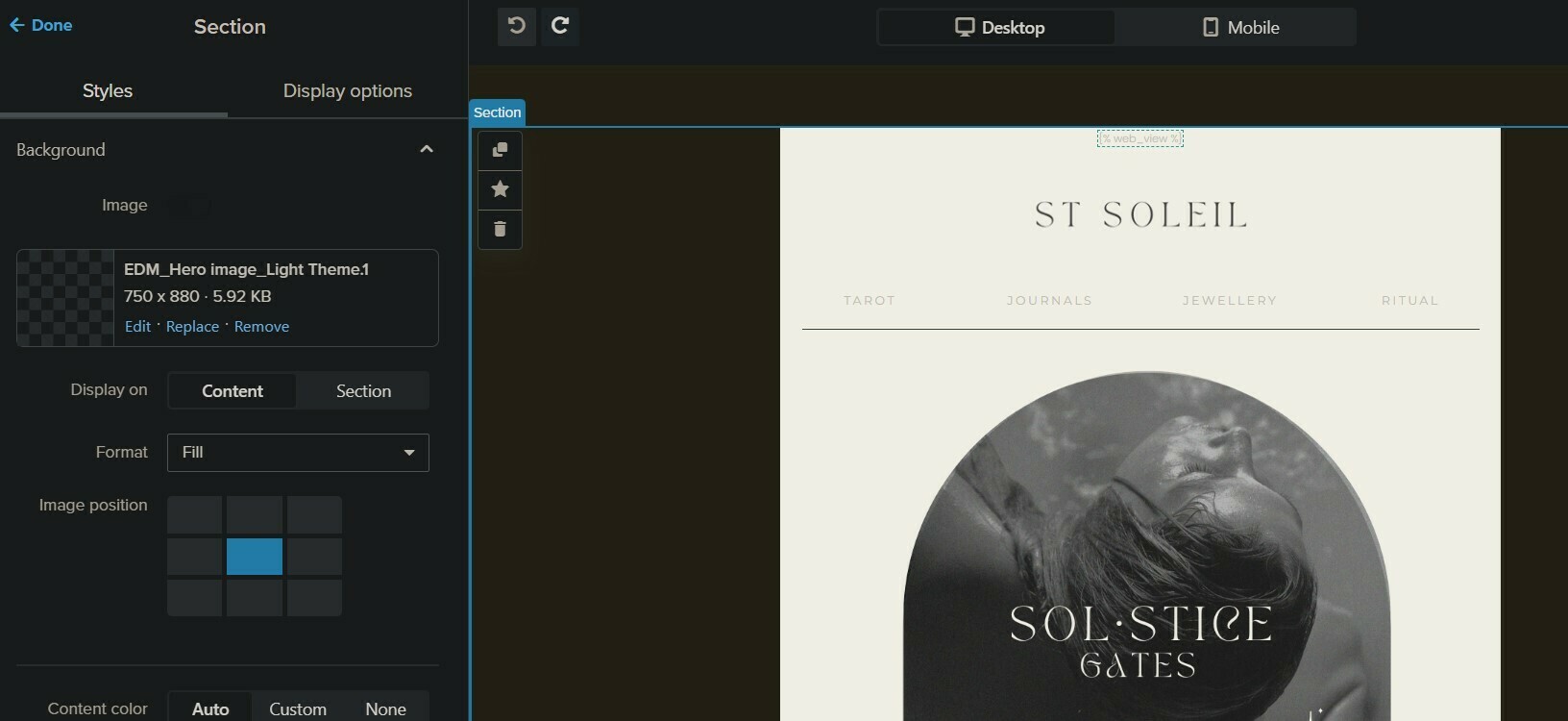




![[Academy] Deliverability Certificate Forum|alt.badge.img](https://uploads-us-west-2.insided.com/klaviyo-en/attachment/505f2253-cde5-4365-98fd-9d894328b3e0_thumb.png)
