
When ever I send a test email for some reason in outlook this image pops ups even though on the template builder it is blank

When ever I send a test email for some reason in outlook this image pops ups even though on the template builder it is blank
Hey
Welcome to the Klaviyo Community! We are so glad you joined us.
Just to give some background info first, from Outlook 2007 onwards, Microsoft stopped using Internet Explorer to render emails and instead opted to use Microsoft Word as its rendering engine. This creates a less than ideal environment for email marketers and developers who use HTML. Unfortunately, this may not be an issue within Klaviyo, but across the Email Service Provider. We outline the issue in more detail in the following Help Center Article: My Email Looks Different When Viewed in Microsoft Outlook.
However with a little more information we can help figure out if this is Outlook or a template issue. Where in the preview email is this logo appearing, the header/footer? Do you have different block settings for desktop/mobile? Did you add your brand logo in your brand library to automatically be included in your emails?
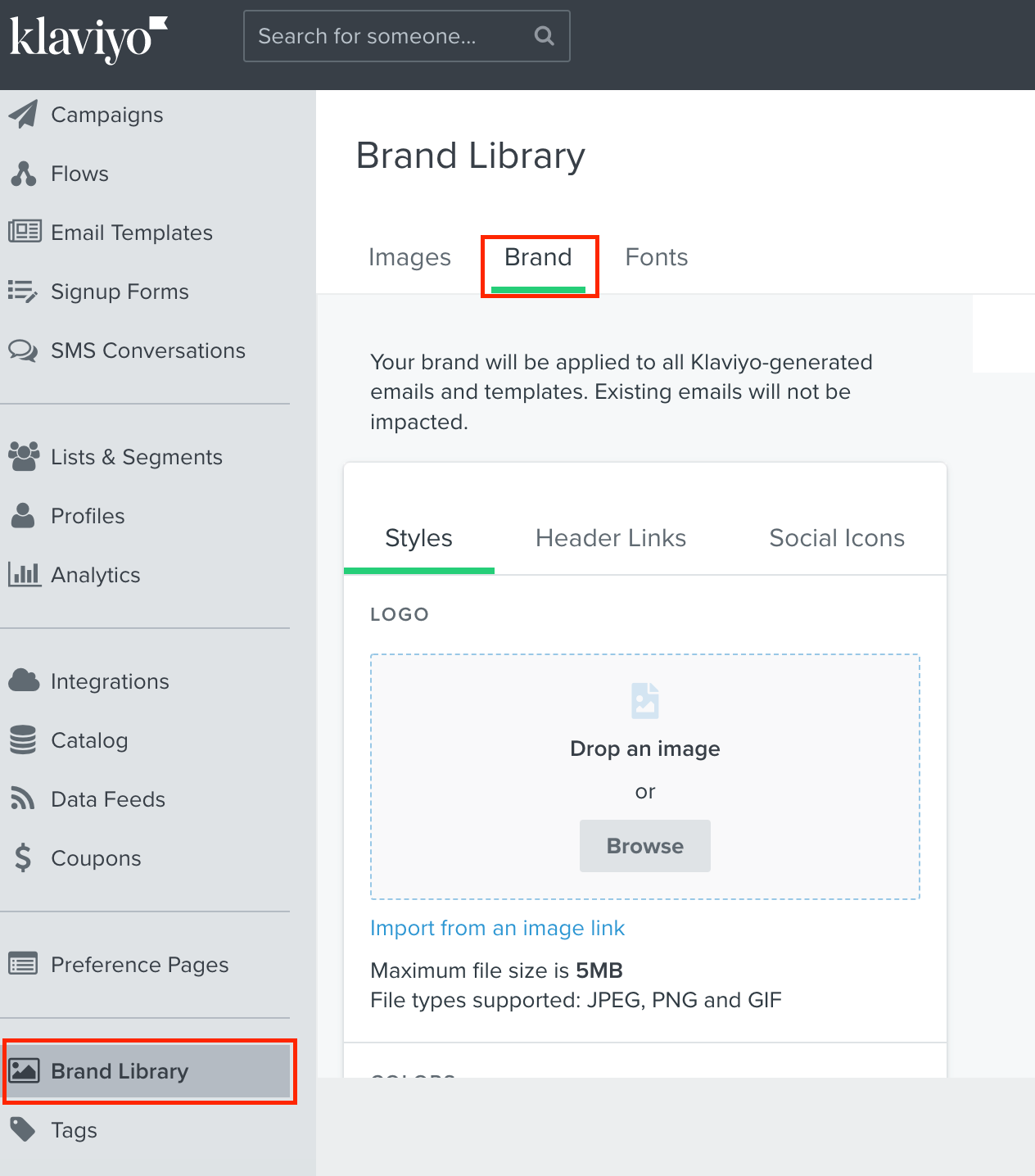
Please let us know if none of this works for you!
It might be that desktop / mobile view show different views and that the image is hidden for mobile. To solve this please switch to mobile view and see if the image appears.
If that does not solve the problem, what I've encountered on strange occassions is that a block was still in the email but had 0px height and was more or less hidden from the view. I can't help with how to solve this through this forum but the way I did this was by opening op developer tools and searching for the name of that specific image file in the html and changing the html in my view so the image block appeared again and then remove it from the template.
Hopefully the first option helps, the second option required css and html knowledge.
Let me know how it goes.
p.s. Outlook is the monster of all email clients!
It might be that desktop / mobile view show different views and that the image is hidden for mobile. To solve this please switch to mobile view and see if the image appears.
If that does not solve the problem, what I've encountered on strange occassions is that a block was still in the email but had 0px height and was more or less hidden from the view. I can't help with how to solve this through this forum but the way I did this was by opening op developer tools and searching for the name of that specific image file in the html and changing the html in my view so the image block appeared again and then remove it from the template.
Hopefully the first option helps, the second option required css and html knowledge.
Let me know how it goes.
p.s. Outlook is the monster of all email clients!
Yes I noticed that the image was linked to one of the pervious sales we were running so I went into the console and found the link there. There was a 0px image hidden there although I'm not sure on how it managed to get there though and yes I am aware about outlook but my boss is much older than I am and refuses to switch to anything else!
Enter your E-mail address. We'll send you an e-mail with instructions to reset your password.