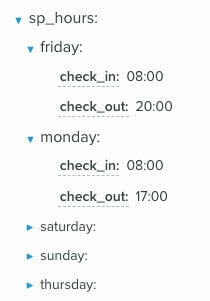I have tried to get this working both with dynamic tables and in it’s simplest form below, but it does not work the way I expect it to. Have gone through pretty much all the docs, so checking to see if anyone here can figure this out.
{% for item in event.sp_hours %}
{{ item }}: {{ item.check_in }} - {{ item.check_out }}
{% endfor %}
Currently I’m only having success with getting the day to display, but want it to loop through the days and list the hours. (yes, will get the day order fixed later).
For the dynamic table settings, Row collection is event.sp_hours and Row item is item, but same problem - only shows the day.