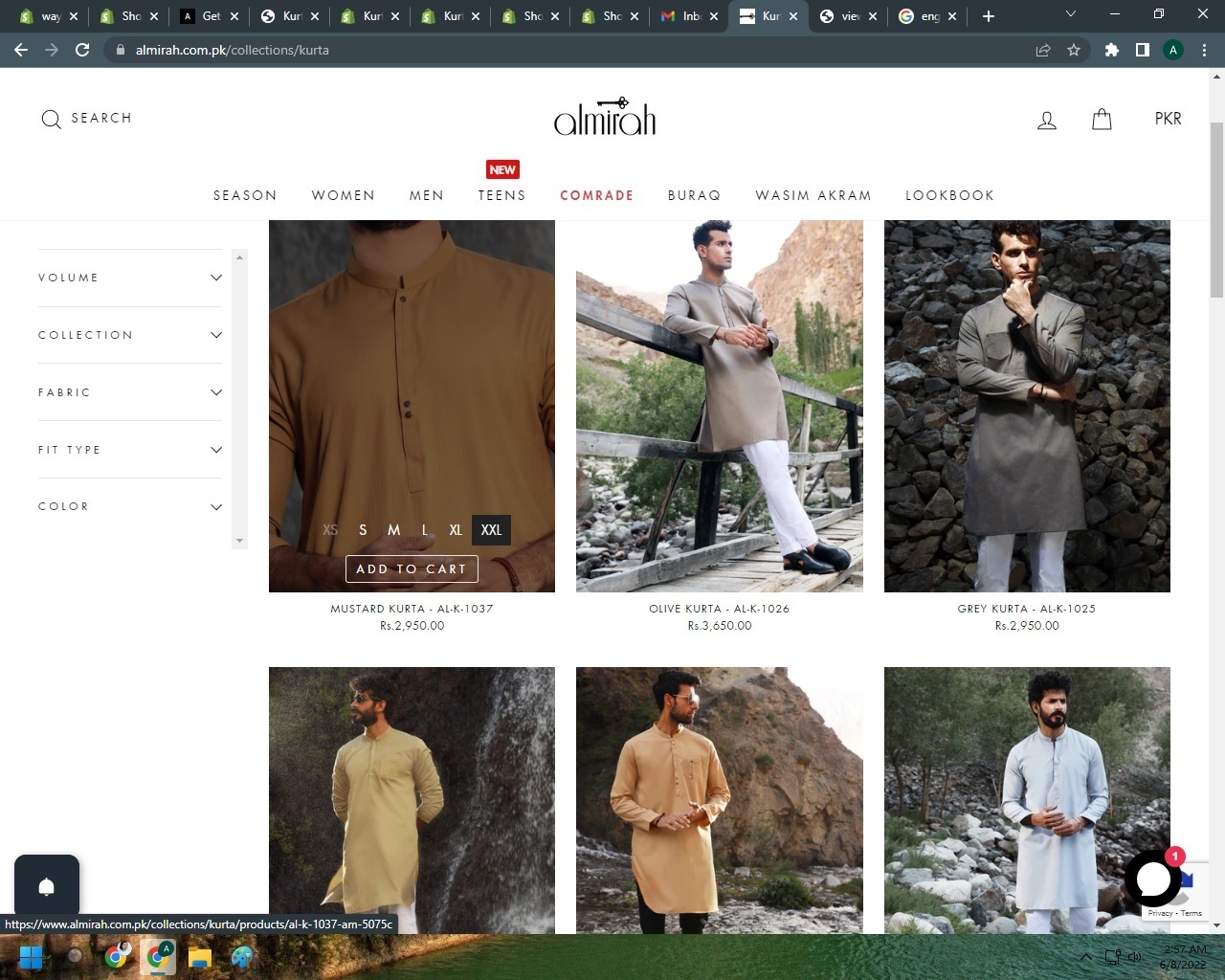
I have the same theme but version is change. Can any one help me out?
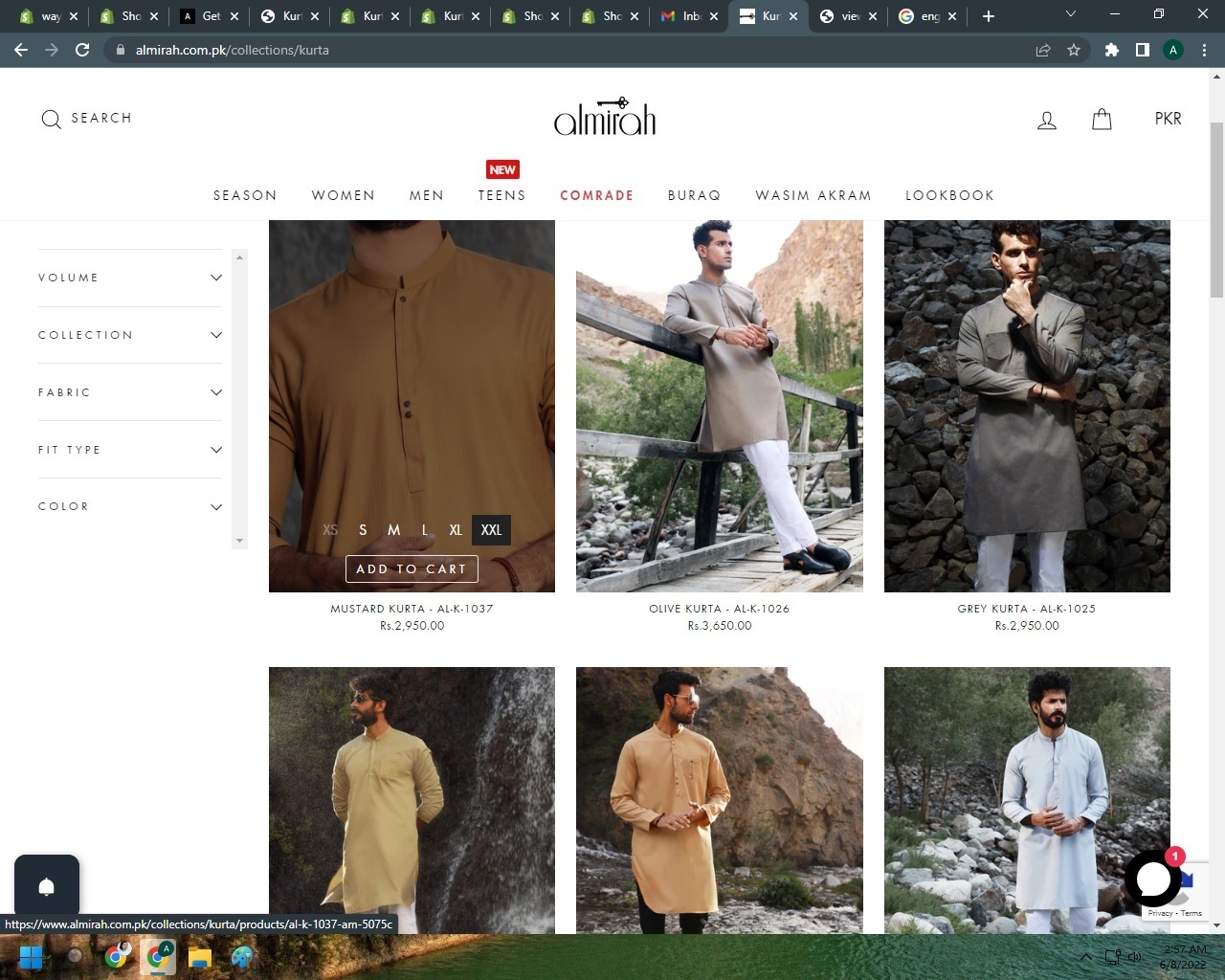
I have the same theme but version is change. Can any one help me out?
Hi
Welcome to the Community.
If you're using our Image block, then you most definitely have the capability to add a URL + the alt text, which we recommend adding in.
Once the image is uploaded within the Image block, you will see on the left-hand side where you'll be able to add in the URL. Which will be located within your editor. Or you can adjust it with an outside tool.
Our New Template Editor allows you to add a background image and overlay a text block. The Image should be placed as a Section background then you'll add a Text Block on top. Within the text block, you'll be able to edit details like size, font, color, etc. I have provided a few screenshots below:


Also, our support will be limited based on whether or not you are using a Free Shopify theme. You can see the basic free themes that we support listed here:
Back in Stock Styling Code Snippets for Free Shopify Themes
The reason why we do not support all custom themes is because theme developers are not required to follow some basic guidelines our free themes have. Sometimes the theme developer will be able to help with this implementation or you can reach out to one of our approved partners here:
https://klaviyo.partnerpage.io/
Thanks,
Alex
Enter your E-mail address. We'll send you an e-mail with instructions to reset your password.