Hi there,
I’m currently working on an abandoned basket email where I’m firstly struggling to amend the ‘item.price’ so it displays in this format - ‘£0.00’. Currently it’s only showing one zero, i.e. ‘£0.0’.
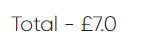
Secondly, I want to ensure that the discounted price is included in the second email within this flow (20% off).
Can you please help? Many thanks!
