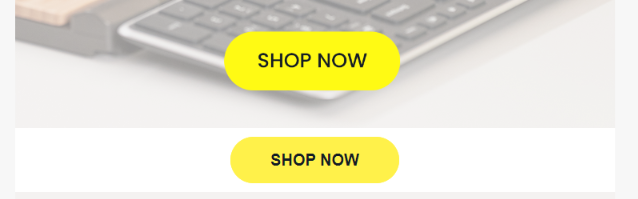Hi @contourdesign ,
Welcome to the Community! Happy to help you with your question about brand colors in email templates.
I’ve found a lot of success in the past using a third-party tool to perform color matching when the color codes are not a perfect match. I can recommend ColorPick Eyedropper as a great Chrome extension for doing quick color extraction on the fly.
In your case, using this tool I can see that the top button’s background color is #FFFA14, and the bottom button’s color is #FFF14A. Note the very small change in hue. Try using these color codes in your design to get your desired result.
If you are seeing color differences between your design in Klaviyo and how the email looks in your inbox, I did also want to offer an important note that some Inbox Providers (Gmail, Outlook, etc.) and even certain devices (iPhone, Android, etc.) can slightly change how the colors in your final email looks to the end recipient. Unfortunately, that is not something marketers can control from within our ESP settings as these variations are controlled by device-specific settings (such as dark mode, for example).
There is a great thread here on the Community that discusses these instances here:
--
Hope this helps!
-- Ashley Ismailovski