
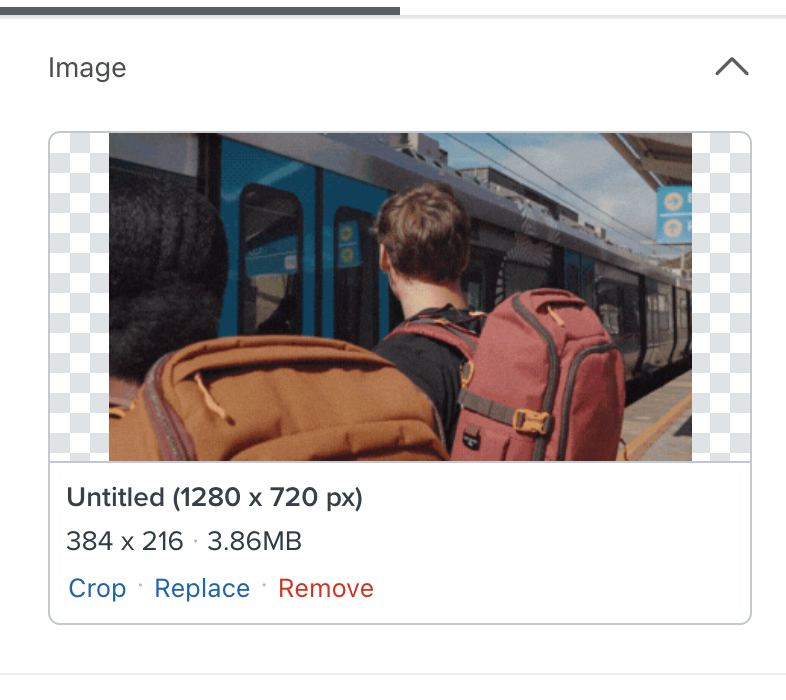

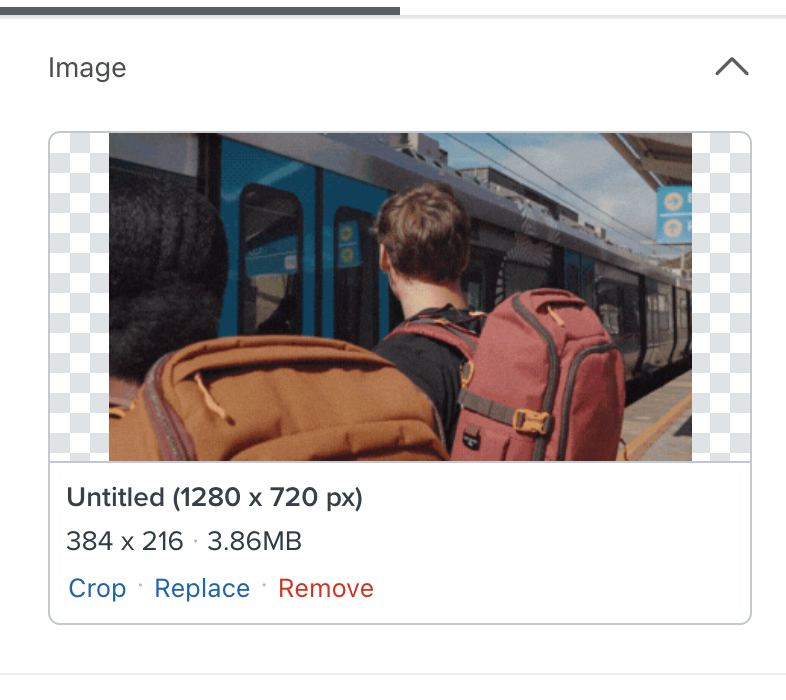
Best answer by bluesnapper
Welcome to the community
Happy to try to help.
You have the image size set to 384 x 216 so it will display in the email as that size. If you change the image size settings to auto (see below) it will fill the image block to the maximum width of your email.
Also, I suggest you resize your image to reduce its file size. 3.8MB is big and will load slowly, particularly on a mobile. 600px wide is the usual max. for the desktop version, though for any smaller images, even better to re-size to that which will keep filesize down.
Hope that helps
Andy
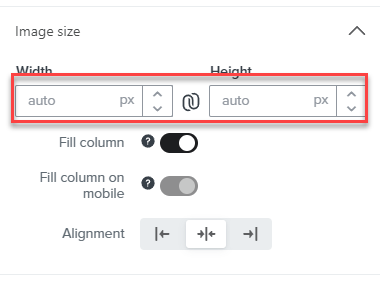
Enter your E-mail address. We'll send you an e-mail with instructions to reset your password.
