I have three blocks of content that I like the format of in an email template I’m using from Klaviyo. I want to create a 4th block that looks exactly the same but am having trouble “building” one from scratch. How do I replicate an existing block of content in an email? This particular block has a logo taking up one column on the left-hand side, with a text box with a headline and sub-copy on the right-hand side of the logo. Please help this small business owner who doesn’t have all day to figure this out!
Hey
Just hover over the block that you want to replicate and click on this (as shown below)
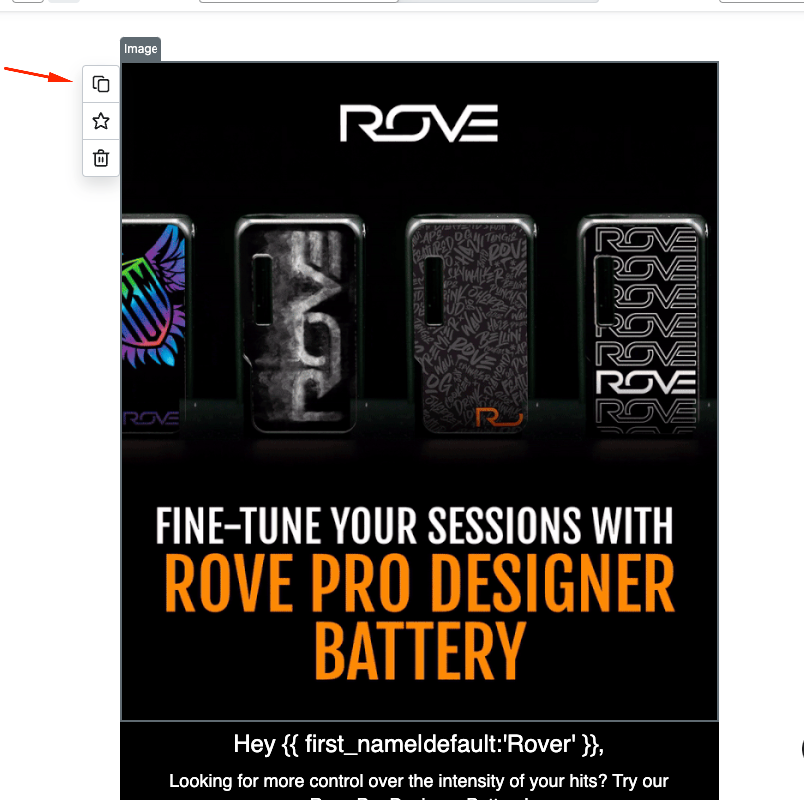
and it will duplicate the block
I hope this helps
Cheers
Arpit
Hi EmergeCPG ,
I understand the frustration of trying to replicate a well-designed block in your email template, especially when time is of the essence. Here's a step-by-step guide to help you easily duplicate an existing block in Klaviyo:
-
Log in to Klaviyo: Open your Klaviyo account and navigate to the email template you're working on.
-
Locate the Block: Find the existing block that you want to replicate. Hover over the block until you see the options to edit, move, or duplicate.
-
Duplicate the Block:
- Hover Over the Block: You should see a set of icons appear at the top right or top left of the block.
- Click the Duplicate Icon: This icon often looks like two pieces of paper stacked on top of each other. Clicking this will create an exact copy of the block.
-
Adjust the Duplicated Block:
- Drag and Drop: Move the duplicated block to the desired position in your email template.
- Edit Content: Click on the duplicated block to edit the logo, headline, and sub-copy to match your new content requirements.
-
Fine-Tune the Design: Make any necessary adjustments to ensure the new block seamlessly integrates with the rest of your email template.
By duplicating the block, you save time and maintain consistency in your email design. If you have any further questions or run into any issues, feel free to ask.
And how do you use that block in a different e-mail?
Reply
Log in to the Community
Use your Klaviyo credentials
Log in with Klaviyo
Use your Klaviyo credentials
Log in with KlaviyoEnter your E-mail address. We'll send you an e-mail with instructions to reset your password.
