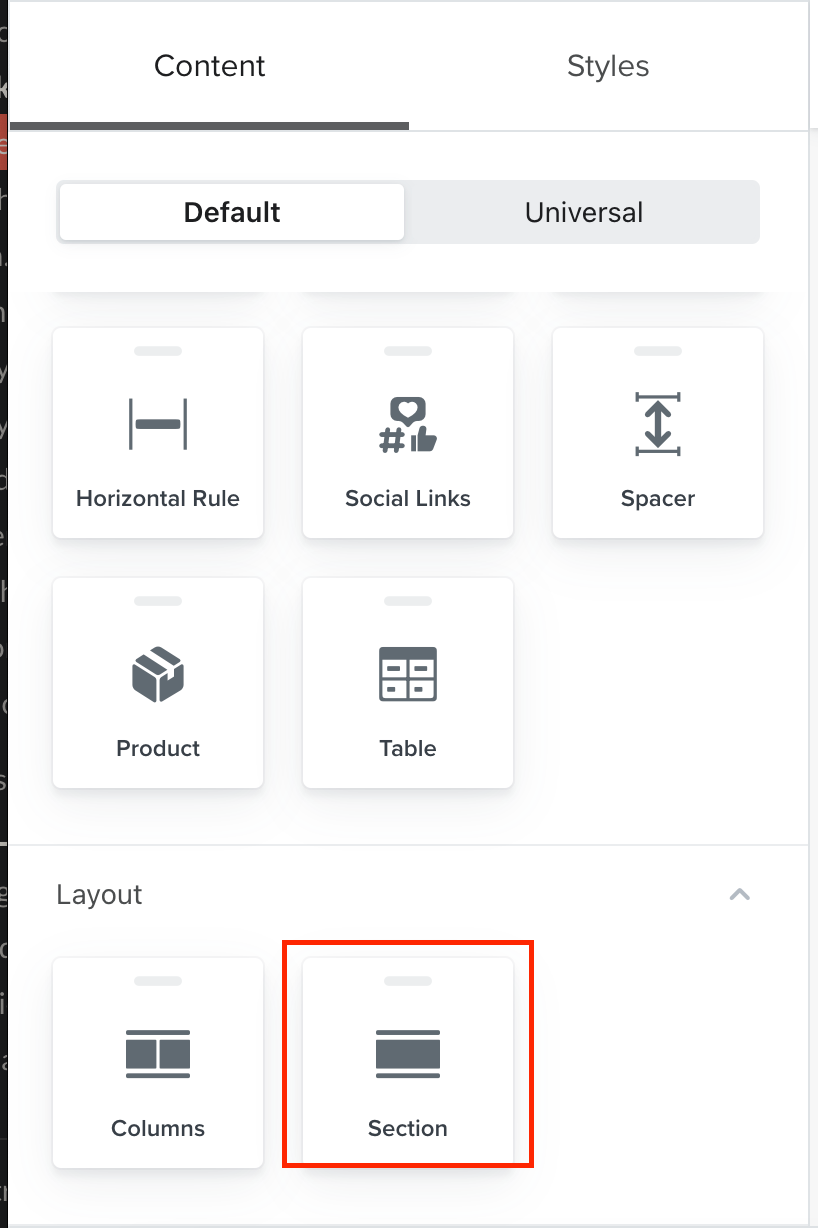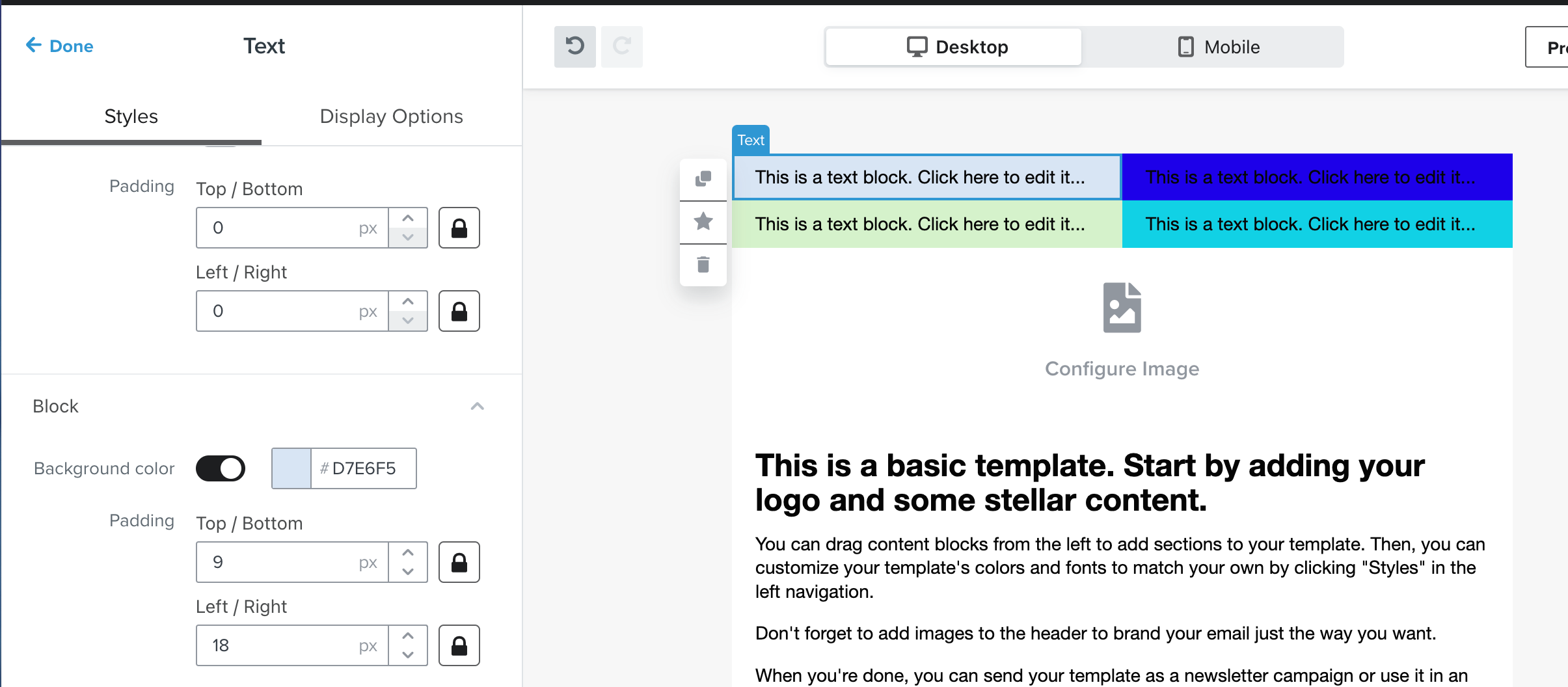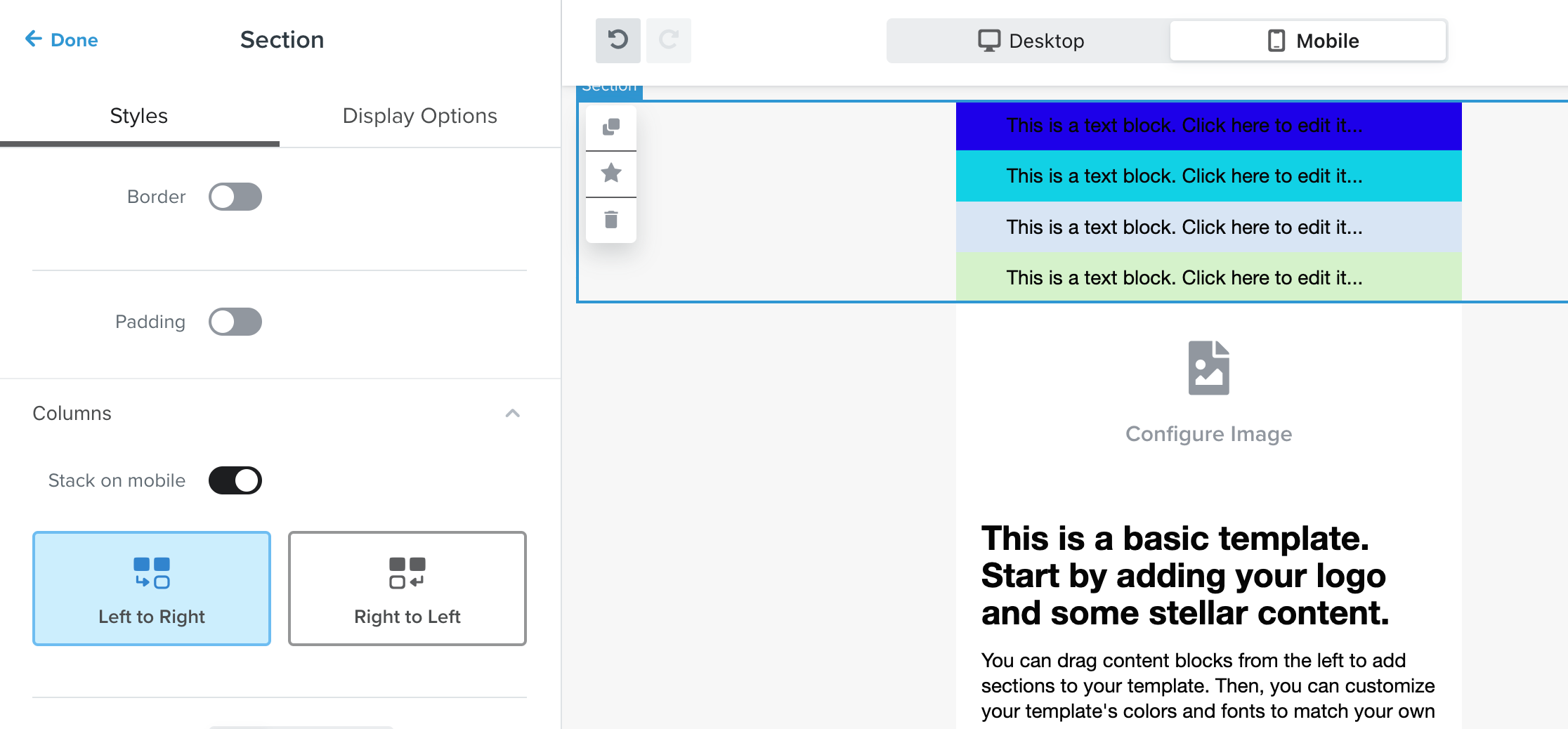This is what I am trying to create:
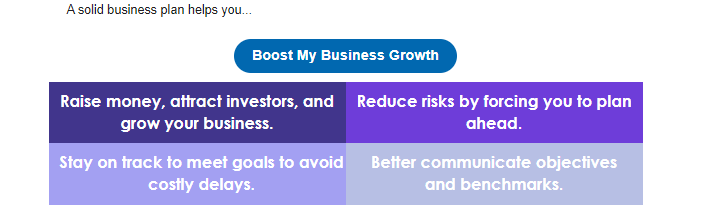
and stacking on mobile like this:
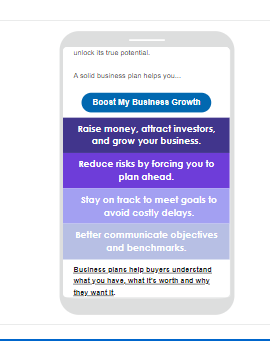
In Klaviyo a table doesn’t stack on mobile, I would usually use the “Split” content block, but it only has one toggle for the background color that stretches across both sides:
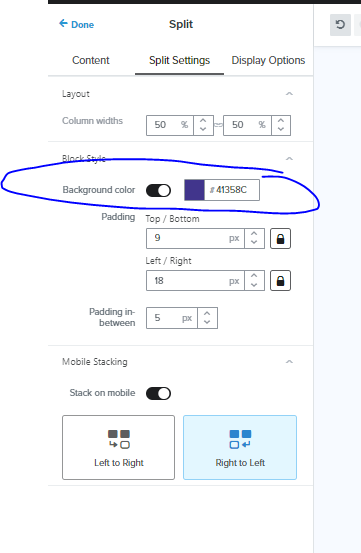
Is there a way to set the color per column? even in the HTML if possible?
Thank you