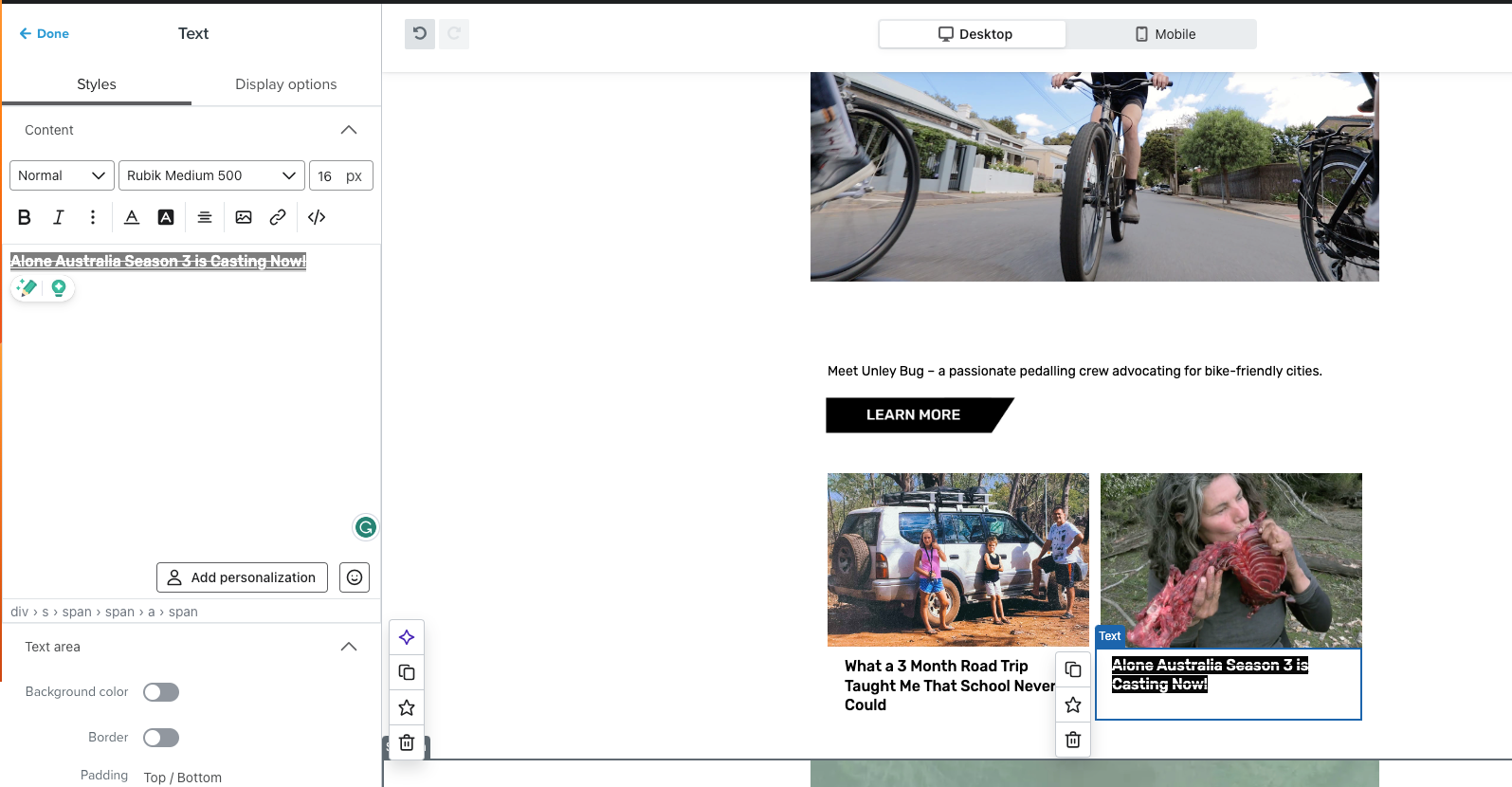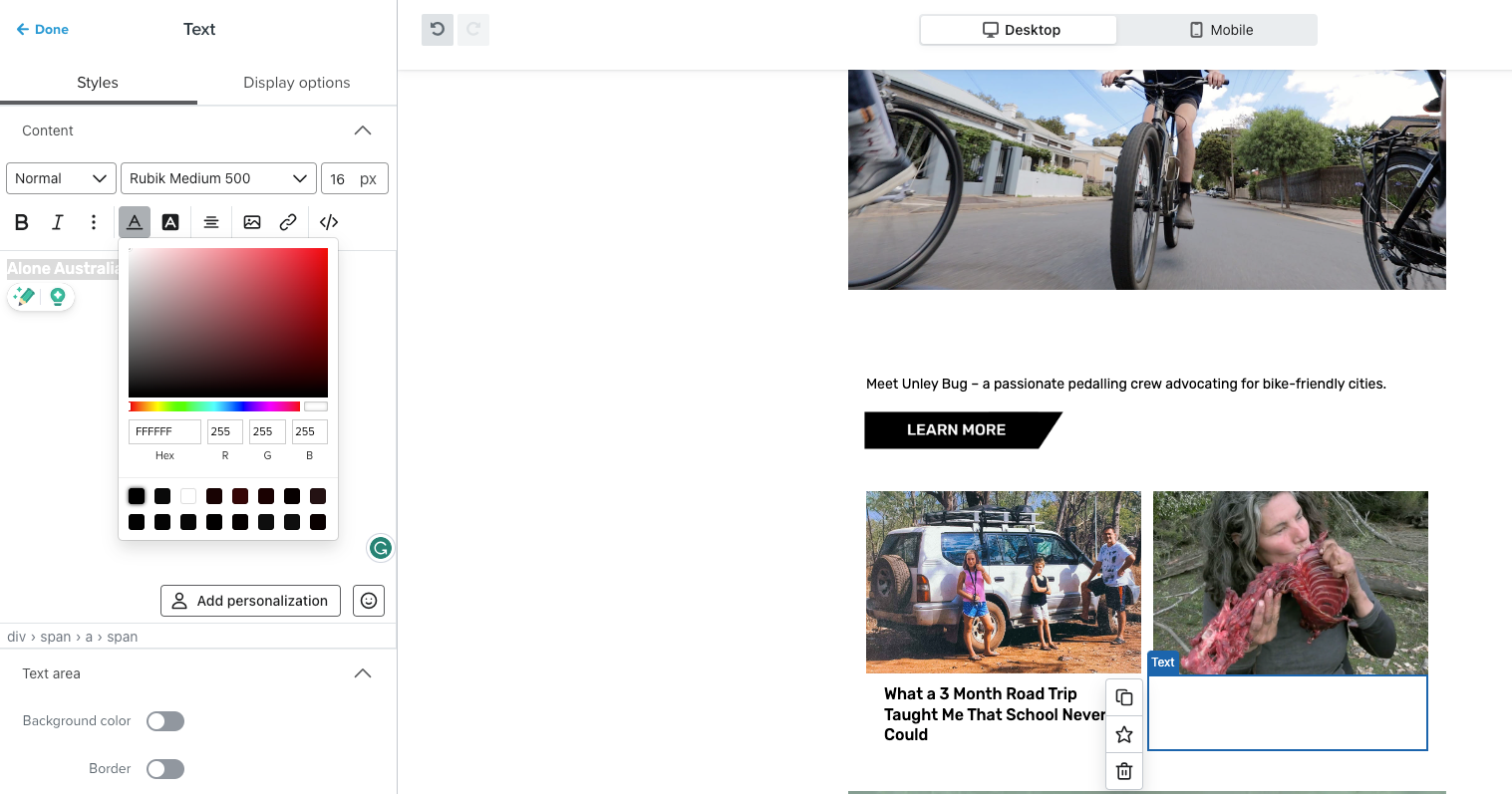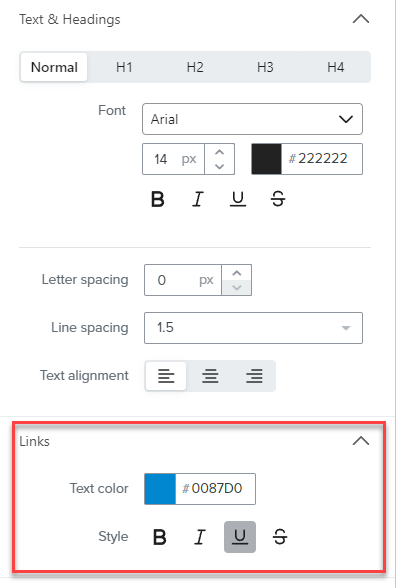Hi there,
Every time my team and I hyperlink text within our emails it turns the text white (we usually use a white background). This was annoying but not too much of a problem until recently when every attempt we made to change the linked text back to black it refused. We can add all other kinds of styling to the linked text, but it refuses to change colour.
It’s become very painful as this often where we link our content, not through specific buttons.
Any help would be greatly appreciated!
I’ve attached images of the text not changing colour, and another of the text with all the additional styling.
Cheers,
Amy Fairall