Please help me add a button to the text half of an existing split section in my email. See attached screenshot. Thank you!
Solved
How to add a CTA button to a text box
 +3
+3Best answer by Kylie W
Hi
Welcome to the Klaviyo Community and thank you for your question!
Looks like your screenshot did not attach to the posting, but if you have a section and want to add a button (CTA or other) you can simply drag the Button feature across to the position you want.
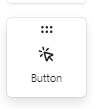
This won’t nestle inside the Text section, but will be positioned below or above depending on where you release it.
If you can please send a screenshot, I may be able to assist further if this is not of assistance.
Kylie
Log in to the Community
Use your Klaviyo credentials
Log in with Klaviyo
Use your Klaviyo credentials
Log in with KlaviyoEnter your E-mail address. We'll send you an e-mail with instructions to reset your password.





