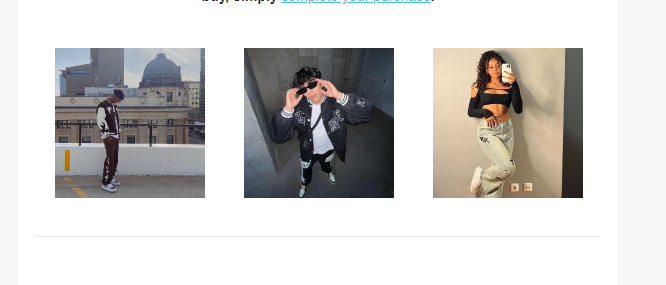Hi @heyutsho,
Welcome to the Community!
Happy to hear your using multiple ways of marketing in your Klaviyo emails! When following our documentation on installing Instagram Content in Campaign emails it states that additional fields to your emails such as captions or the date an image was posted will require adding a custom web feed to your email to adjust the code already installed in your email to display this additional information. We also have help center documentation on troubleshooting your instagram web feed in emails that might be helpful as you set this up. I can understand that custom coding is rather tricky so if you don’t feel comfortable or are having issues doing it yourself, I’d reach out to one of our awesome partners who would be more than happy to help set this up for you!
It should also be noted that when testing Instagram feeds in your emails, your Instagram feed will not load when previewing the message in Klaviyo so sending a preview email to your own inbox to make sure it appears correctly is always best practice.
Finally, I’d recommend checking out a similar conversation about installing instagram feeds in emails that would help you gain more insight on the matter!
Thanks for participating in the Community!
-Taylor