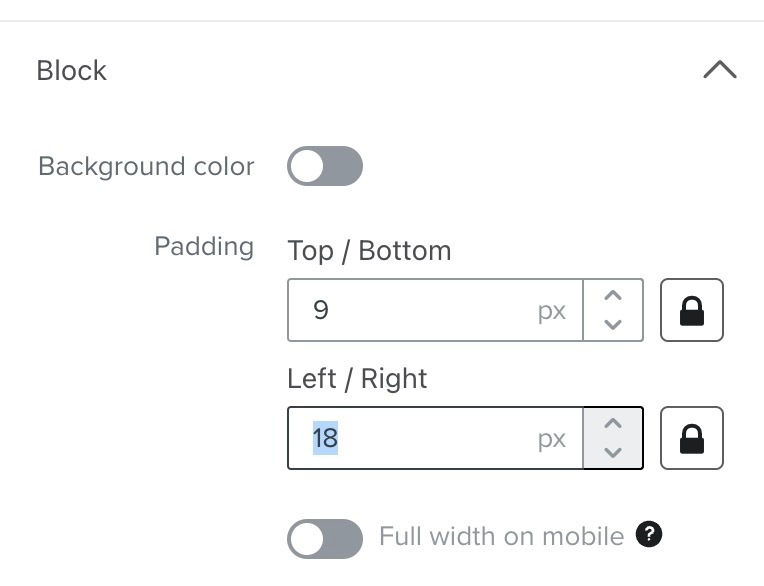Actually, how do you set defaults for all of the content blocks? Like setting text styles on buttons?
Hi @Ben,
The easiest way to set a default to any blocks or block styles in your email would be to utilize our saved blocks and sections feature!
Hope this helps!
-Taylor
Thank you and understood, it’s what we do. But people love those drag-and-drop icons! They’re super intuitive which is surely why they were built? But to be on-brand, you can’t use them. Bummer!
REQUEST: Allow us to set default styles for the drag-and-drop editor
It’d be faster, more intuitive and ultimately more enjoyable if the drag-and-drop editor was on-brand. Even if styles had to be set via css or json, or however they’re currently set.
Or put another way...
Why do we want the drag-and-drop editor to conflict with our templates? Surely nobody wants this. Everyone loves those drag-and-drop icons - I know I do!