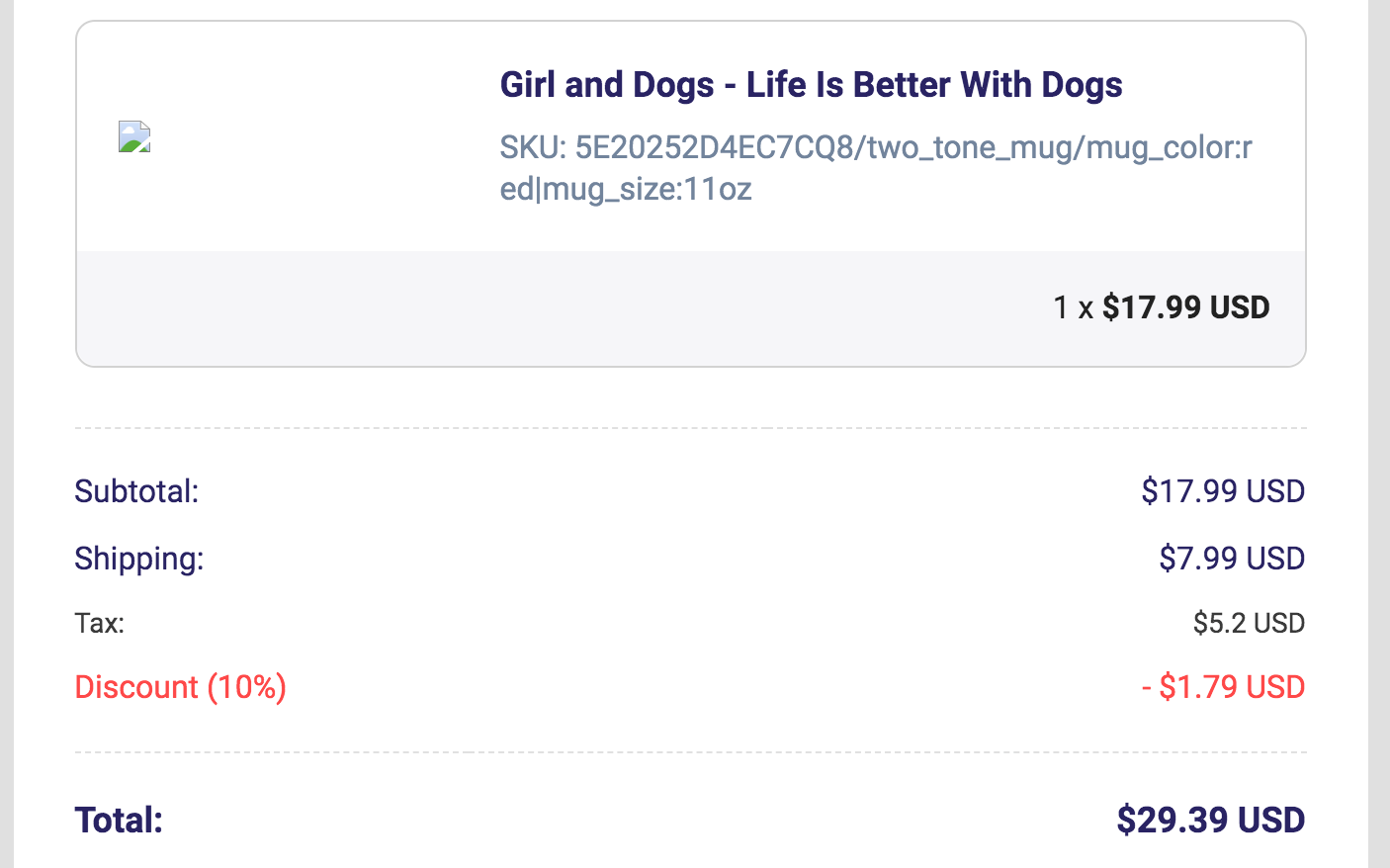
Hi guys,
I want to display like this image in my Abandoned Cart Email. Please help me! thank you so much!
 +2
+2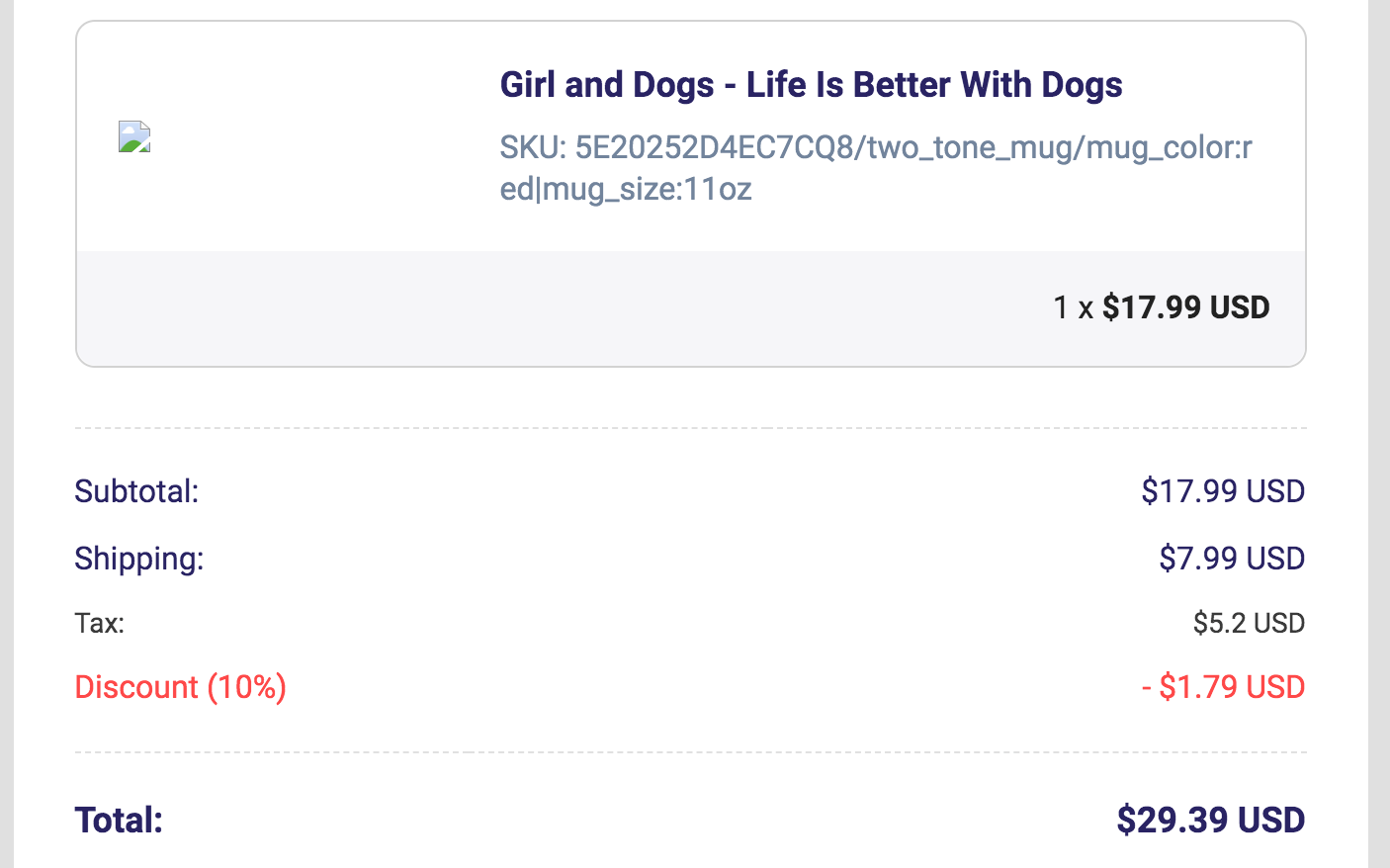
Hi guys,
I want to display like this image in my Abandoned Cart Email. Please help me! thank you so much!
Best answer by David To
Hello
Thanks for sharing your question with the Klaviyo Community!
I would recommend taking a look at both the About Using Event Variables to Personalize Flows and How to Build Dynamic Blocks in a Flow Email articles to further learn how to customize your Abandoned Cart email with dynamic data such as the Shipping, Discount and Total fields.
This is due in part to how each integration and how your metrics are structured would be unique to each individual account. For example, if you were using a Shopify integration with your abandoned cart flow being triggered off of the Started Checkout event, a common syntax you can use is {{ event.extra.customer.total_spent }} to highlight the total field. However, if you were using WooCommerce, the common syntax would be {{ event.extra.Items.0.TotalWithTax }}.
I’ve also gone ahead and included some similar Community posts that may prove helpful in building your Abandoned Cart email with these dynamic fields below:
If you need further assistance in customizing your email template, I would also recommend finding a Klaviyo partner who can assist on this.
Thanks for being a member of the Klaviyo Community! Have a great day!
David
Enter your E-mail address. We'll send you an e-mail with instructions to reset your password.