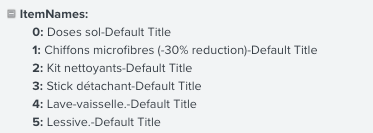Hello,
I am having troubles writing an email following the condition whether the array contains one element or several elements.
I would like to build this condition :
if event.Items.length > 1, then do something otherwise do something else.
I can’t find a liquid expression implicating length or size to define an array working in Klaviyo
I tried {{ my_array.size }} but it does not work...
Thanks for your answers !