Hello,
I’m using Klavyio to create emails in Hebrew. I paste the text from the file where everything is written Right to Left. However, after pasting the text, Klavyio automatically changes the direction of text if there’s a word in English. It also changes the place of punctuation marks.
I have managed to correct the text manually, but the puntctuation marks is the real problem.
An example:
The point should be where the check mark is. But it’s impossible to paste it there.
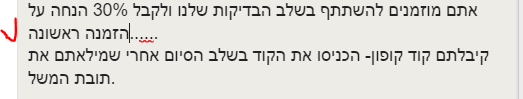
Did anyone face similar problems with Right-to-Left languages?
Is Klavyio planning any improvements in this regard?
Thank you in advance,
Irina
