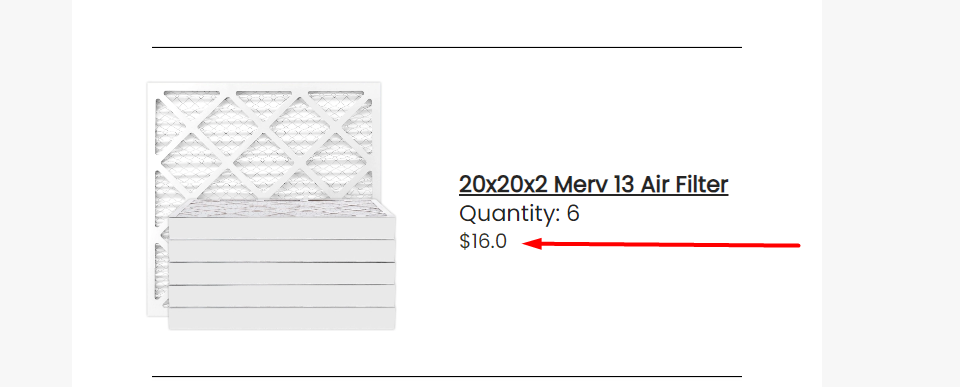When showing an order confirmation, is there a way to automatically have the system default to two decimal places?
For example, if the total of an order is $44.80, the data comes in as $value: 44.8 (indicated by the orange arrow in image).
However in the top of preview function, it states:
John Smith
Placed Order for $44.80
(indicated by green arrow in image)
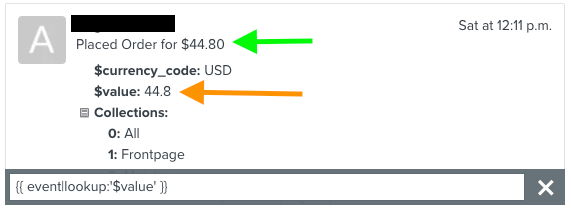
So, when I go to preview the image using this data, it doesn’t automatically format to two decimal places like US currency should and ends up leaving off the zero that should be in the second decimal place. (red arrow in image)
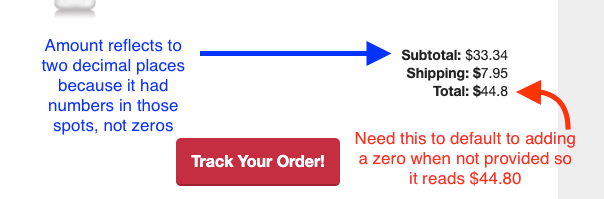
What I want to know is how can I have any dollar amount within an automated email that uses data from an ecommerce store to automatically format to show up to two decimal places. Meaning it will add in the zero if a number is not already provided.
Additionally, I will need to know if there is a specific code to use for Shopify vs WooCommerce, as I have two different stores (and Klaviyo accounts) and need to have this feature used for both types of integrations.
I’ve searched the help desk articles high and low and can’t find any information that addresses this issue. Any help or guidance is greatly appreciated!!!!