So…. there seems to have been an update in the last week or so to the template page that now when you click on a template to edit it poppsup with this preview window:
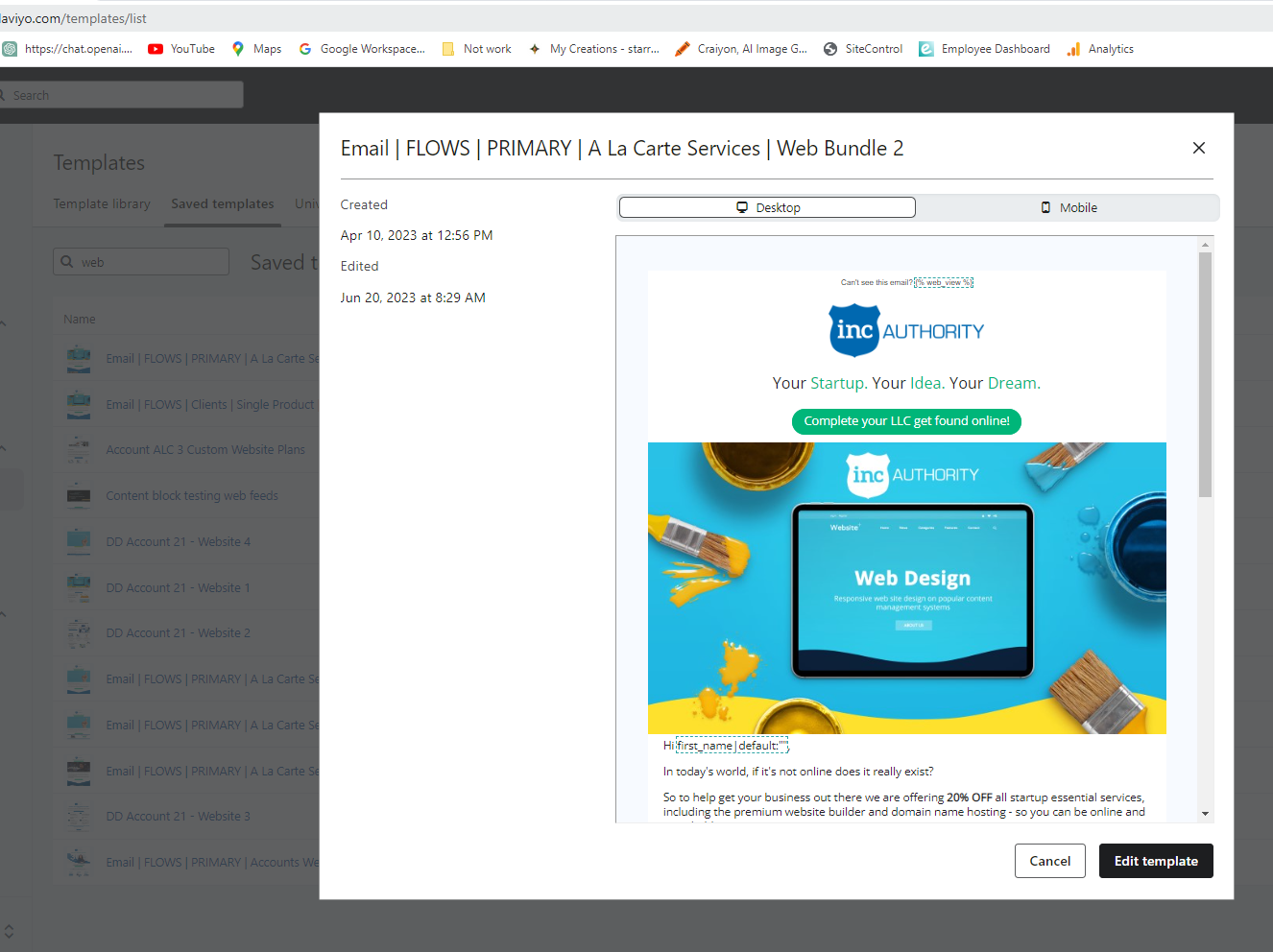
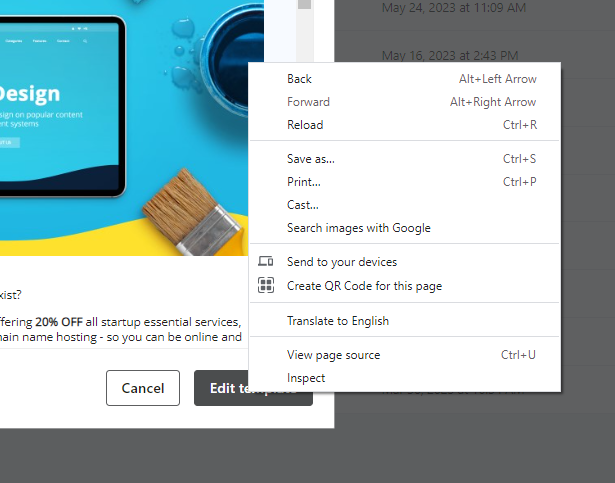
The issue with this is I can no longer open multiple templates across multiple tabs to work on a full campaign at once.
As there are no tagging of folder structures in the Templates section I need to search by keyword then click a template then click the edit button and then do it all over again.
A week ago I could type in my keyword and open 5 templates across multiple tabs easily and unlike many other changes, there is no “use previous version” button.
I personally really don’t like this change and feel like it adds a bunch of unnecessary clicks to find/do what I’m trying to do - but I’d like to hear what the community thinks.
Thanks
