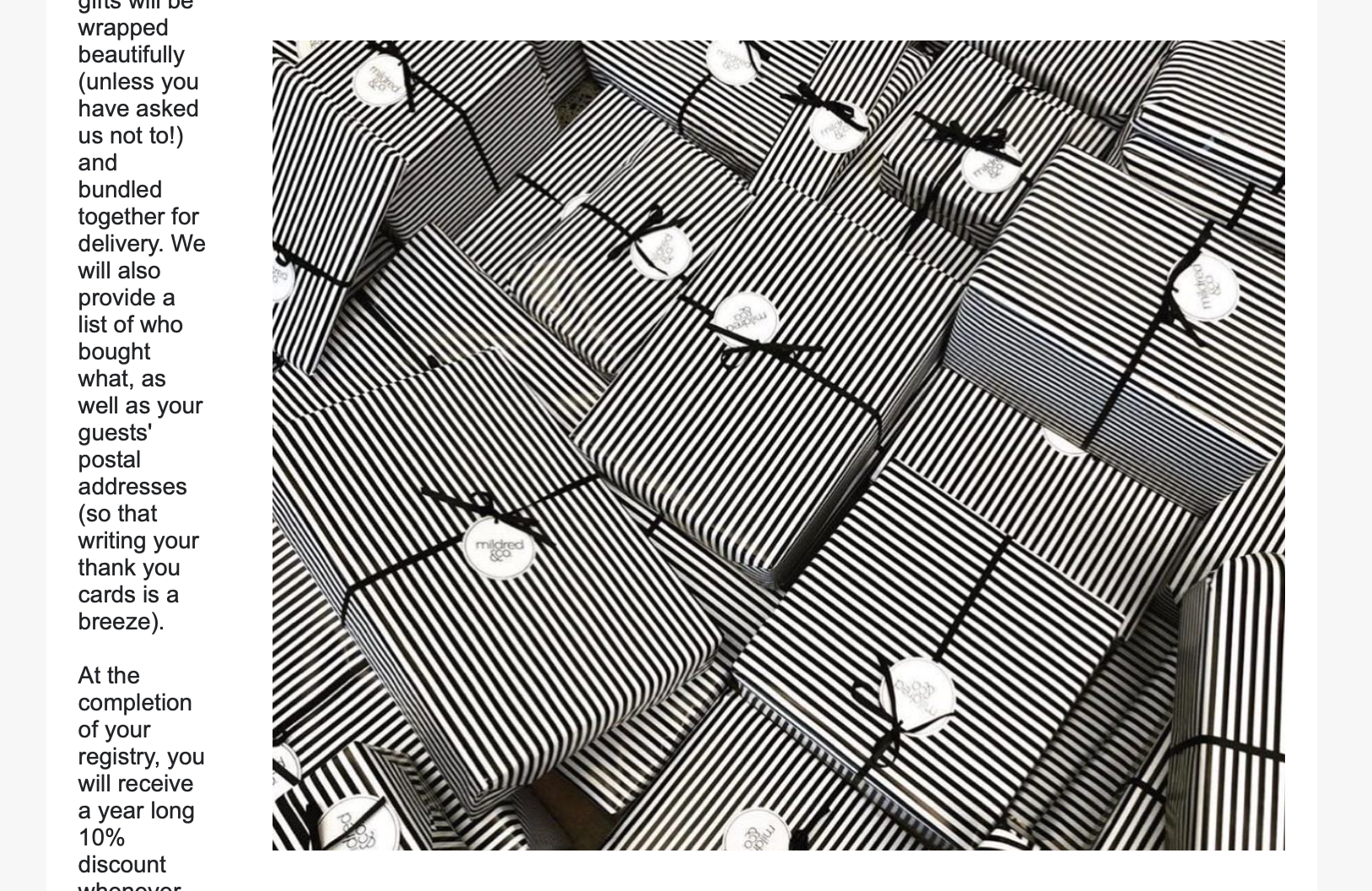Hi @JoF
Thanks for posting your question in the community.
This is probably an issue with the email client you have installed on your PC Laptop. Email clients can render emails differently based on the settings.
You may want to consider building the email using alternative elements in the editor to better combat this. For example, rather than use the split block, you could try the table block with 2 columns, or use a new section with two columns.
I tend to use sections with columns when building out emails where you want to have different content side-by-side in a single row. The sections also gives you some more customizations to how the content is oriented. That said, sections only have predefined column layouts so if you were using the Split element to create a more custom split, for the content in your email, this option may not be ideal.
Take a look and see if any of these other options resolve the issue.
@In the Inbox
Thank you @In the Inbox! Using sections has fixed the issue. Appreciate it!