The connection between Klaviyo and Woo is still working. But the issue is klaviyo creates coupon codes in woocommerce, but somehow doesn't pick up.
Here is the response from Klaviyo about this issue:
I have checked your account and I’ve realized that your integration has a Timeout/Server Unavailable (10x, 503) error; meaning that the connection to the WooCommerce server is timing out before Klaviyo is able to locate this coupon in WooCommerce. You should wait until the Historical Sync finishes before attempting to create coupons.
Here is the detail of the coupon issue: we found Klaviyo skipped people because code can't be found “ABC"
-
It's active code in Woocommerce and giving discounts on the checkout page
-
In Klaviyo the coupon is live
-
There are codes generated for “ABC" in Woocommerce
-
In Klaviyo mail it recognizes the shortcut and is tested successfully on my mail
-
Statistics show Recipient comes into 'Skipped: Unable to create Coupon'
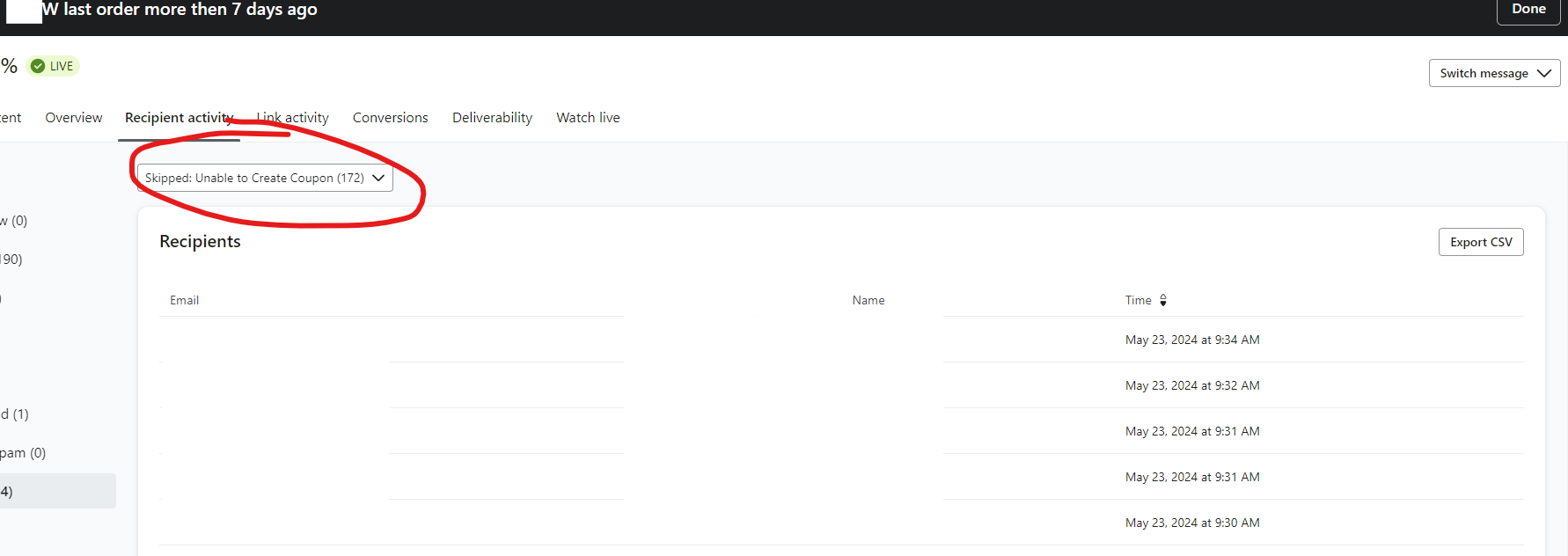
How can Klaviyo fail to create coupons when all settings are properly made and testing is successful?




![[Academy] SMS Strategy Certificate Forum|alt.badge.img](https://uploads-us-west-2.insided.com/klaviyo-en/attachment/2f867798-26d9-45fd-ada7-3e4271dcb460_thumb.png)