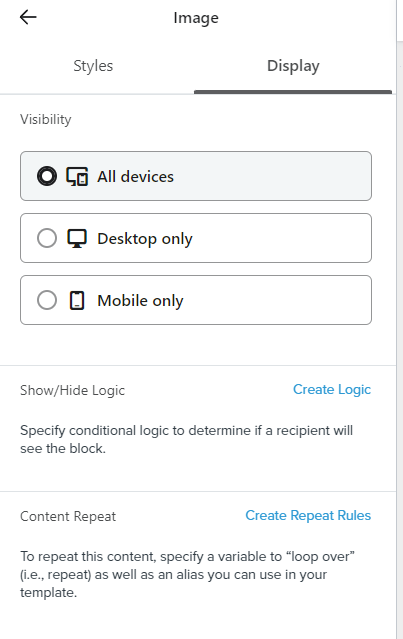Hi
I'm having difficulty viewing the mobile preview of my email template within the Klaviyo editor. I've followed the suggestions I've found in other posts, such as activating the desired versions in "Display Options," but I'm unable to locate this option in my editor.
Currently, I only see "Content and Styles" with the options "Default" and "Universal if I click Content" When I click on the "Mobile" tab, the preview appears blank. I've tried clicking on various buttons within the editor, but I cannot find the option to activate the displays or adjust the visibility settings.
While I can see options for both mobile and desktop views, only the desktop view is currently enabled.
I would be grateful if anyone could provide some guidance on how to resolve this issue. Here are some specific questions:
- Is there a known bug or issue with the mobile preview in Klaviyo?
- Are there any specific settings or steps I might be missing?
- Could it be a problem with my template's code or structure?
Thank you in advance for your help.