Here’s the header logo image (entire black box is an image) in desktop preview:
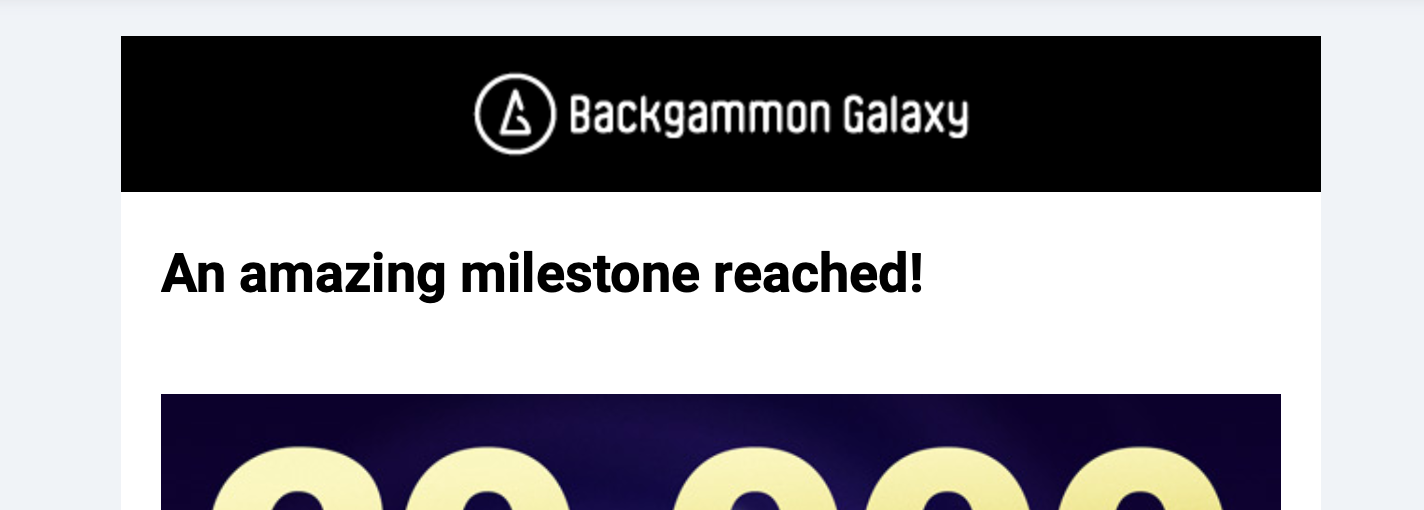
And here it is on mobile (with padding, even though I have set no padding):
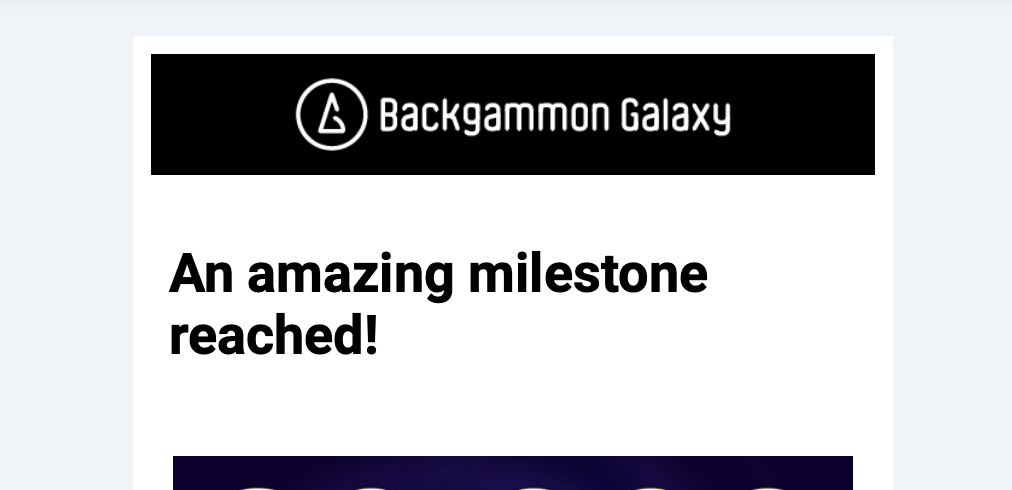
Please help me figure out what’s going wrong here. I have tried everything.
Here’s the header logo image (entire black box is an image) in desktop preview:
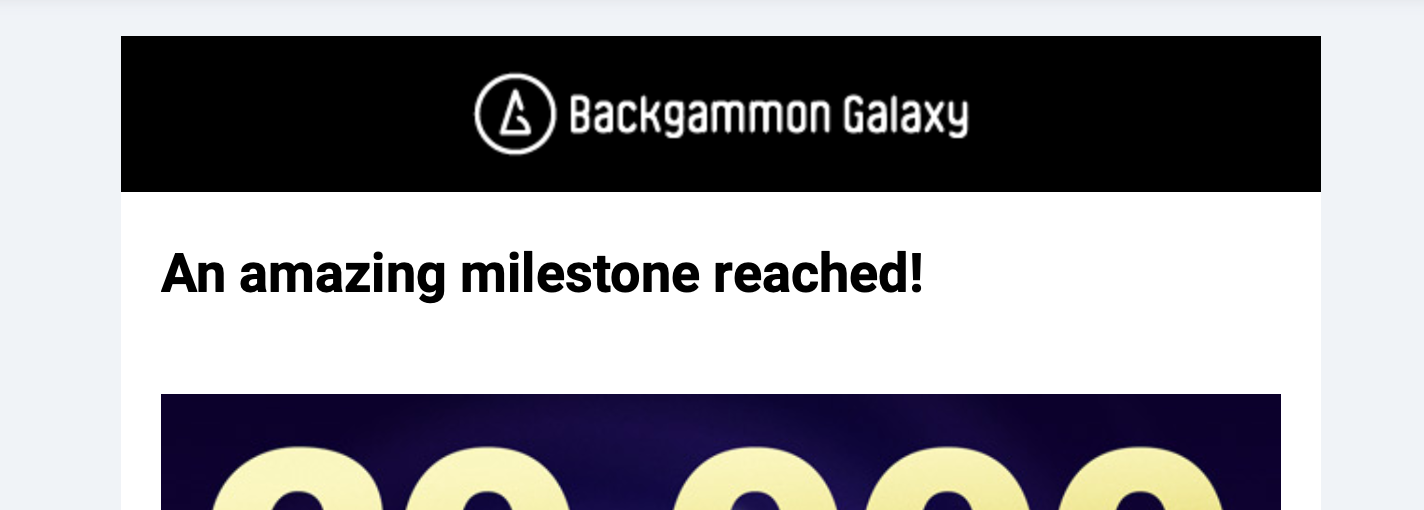
And here it is on mobile (with padding, even though I have set no padding):
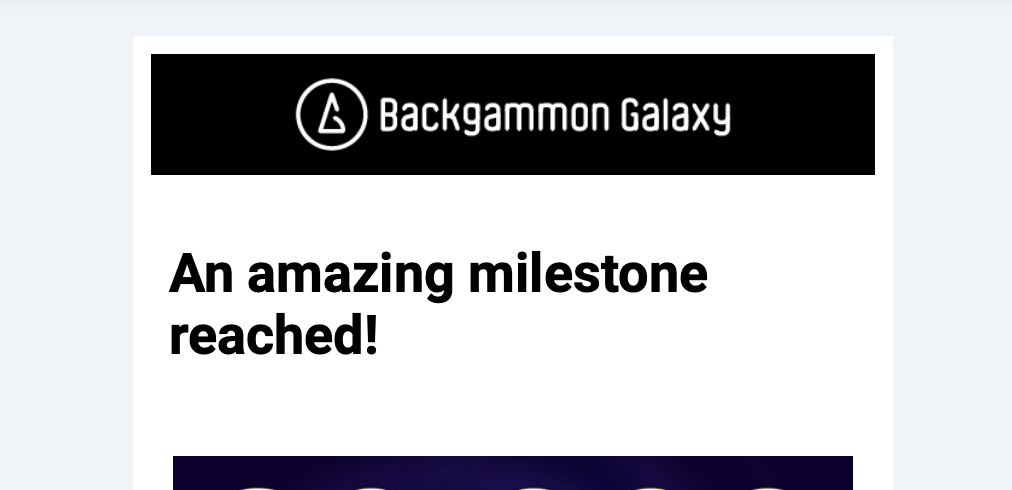
Please help me figure out what’s going wrong here. I have tried everything.
Hi there
Welcome to the Community! Happy to help!
Do you mind sharing what browser you were using to view the email on mobile as well as whether or not your mobile optimization is turned on or off?
Thanks for participating in the Community!
-Taylor
Hi Taylor! Sure:
Safari 16.6 (18615.3.12.11.2)
I believe mobile optimisation is turned ON.
Hi. Any news? I still have this issue...
Hi
Thank you for your patience!
Are you seeing the same issues when mobile optimization is turned off?
-Taylor
Enter your E-mail address. We'll send you an e-mail with instructions to reset your password.