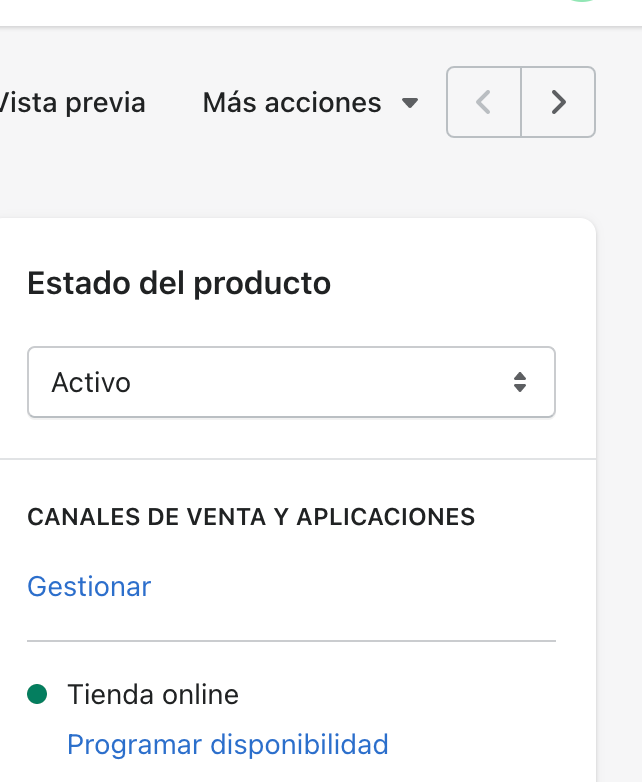I am creating a welcome flow with a product block. I’ve chosen the option to select from catalogue but not all the products on the shopify store page appears (I can see products that are no longer on sale too)
Can’t work out how to get the full catalogue to appear
Any advice/help will be much appreciated
Best answer by Dov
View original



![[Academy] SMS Strategy Certificate Badge](https://uploads-us-west-2.insided.com/klaviyo-en/attachment/2f867798-26d9-45fd-ada7-3e4271dcb460_thumb.png)
![[Academy] Klaviyo Product Certificate Badge](https://uploads-us-west-2.insided.com/klaviyo-en/attachment/8798a408-1d98-4c3e-9ae8-65091bb58328_thumb.png)
![[Academy] Deliverability Certificate Badge](https://uploads-us-west-2.insided.com/klaviyo-en/attachment/505f2253-cde5-4365-98fd-9d894328b3e0_thumb.png)