When I preview my template, it looks perfect but when I email, it changes. I have interactive buttons below an uploaded image like below, but the “about us” etc. are listed on the left of the logo when emailed.
Any input appreciated!
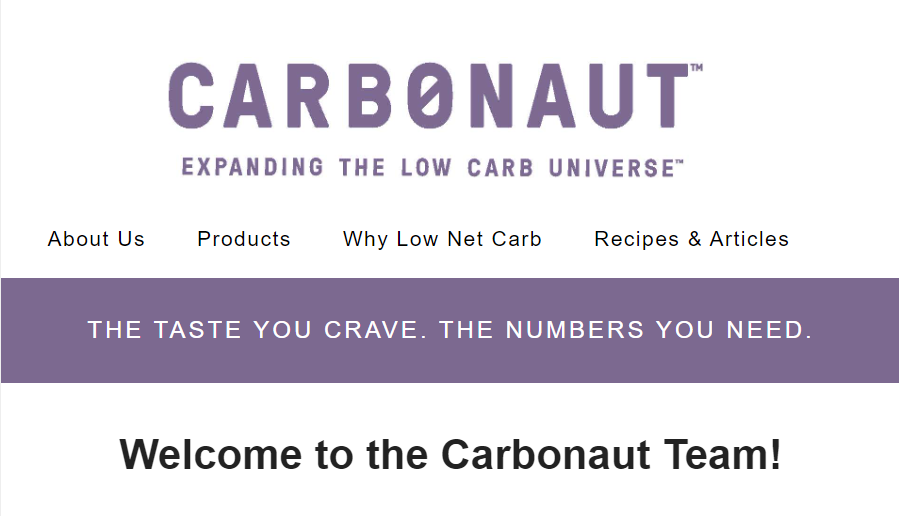
When I preview my template, it looks perfect but when I email, it changes. I have interactive buttons below an uploaded image like below, but the “about us” etc. are listed on the left of the logo when emailed.
Any input appreciated!
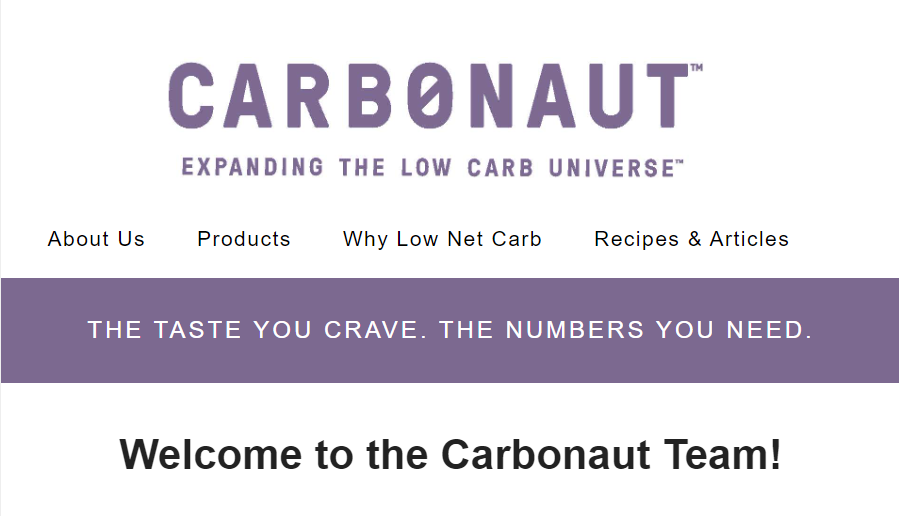
Hi
Emails are rendered differently based on a number of things that are independent of Klaviyo, including your inbox provider (gmail vs. outlook, etc.), the medium through which you access your inbox (web, app, etc.), and the device you’re viewing on (mobile, web). It’s somewhat expected that your email will appear slightly differently (some assets in different places, width, etc.) than it looks in Klaviyo depending on how you choose to view it.
However, there are ways to mitigate variation. The first would be to ensure that your email is optimized for mobile viewing, which is explained in this Help Center Article:
Understanding mobile email optimization
Additionally, I think it will be helpful for you to check out these other articles and Community threads, which outline some other ways to address/understand viewing variation:
I hope this helps to clarify, and thank you for using the Community!
-Brian
Enter your E-mail address. We'll send you an e-mail with instructions to reset your password.