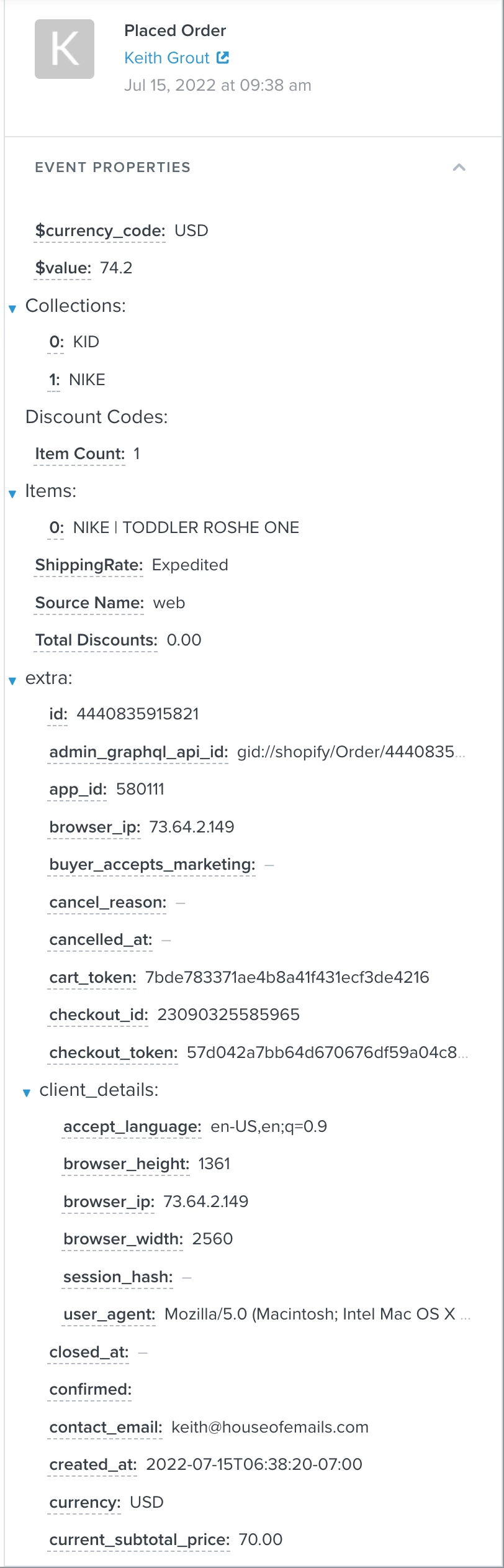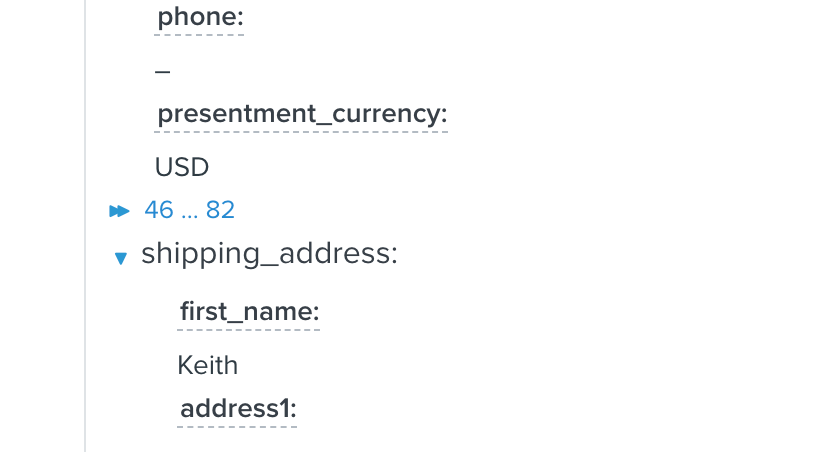EDIT: Solved and I’m writing an answer now.
Hello.
I’m using the new editor to build out a simple customer thank you email.
I would like it to show the product that they have recently purchased, dynamically inside the email.
I have placed a test order through Shopify (after enabling test orders in Shopify).
The information from Shopify is syncing with Klaviyo.
When viewing the “placed order” metric inside the email template, I can see the order that I placed that has information about the name, price, and other information.
But the imageURL is nowhere to be found.
EDIT: I have checked other metrics, such as “viewed product” and “started checkout” and the images ARE available in those. Just not the “placed order” metric.
I have included a screenshot.
Any ideas on how I can fix this?
I don’t know why it should matter, but for the sake of completeness, I did use this inside a flow that has placed order as the trigger.
I’m wondering if for some reason it is because it is a test order, and maybe the information Shopify sends to Klaviyo is more limited? Just speculation though.