Hi
For some reason Product Images and Event Properties are not populating on all Profiles in the Product Block. I have tested by adding and removing the the price and product descriptions, and they both show fine, however the product image doesn't.Also the when the product image doesn't show, the "Shop Now", button doesn't work either.
I have tested it through preview mode and email tests, and the same results both ways.
Some are registered profiles and some aren't. Some are first time visitors and some returning, there seems to be no real pattern. They all have emails as well.
I have checked stock levels, and they all had stock at the time of testing.
This is currently happening in a Browse Abandonment Flow - for Viewed Product.
Any ideas what could be causing this?
Thanks.
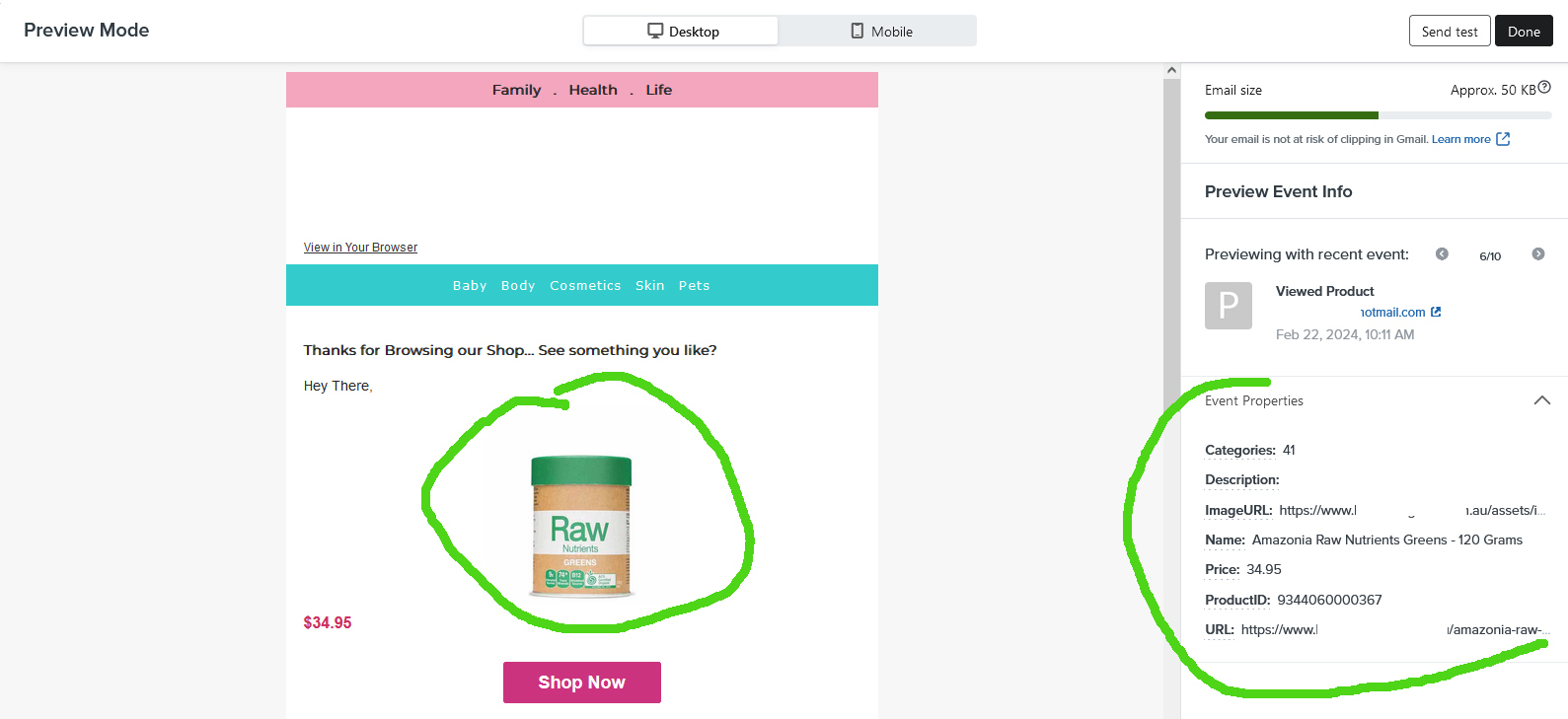
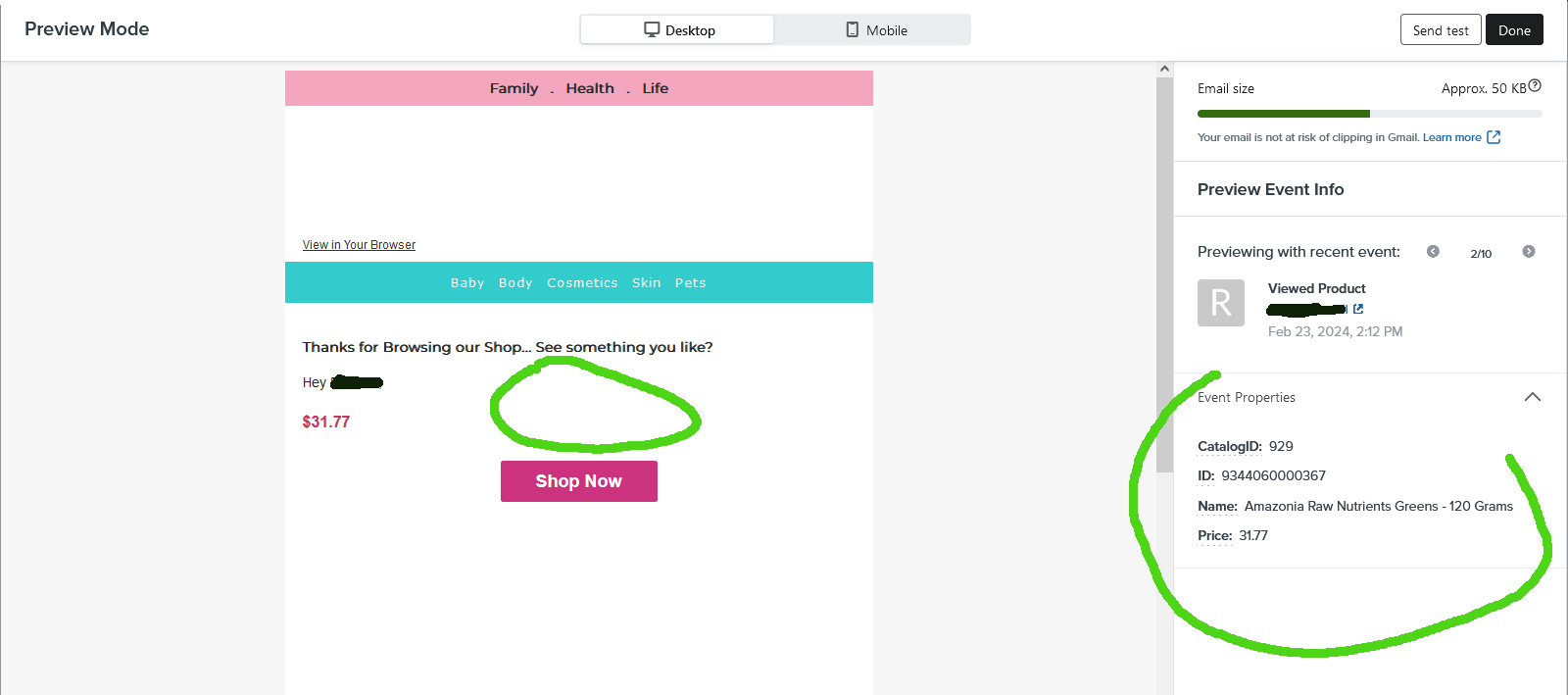



![[Academy] Klaviyo Product Certificate Forum|alt.badge.img](https://uploads-us-west-2.insided.com/klaviyo-en/attachment/8798a408-1d98-4c3e-9ae8-65091bb58328_thumb.png)


![[Academy] SMS Strategy Certificate Forum|alt.badge.img](https://uploads-us-west-2.insided.com/klaviyo-en/attachment/2f867798-26d9-45fd-ada7-3e4271dcb460_thumb.png)
