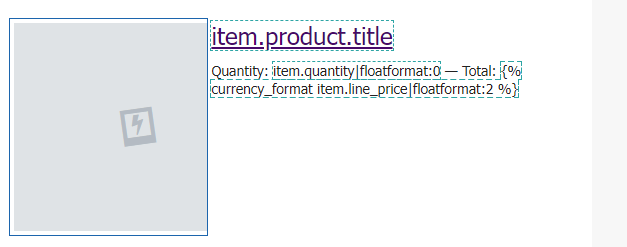Hi there,
Our team recently put together our email template for abandon cart. Our store isn’t live yet, so we’re trying to find a way to test the functionality of the dynamic images / links to the abandon cart. Is the only way to do this by turning the flow on and leaving items in my cart? I’ll drop some visuals below for context.
This is included in the template in our edit mode. When we send a generic test email from Klaviyo this block is no where to be seen. Which makes sense since there’s no items left in a cart. I was sort of hoping it would populate so we knew the functionality works. Any help is appreciated!