Hello, does anyone know how I can remove the underline from hyperlinks? I have some links and have changed the font colour as desired, however the blue underline for the link won’t go away. I have tried a few different HTML and CSS combinations but nothing has worked so far.
Definitely, are you trying to change all the hyperlinks your email template to have the underline removed?
If so, from your template editor, click “Styles” on the left and then look for the section called “Links”.
From there, you’ll see an option for “Text Decoration”, change it to “None”.
That should do the trick!
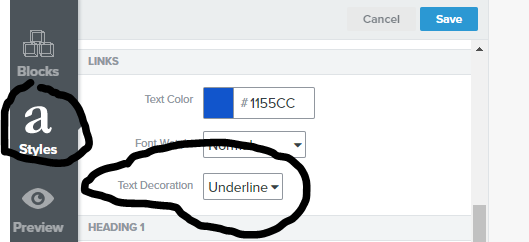
Hey
Welcome to our Community! Thanks for asking this as I’m sure future Community members might have this question in the future!
Thanks for being a part of the Community,
-Taylor
So this thread only seems to reference if you do it in the new editor on Klayvio, but I used the classic because I imported via HTML. I have added text-decoration:none; and also tried text-decoration:none !important to my css. Nothing works to remove the underline from links. Any help would be greatly appreciated
*I was able to figure this out - you need to add a global css at the top of your html file to override this in classic editor.*
Hi
Thanks for sharing your question with us! Actually, this question was regarding the classic editor as the new editor hadn’t been released at the time yet. However, thank you so much for sharing our your solution to your problem with us. I know it will help other users who might have a similar issue in the future!
-Taylor
Hi there! We have trouble: underlining link in desktop version of the real email, line is hidden in editor, so we thought that situation was ok, but when we sent real message, we discovered that line displayed below the link. How to get rid underlining of the link in laptop version/mobile version is ok
Reply
Log in to the Community
Use your Klaviyo credentials
Log in with Klaviyo
Use your Klaviyo credentials
Log in with KlaviyoEnter your E-mail address. We'll send you an e-mail with instructions to reset your password.
